This may seem a basic question, but why are there so many different Web browsers available for my PC? I preferred Microsoft Internet Explorer but now it’s become “Edge”, though my brother insists that both Chrome and Firefox are better. What’s the story here??
The original Worldwide Web browser was called NCSA Mosaic and it was developed in the early 1990’s at the University of Illinois, Urbana-Champaign. I remember it well, with the grey backgrounds, clumsy rectangular graphics (that you could click on to “surf” to another page!) and ugly, jagged text. And it was a big jump forward because pages could include some basic formatting information (HTML, Hypertext Markup Language) including font size, color and alignment.
Little did we suspect that 27 years later Web browsers would be sophisticated page layout programs that could reproduce complex newspaper front pages, elaborate interactive book designs and a million other layouts.
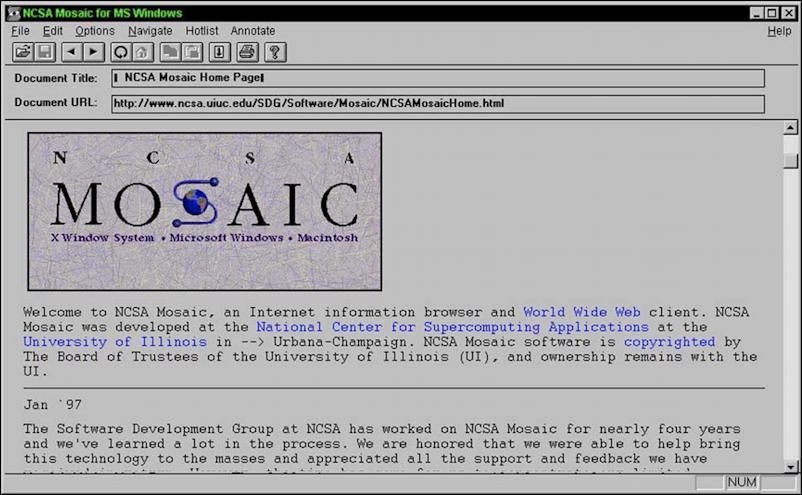
The O.G. Browser: NCSA Mosaic
The most important addition to Web browsers was the ability to run scripts and programs within the browser itself, however, though the additional layout features were obviously a great benefit too. These smarts have gone by a variety of names as the years have passed, but Web browsers now support a remarkable variety of scripting and programming languages, allowing them to act as a self-contained operating system.
Indeed, for many users, almost all of their digital work and play takes place within the browser itself. Google’s recognized this for a long time and its work on evolving its Chrome browser into an OS produced Chrome OS. Think about this: A Chromebook is a laptop that’s running ChromeOS, a version of the Chrome Web browser, not Windows, MacOS X or Linux.
 It’s no surprise that your Web browser has become one of the most important programs on your computer. Lots of developers have experimented with different approaches to browsers. This task is made considerably easier with Apple’s WebKit (the engine that powers the Safari browser) and Google’s Chromium (powering Chrome). Both are open source software projects.
It’s no surprise that your Web browser has become one of the most important programs on your computer. Lots of developers have experimented with different approaches to browsers. This task is made considerably easier with Apple’s WebKit (the engine that powers the Safari browser) and Google’s Chromium (powering Chrome). Both are open source software projects.
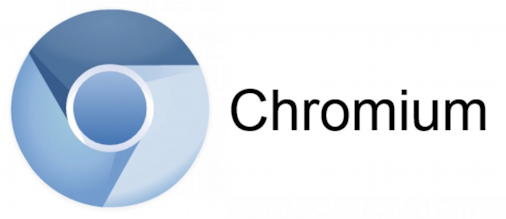 This has produced a veritable cornucopia of browsers and even allowed Microsoft to replace its much disliked (sorry!) Internet Explorer with Microsoft Edge, which is built atop the Chromium engine. If someone tells you that Edge is really just Chrome, they’re not far off!
This has produced a veritable cornucopia of browsers and even allowed Microsoft to replace its much disliked (sorry!) Internet Explorer with Microsoft Edge, which is built atop the Chromium engine. If someone tells you that Edge is really just Chrome, they’re not far off!
More importantly, it’s allowed developers to consider factors like privacy and usability, spawning interesting browsers like Brave, Torch and Vivaldi, along with Opera, Firefox and even Tor. What differentiates them all? I’ll let you do the research to find out!
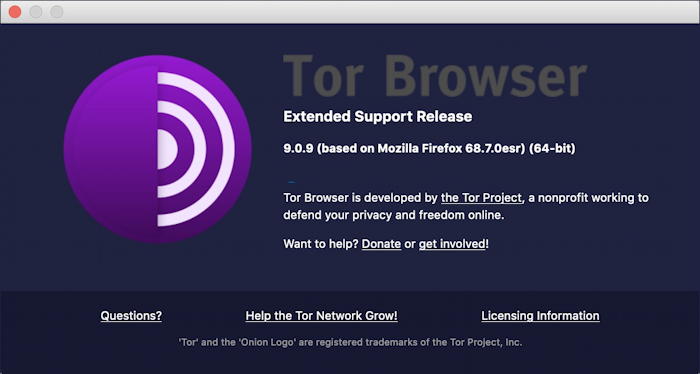
I’ll end by saying that on my own computers I primarily use Edge on Windows, Safari and Chrome on MacOS X. I also always have Tor and Brave available and updated in case I want to ensure that my online adventures are just a bit more private and secure…
Pro Tip: I’ve been writing about computers since, well, before NCSA Mosaic was released. I have a lot of tutorials on this site, needless to say! Please check out my extensive computer basics help library while you’re visiting, you’re sure to find something useful and interesting!
