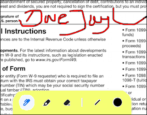I’m used to working on a Windows system but am currently using a Chromebook from Acer running ChromeOS v110. Is there any way to download, fill in, sign, and email PDF documents to colleagues without having to switch away from the Acer itself?
- Home
- Posts tagged "sign pdf"
Posts tagged "sign pdf"
How Can I Digitally Sign a PDF Document on my Windows PC?
I’m a contractor and get lots of IRS forms from employers that I need to sign. They say “print it, sign it, and email us the scanned document” but I hate wasting all that paper. How can I digitally sign PDF documents on my PC?
How can I sign a PDF Document in Windows?
I get a lot of contracts and forms via email and to sign them I print them from my PC, sign, scan and email the resultant PDF image. Clumsy. Is there a way I can sign PDF forms and documents without printing them?
How to Fill Out Digital Forms with PDFelement 6
Downloaded a form in PDF format but have no idea what to do with it other than print it and fill out the printed copy? That’s so 1980. Here’s how you can use PDFElement 6 on your Mac to fill out — and even sign — any PDF document in minutes.