Even today, many of us are still using the same password to access multiple sites. What’s more, we also plug personal gear into work networks. Despite the steady rise in cybercrime, we also still heavily rely on browser-managed passwords. But is it a good idea?
A survey carried out by ThycoticCentrify on around 8,000 people reveals that approximately 25% admitted reusing the same password across multiple websites: a strict no-no for the security risks it involves. But, clearly, people do it.
According to the report, a third of respondents expected their passwords to keep their accounts safe across all the various Web sites and online services that they used. Their preferred option? The password manager that’s now built in to most of the popular Web browsers.
Despite the convenience of this decision, however, it is not the safest and best option for your online security and for keeping your data and personal information confidential and private…
The Advantages of Password Managers and the Factors to Consider
Security experts cautioned us against saving our passwords on a browser. However, it does not mean that the opinion is a united front. In some cases, experts find very few reasons for concern. Instead, they mention the advantages of using a built-in password vault:
- You won’t need to download them.
- Your passwords are already there when you sign into your browser on a new device (courtesy of the password sync feature).
- You won’t need to pay any subscription fee.
- The same encryption and two-factor authentication features that come with your email or cloud storage are used to secure your data on these built-in password managing tools as well.
While the list of disadvantages is shorter, they still merit consideration. Any browser-based password manager obviously won’t work on other browsers. After changing your password on a certain device, it’s very frustrating when you try and log into the site on another device through another browser only to see outdated credentials being entered.
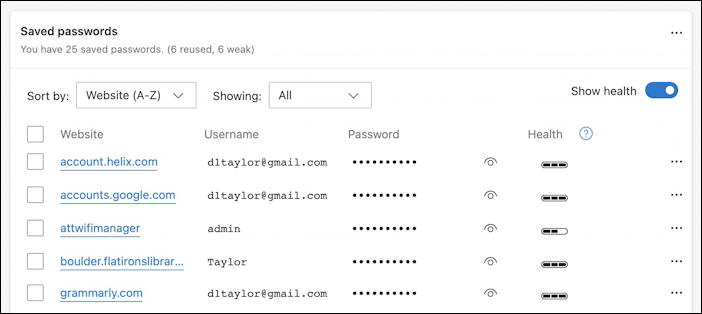
Again, the major problem is that these free browser-based password managers only come with a basic set of features that fail to match their paid counterparts. They have more advanced password checkup features that alert you if your password has been a part of any data breach.
They also help with quick form-filling as they are capable of tracking addresses and credit card numbers. However, they are found wanting when it comes to other more advanced features.
In addition to browsers vulnerabilities or security issues, you should consider using third-party password managers. For example, while they can create strong passwords, they don’t give you enough options to customize them. Read on as we share the details of one that we found particularly good.
The Best Password Managers
We find that there are many password managers that can serve your needs brilliantly. One reason is that you will have all your passwords stored in one convenient place. All you will need to remember is your master password, unlocking the password manager. Other than that, you will be good to go.

Another advantage is that password managers will help you create strong combinations for your accounts. Long gone are the days of passwords like 1234567. Now, you must create passphrases that will contain letters, special symbols, and numbers. Only then can a password be strong enough to secure your accounts.
Ensure that the password manager you choose will work on all the popular operating systems. After all, you want passwords to be available on every device you have. Additionally, programs like 1Password offer an autofill option, meaning you won’t have to copy passwords. If you are not ready to commit to a subscription, you can also try the free Bitwarden. Thus, the market is full of options, you simply have to pick the best for you.
Virtual Private Network for Better Password Security
Incidents of cybercrime show no signs of abating, and there are hackers on the prowl to pounce on your sensitive information. We suggest you download a VPN, which will boost the security of your information exchanges. A VPN will protect you by setting up an encrypted connection between your device and the internet. Thus, your passwords will become all that safer when you enter them into various sites. Better than that, everything you do online will be carried out much more safely.
Conclusion
In today’s world of increased security challenges, it’s crucial to use a password manager. True, the browser filling in your login details is very convenient, but it leaves you vulnerable to being left with your login credentials to multiple sites stolen during a data breach. Of course, using a browser to save your passwords is still better than using the same password multiple times.

Very interesting article, and I have a few questions I hope you are able to address.
Are browser password managers more susceptible to being hacked than the cloud based password vaults?
Have any browsers been hacked and users various site passwords saved on their password managers been compromised? Are the passwords kept anywhere other than the users own computer? A VERY strong password on the device is possible and needed IMO.
Have I understood correctly that using a VPN will further protect passwords saved to the browser?
I don’t know that browsers are any more susceptible to hackers than password management utilities; one presumes that the people writing that portion of the browser code are well versed in modern security and data encryption techniques! In terms of VPNs, they’re useful for protecting your data traffic, but they are unrelated to your password security and/or ability to keep your system free from hackers and malware.