I’m still on the LinkedIn learning curve, but I do have a profile now and have invited a few of my friends and colleagues to link up with me. All of a sudden I now have a “request to forward” an introduction from someone I don’t know to one of my friends. What do I do?
You’re talking about getting something like this:
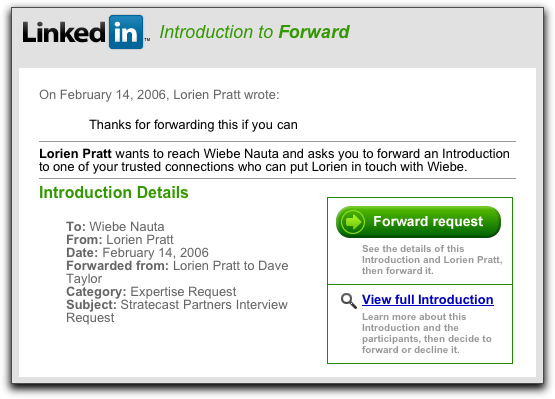
In my case, you can see that one of my contacts, Dr. Lorien Pratt, wants to connect with Wiebe Nauta, someone who is either directly connected to me or is connected with someone to whom I am also connected.
To respond to this query, I always just click on the big green “Forward request” button: it actually takes you to the site where you can then read all the details of the request and decide whether or not to forward it (so it should be labeled “Respond to Request”, but that’s another story).
Once I get to LinkedIn, here’s what I see:

You can see here that I am not directly linked to Wiebe Nauta, but that we share a different connection, Maran Bolmer, in common. By using LinkedIn, Dr. Pratt has been able to identify Wiebe Nauta from the over four million registered members and identify a two-hop path for reaching Weibe, through Maran and myself.
On this same page, I can see a summary of Lorien’s bio and information, in case I’m not sure she’s someone for whom I want to forward an introduction, then, below it, I can see the actual message she’s trying to send to the end recipient, Wiebe:

At this point you can see the two key buttons: Forward and Decline.
If I were to choose to decline to forward this message, there are a number of reasons I can report back to the sender why I have opted not to send the message along:

On the other hand, if I want to forward it, I can then easily add a brief note to the next person on the chain, Maran, to let her know how I know Lorien and why I decided to forward the request along. It’s then up to her whether it is forwarded that last hop, to the intended recipient.

I hope that helps clarify how introductions and contact requests are forwarded in the world of LinkedIn and how you can on a per-request basis decide whether or not to forward it along.
Additional useful reading:
• Getting Started with LinkedIn
• Find a job with LinkedIn
• Invite someone to join your LinkedIn network
• Make your LinkedIn Profile Public
• LinkedIn Etiquette

I’m wondering what it then looks like on the recipient’s end (Wiebe) if you do forward it. What does he see?
Hi Dave,
Thanks for a great contribution, which I’ve included in my del.icio.us LinkedIn compendium. You explained this process very succinctly.
I have a request; I am putting together a deck and wonder if you would mind if I used your screen shots (w attribution of course). Almost by definition, getting those requires collaboration with several people.
Thanks for your consideration- Chris
How do I invite someone to join my LinkedIn network?
I’m really appreciating your series of articles on the LinkedIn system, and am now ready to start inviting some of my colleagues now that I have my profile set up and such. Can you tell me how to do that, and perhaps also share some best practices for …
How do I invite someone to join my LinkedIn network?
I’m really appreciating your series of articles on the LinkedIn system, and am now ready to start inviting some of my colleagues now that I have my profile set up and such. Can you tell me how to do that, and perhaps also share some best practices for …