My parents bought me an Amazon Kindle ebook reader for Christmas. Very cool. They also told me that they bought me a few books on Amazon (we share an account). I’m baffled, though: how do I get those books onto my Kindle?
For the unacquainted, the Amazon Kindle is an e-ink portable reader that allows you to download and bring over a thousand books with you wherever you go. The Kindle syncs to your Amazon account so managing your books, magazines and blogs couldn’t be easier.
First, make sure your Kindle is registered. If you used your Amazon account to buy your Kindle, it ships to you pre-registered. For those who got a Kindle as a gift, first press the Home button, then the Menu button. Go to Settings and select Register. Enter the details as you would enter on Amazon.com to login. Now your Kindle can talk to the cloud.
If your parents used your Amazon account to buy books already, they’re waiting for your download. Go to Amazon.com and click Your Account (on the top right of every page). Sign in and scroll dow to the Digital Content section where you can manage Kindle content, MP3’s from Amazon’s digital music store, and other downloadable items.
Click Manage Your Kindle and you should be looking at your newly registered Kindle
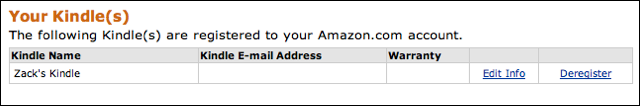
Scroll down to find a section called Your Orders which should include the titles that your parents bought for you. Tell Amazon to deliver your book to your new device upon which time Amazon will serve the file up and wait for your Kindle to ask for the new content.
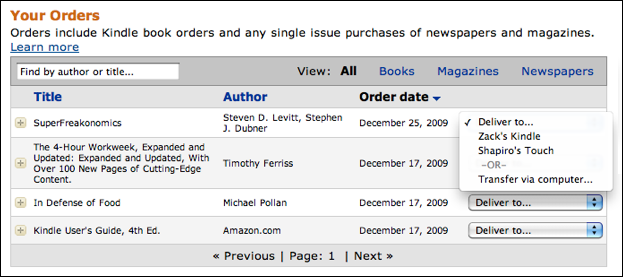
Picking up your Kindle, press the Home button, followed by the Menu button. Make sure your Kindle’s wireless services are turned on upon which time you will see “3G” in the upper right corner with (hopefully) a few black signal bars. White signal bars mean that the Kindle is still searching for a 3G connection.
Navigate down to Sync & Check for items:
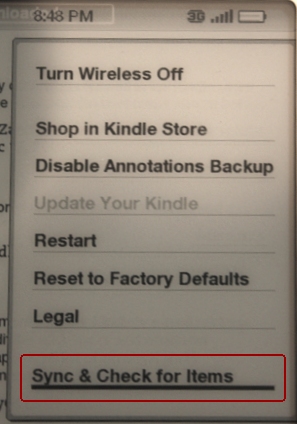
Now press the 5-way controller in to select your option and your books should be available on your Kindle shortly!
Contributing writer Zack Shapiro is an entrepreneur, a journalist and a technology blogger. You can find him on his website ShutUpInternet.com or on Twitter as @ZackShapiro.

How can I download my purchased books on my iPad to my kindle, as I have about 50 books
Are the books you’ve purchased on your iPad in “iBooks” or are they in the Kindle app, Les?
I am struggling to download books since the most recent software upgrade on my Kindle. I don’t have that Menu page anymore (the one referred to in your tutorial above). I have switched the Kindle completely off and back on, have pressed the “Sync” symbol multiple times, definitely have the internet connected i.e. airplane mode is OFF – I have nothing else to press – HELP
What do I do to get free books and game apps with my kindle not registered
Hi; could you please help me with the following:I have a Sony e-Reader, a Kindle account, iCloud,Adobe and Safari account.The books I bought from Amazon are downloaded on my PC as well as on my I-pad. Now I would like to transport them to my Sony e-Reader which is not working out. I wonder if this is possible at all, as you have to have an ID for both and they are different, as per country? Thank you very much for your answer.
Yours truly
i just got a kindle for christmas yesterday and i would like to know how i could download books on my kindle with out having to buy a card????
me too
I have a kindle and would like to download a book I have and it would be easier to travel with and convenient to hold
I have a kindle, and i use mobile wireless internet, and therefore do not have access to WiFi. How do I get my Kindle ebook purchases from the cloud onto my Kindle. Surely Amazon realises that WiFi is not available to all of their customers.
i would like to know how to download books to my kindle bypassing amazon as there are a lot of websites i can get books from for free. HELP
I am a new kindle owner (a present) I have managed to register it with Amazon and ordered books. The books have appeared on my laptop but not on my kindle as when I connect my kindle to my laptop it goes into charge mode so how do I get the books on to kindle?
Ihave not been able get into kindle as it asks for a Password I have put in the password on the router and still no joy .What should i do .Thank you j wilson
Lilian, that’s not true. Kindles have “whispernet” which works through the cellular network and should let you download books just about anywhere, certainly outside of areas where you have wifi coverage. Try it!
I have just bought an Amazon Kindle and realise that to download books direct into it I will have to be at a WIFI hotspot e.g. at a hotel or equivalent, since I am not on WIFI at home. At least I can download some books into my computer and drag them from ‘my downloads’ into the Kindle when it is attached to my computer. Hope this helps.
If you don’t have wireless save yourself months of headaches with Verizon. Their personnel do not know what a Kindle is or what it needs. I on the other hand did not know I had wireless with FIOS….It cost me four months, five trips to the wireless store, deleting telephone numbers, resetting old telephone numbers, charges for services I already had, a nightmare…..Before you buy a kindle talk to someone who already has one about wireless, first, or yo will wind up with people who will give your wrong information, etc…..the only way I could fix my problem was to call up verizon telling them I needed service and then when the technician showed up he fixed everything in half a hour, just be listening and talking to his office.
I have some archived books that i bought and i want to download onto my home page but it will not let me.Help?
My mom and dad will not buy me any books for my kindle so I’m trying to find free books and I did but I can not seem to get them on my kindle.What do I do???
Hi, I would like to purchase something like a Kindle for my wife who reads avidly. Is it a stand alone unit? Can it download books etc without any computer connection? If so is all the necessary software included?
Actually, I have a question, not a comment. I am interested in buying a Kindle, but I am not wireless. Are all the amenities still available using the USB cable? You can probably tell that I am not a “techie”. Thanks for any info.
I have two books on Amazon.com . Both are in the look- inside -the- book program. I would like to include these books on Kindle. Is there an easy way to do this?
Sony Reader is a good alternative for Amazon Kindle.