I just subscribed to the Wall Street Journal on my new Kindle DX and don’t like it. I don’t want it and want to cancel the subscription. How do I cancel a magazine subscription on my Kindle?
Really? The Kindle is pretty easy to work with, whether you have a first gen 6-inch Kindle or a slick new Kindle DX…
Okay, I’ll play along, because it’s pretty neat to see the different ways to cancel a newspaper or magazine subscription.
The easiest? Go to Manage Your Kindle Subscriptions at Amazon.com. Go on, try it.
You’ll see something like this:
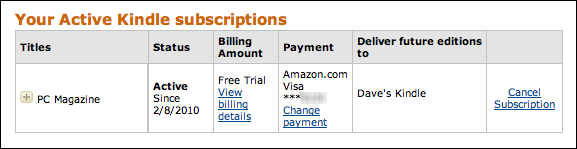
That’s easy enough, isn’t it? Just click on “Cancel Subscription” and you will no longer be receiving the Wall Street Journal on your Kindle.
Look a bit lower on the page and you’ll also see that there’s a second section:
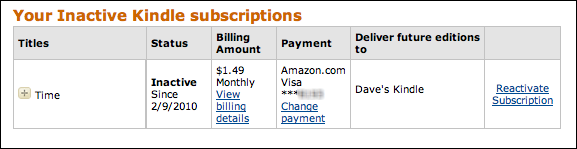
That’s because I earlier subscribed to Time magazine and cancelled it. You can see that they keep track and make it really easy to restart the subscription if you’d prefer. The nice thing? If you’re going on vacation, this is probably an easy way to put a hold on your subscriptions!
When you first got your subscription on the Kindle from the Kindle Store, did you pay attention to the options? Here’s what it looked like:
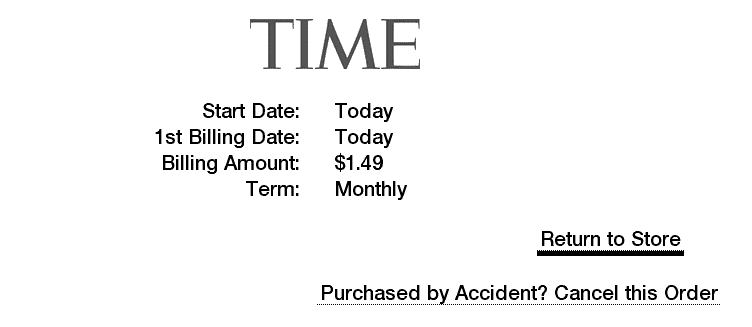
If you changed your mind at this point, you can easily just choose “Cancel this Order”, which will bring up this:
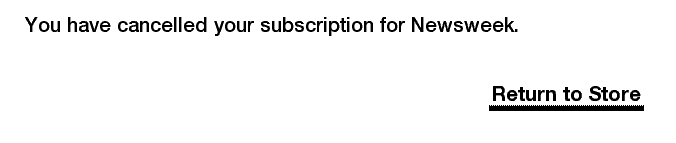
That’s it. You can’t cancel your subscription directly from the Kindle, though, as you’ll find if you select the newspaper or magazine again. It just says “Already Subscribed” but doesn’t give you a cancel option. Oh well. Still, it’s pretty darn easy!
Just learning how to use your Kindle? Then please check out my Kindle help throughout the site!

I had three subscriptions: One newspaper and two magazines. I’ve canceled them long ago, and all is good there. The problem is that I can’t delete the issues I received from my kindle. I’ve tried everything, including a hard reset of the device. It warns me that everything will be deleted, but that ain’t so. Everything comes back.
It’s a real pain because I have to scroll through them.
I’m ready to put the thing in the e-waste can.
Reach out to Amazon customer service, Earl. I have found them very helpful.
https://www.amazon.com/gp/help/customer/display.html?nodeId=200127470
For financial reasons I need to cancel my National Geographic and Time magazines. I went to manage my subscriptions but it says I don’t have any!???? I get charged annually but they say I don’t have any to cancel. I bet I get charged again. Go figure.
That’s odd. I’d check with Kindle customer support, Rhonda.
Is there a # I could call to cancel kindle 30 day persribtion for $9.99
please cancel my $9.99 kindle
I can’t do that. I’m not part of Amazon, Donnie. You’re going to need to contact Amazon yourself!
I didn’t have any trouble finding the subscription page on my Amazon account but it said there were no magazine subscriptions even though I have a ‘Time’ subscription and a ‘Herald Tribune’. I ‘bought’ the subscriptions while in a cafe using their wifi. I keep receiving both publications despite not being charged and my free trial with ‘Time’ is well and truly finished. Any suggestions?
I dunno, dax, I would say give it a whirl. The key is to remember to cancel it before you start getting charged. I don’t think the Kindle makes it particularly difficult to cancel a subscription…
I love the way you keep saying “It’s easy to cancel a Kindle subscription”.
You are correct if you are able to locate the place to do so!!! I also was flabbergasted by you statement “Go to Manage Your Subscriptions on Amazon.com” as if when I put http://www.amazon.com in my browser there will be a big button in the middle of my screen that says “Manage Your Subscriptions”. Well there’s not, in case you didn’t know.
I do 99.9% of all my browsing and reading from an Android phone. Trying to find the right place to cancel a magazine subscription from the phone’s Chrome browser is painful, and I have yet to cancel the subscription that I no longer want.
Good point, David. I haven’t tried to do this from a smartphone screen, so I can well imagine that the mobile version is quite different. Did you succeed?
Well I’m having trouble finding it and I’m on a kindle fire HD. This is frustrating!
From what I read on the internet, I’m terrified to even get entangled with the subscriptions. I only wanted to try free trial but it seems there is no way back from free trial subscription, is there?
Thankyou very much for this! Maybe it would be obvious for some, but not me… Thankyou for going to the trouble and making it so easy!
put me in the moron catagory,i cant for the life of me cancel my wall street journal.i went to the recommended site,pushed the cancel button to no effect.i did this on several occasions.so kiss it.
There really hard to cancel and there is no need to be so condesending about it you prat
I bought a kindle two weeks ago. I made several free trial subscription one week ago to see how it was. In the beginning I saw the tables you are speaking about on the Manage Your Kindle Subscriptions page. Since a few days this page is now empty while my subscriptions are still ongoing as I receive some newspapers every day. I have no way to manage my ongoing free trial subscriptions. (This happens after I bought a second kindle (a DX)) Do you know some people who encountered the same problems?
Thanks!
Dave . . . I don’t know what planet you’re on, but attempting to cancel a Kindle subscription is like “pulling teeth” . . . and I’m a Dentist – it should be EASY~!~ They have made the site SO convoluted, SO serpentine such a labyrinth that I’ve given up, and am going through our State Attorney General’s Consumer Fraud Division. They need to wake up!
I have tried to cancel all these video subscriptions Amazon Kindle is hooking me into but the only way is to deregister the kindle then I lose my email account and other access. So what good is it?!