I heard that eBay’s announced a new blogging tool, and I want to use it, because, well, I think it can help drive traffic to my eBay store and would be a fun additional marketing tool too. Not really too sure about blogging in general, actually, but it seems like it’d be cool and goodness knows, my kids have been talking about blogs and blogging for years now!
Great question! eBay just introduced its new blogging service at Blogs.Ebay.Com. It’s interesting partially because it’s aimed at such a basic level (the first page, for example, highlights that “posts are a single entry in your blog” and that “blogs are collections of posts”. I kinda like that, actually, because there are no heavy expectations of the ten important criteria that make a true blog, or any of the other arbitrary rules of the blogosphere.
But on to your question: how do you set one up?
The first step is to go to eBay’s blogging area and click on the Start Blogging button, which then asks you to log in to your eBay account as needed. Then it’s a very minimalist design with precious little explanation as to what you should be doing:
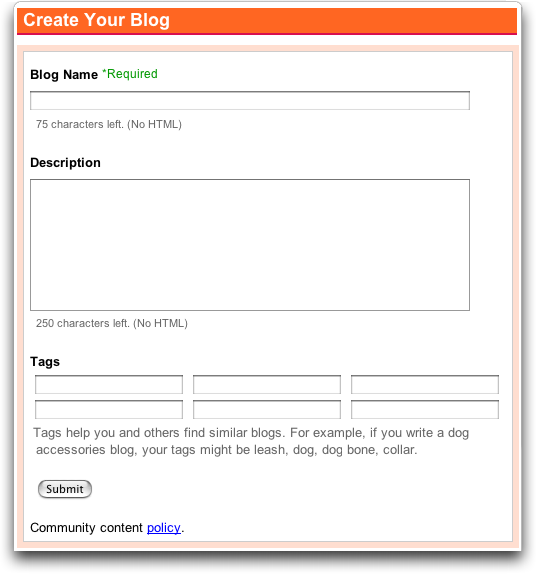
What eBay isn’t saying here, but is critically important, is that you ensure that at least one or two of your core keywords or key phrases for your marketplace is present both in your blog name and in your blog description. The tags are obviously useful too, but let’s start with the first two fields as they’re critical.
I don’t sell much on eBay, but I do write helpful and informative how-to articles related to both buying and selling on eBay, so I’ll use Dave’s eBay Help Desk and Tutorials as my blog name, and then use the following as my description:
“I’ve helped thousands of eBay auction users, from my book ‘The eAuction Insider’ to my iTrack auction tracking startup in the mid 2000’s, to my ongoing tutorials, how-to’s and Q&A materials on my popular AskDaveTaylor.com site.”
For keywords, I’ll use “help”, “ebay help”, “buyers guide”, “sellers guide”, “howto”, “tutorial”, “how do I” and “ebay tips”.
What’s most important before you proceed, however, is to read the Community Content Policy statement from eBay, wherein you’ll learn that it’s verboten to mention any of the following on your new eBay blog:
- Sellers may only promote their store or “sellers other items” list, not individual listings
- including any advertising credit, including links, logos, or company names within published content
- Using prohibited HTML or JavaScript functions
- Using keywords not directly relevant to the subject of the content
Good news, though, there are two noted exceptions for blog use that they’ve just added:
- “Use of profanity (not patently vulgar language, hate speech, or adult material) in the context of a Blog will generally be permitted; however, excessive and inappropriate use is discouraged. Remember, you are responsible for all content you publish.”
- “Members publishing Blogs may include links to sites that offer goods for sale off eBay, as long as they do not promote outside-of-eBay sales or prohibited items; nor may the Blog contain links to commercial Web sites where goods from multiple sellers are aggregated by a common search engine.”
What baffles me is why I can’t promote individual listings for products or goods I am selling on eBay. That seems wrongheaded to me and I predict that many people will simply ignore that restriction and either get busted and leave, or pressure eBay into changing that policy (also see my extensive commentary on this subject in the latest AuctionBytes newsletter too)
Anyway, assuming you think you can live within all these restrictions, click on ‘Submit’ and you’ll be on your way to setting up an eBay blog for yourself.
You’ll be set up with a weblog whose address is based on your eBay account name. Mine, for example, is blogs.ebay.com/d1taylor because, well, my eBay ID is ‘d1taylor’, logically enough.

I encourage you to go ahead and click on Settings and scroll down a bit, which will reveal all sorts of useful settings you can now tweak:
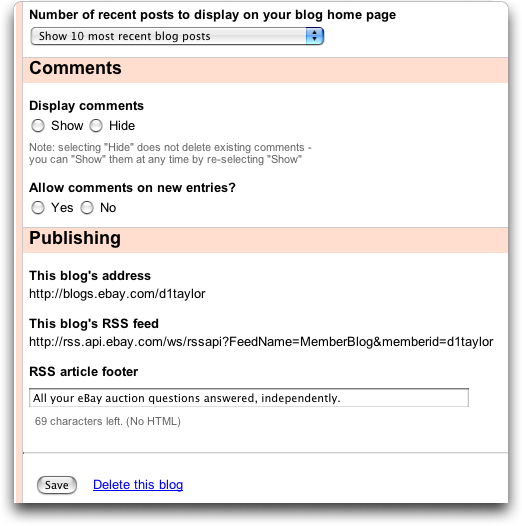
I encourage you to display the maximum number of postings on your home page, display and allow comments (why not invite your customers to give you feedback?) and change eBay’s self-serving article footer to something that describes your own store or online business?
The click on “Save” and go to Customize to tweak the appearance:
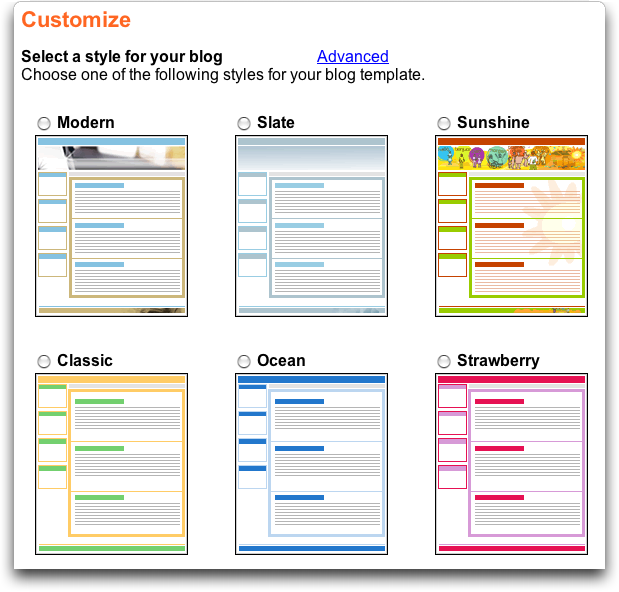
Not a ton of options, but “Sunshine” and “Modern” are both rather attractive, I must say. Note you can also click on Advanced if you want to get your hands dirty with your weblog design and appearance. For most people, however, they’re better served by focusing on writing content, rather than on tweaking CSS.
Once you’re done, then it’s time to write your first blog entry, which is done by clicking on the ingeniously labeled Create your first blog post.
The resultant screen has no surprises – it’s a basic blog entry template with a title and big empty box for the actual weblog entry:
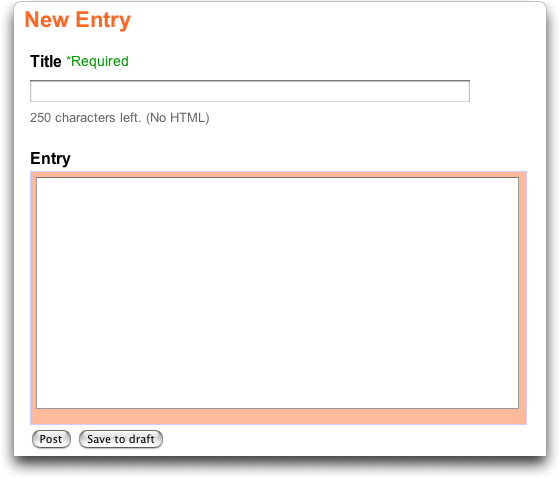
As with your eBay blog name, I encourage you to pay attention to the specific words and phrases you use in your blog title. “Post #33” or “Cool Stuff” isn’t going to serve you well, but “Choosing the right shipping partner” or “Why Civil War coins are so highly valued by collectors” are splendid titles and sure to help generate traffic as people begin to search the weblog space for information.
For my first entry, I actually reference an earlier eBay tutorial I wrote here on Ask Dave Taylor, as you can see by visiting my eBay blog itself:
Dave’s eBay Help Desk and Tutorials
So what do you think? Nice? Useful? Something you’ll use as a member of the eBay community? I hope so!

Hey I just read your post but now ebay has discontinued its blog service. Hope you will tell us some better alternative for that..is there any other high pagerank blogging service. Thanks
Hey Dave,
We all know how powerful, blogs are in general, especially niche blogs, but just look at this combination for a moment, an eBay blog, that you will fill full of rich oringinal content linked to your eBay store?
Now lets sky rocket this by mentioning how powerful this really is if your niche market on eBay is catering to the supply and demand crowd in such a big way, imagine the targeted traffic you will drive to your store from your eBay blog niche targeted to your store and products?
Food for thought, great tutorial content here Dave….Ed.
Thanks Dave thats a great tutorial I Have bookmarked it & will set one up 🙂
Thats a fantastic idea i am going to use it my eBay shop thanks for the info