Dave, help! My PC keeps on hanging in every interval. It shows an error that “your system is running with too little virtual memory”. What troubleshooting can I do and what fix can I apply to make my PC run without any obstacles?
I’m going to assume you’re running Windows XP, and seeing a message stating “Your system is low on virtual memory. Windows is increasing the size of your virtual memory paging file.” Unless you have very little physical memory (RAM) in your system, this message is indicative of a buggy application with a memory leak.
A memory leak is a common problem caused by poorly written or poorly debugged applications where they continually use more and more memory until you shut down the program, end the process manually or restart Microsoft Windows.
Virtual memory, also known as a page file or swap file, is a file on your hard drive (C:\pagefile.sys by default) that Windows and applications use in addition to physical memory (RAM) as needed. The default and recommended size of this file is 1.5 times the amount of physical memory. Virtual memory is the sum of physical memory and the page file. So if your computer has 512 MB RAM, it will have a 768 MB page file by default, for a total of 1.25 GB of physical + virtual memory.
Finding the source of the problem
First you need to determine which application is causing the problem.
Hit Control-Alt-Delete to bring up Task Manager (on certain XP Professional configurations you’ll need to click the Task Manager button after hitting Control-Alt-Delete). You can also access Task Manager by holding down Control and Shift and pressing Escape.
Go to the Processes tab in Task Manager. Here you will see a list of all the processes (applications or parts thereof) that are running on your system. You will see the memory usage here, but in my experience this very rarely has anything to do with problems running low on virtual memory.
Click View, Select Columns.
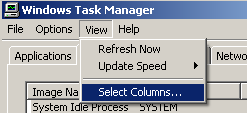
Check the Virtual Memory Size box, as circled in the screen shot below and click OK.
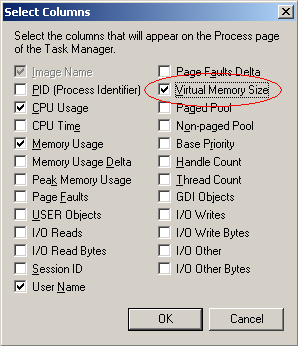
Now you have a VM Size column in your Processes tab. Click the top of the VM Size column (as circled below) twice to arrange the processes by their VM Size from largest to smallest.
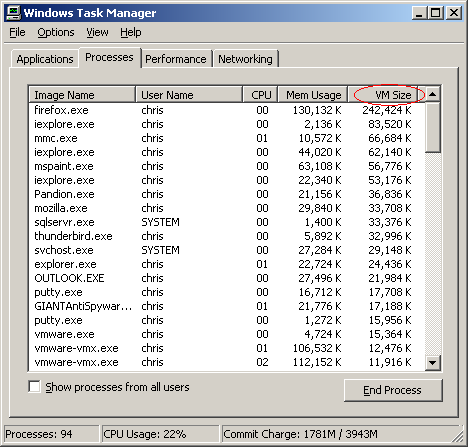
You’ll see in this Task Manager shot that Mozilla Firefox is taking up the most virtual memory at about 237 MB, with Internet Explorer the next biggest at about 81 MB. (the number of KB divided by 1024 equals MB) For both, this is the consequence of leaving them open for more than a week straight. Almost every application will use more memory the longer you keep it open, though some are worse than others. This is one reason that Windows becomes more and more unresponsive the longer you keep it running, and why you end up eeding to restart your computer periodically.
Once you determine which process is using more virtual memory than it should, you need to determine what the process is. Some are pretty obvious, like winword.exe is Microsoft Word, iexplore.exe is Internet Explorer, and so on. Others aren’t so obvious. The best way to determine the source of a specific process is to use a search engine to search for the Image Name as shown in Task Manager.
Resolution
Now that you know which application is causing the problem, let’s resolve it.
One common thing to try is to uninstall and reinstall the offending application if possible. Searching the Internet, and checking the support site of the software vendor would be the next two steps I would try. Without knowing which application is at fault, it’s difficult to recommend a specific solution.

how do you do the same thing in Windows 8
Dave, I am still kinda lost here with my virtual memory, I opened my windows task mang. clicked on the processor tab and then veiw and I see that iexplor.exe is taking up 91,768k in the vm size colm, next is my sprintSV.exe for my internet that is taking up 20,888k … now I really don’t know what to do next, I keep getting that message
“Your system is low on virtual memory. Windows is increasing the size of your virtual memory paging file.” Please tell me what I should do next to fix this… thanks M>
You answered my question perfectly about this issue. Excellent explanation and the screen shots help.
Hi Dave, many thanks. Great article! Very well explained.
Thank you it is resolved
Hey!! Dave
Finally I got your name here, I am having problem with my laptop. I used team viewer before. I installed it as commercial while I don’t know about that. and when i install commercial, I didn’t care the expire date. now it is totally expired and even i installed it asks for license code. I took so many suggestion from my friends, from net help assistance but I can’t change the registry. do you have any idea to re-install it as like the beginner, means same trial verson or non-commercial verson. I am having so much worried about that coz team viewer is the means of my part in life. coz my family don’t know how to use computers, so I always ask for team viewer password and managed from here. and do communicate. now a days I am quit distrubed by this problem, will you help me sir? please kindly responding my problem. thanks
my graphics card memory is 256mb but now it became 96mb.please help me.
Hi Dave!
I have the problem of installing network drivers for my laptop, it keeps complaining that they are incompatible, and my note is acer aspire 4315. please help.
U R GOD!!!!!!!
Hi
i have been facing this problem from a long time now… the solution given above is a bit complicated… i found a soultion here… hope this helps others as well..
http://dummy-essentials.blogspot.com/2009/06/error-system-is-low-on-virtual-memory.html
.
dear Dave,pls help!!!
My PC keeps on restarting in every interval ie, every 20 minutes or sometimes swithes off and on even after the post beep pls let me know as to which hardware is to be replaced or what exactly is the problm?
thanking you
venga
When I hit control alt delete, my computer does not have the options you mention. Please update for ALL types of XP.
Running Windows XP Professional and have checked to see where the leak is. The most used is iexplorer at 1,738,16… K, which seems to be extremely large. Next in line is Spybot at 97,000K and TEaTimer at 91,000K, Ad-Aware at 69,000K, and CCSVCHST at 41,576K. YAHOOM~1 is at 32,804 and explorer is at 24,748K. There are four more that are between 18000K and 24000K and then everything else is below 8,000K. My computer has been so slow on the internet that it takes forever to load some websites and then eventually freezes, forcing me to shut the computer down at the tower. I never leave it on overnight and keep it off until I’m ready to use it again. How can I fix my problem?
And what if a “Select Columns” option ( in Processes tab in Task Manager) doesn’t exist?
dave I installed a tiger woods 2003 pga golf game,the program was running fine,then all of a sudden a message stated “active x is reporting that your virtual memory is too low”after this message the screen resolution changed from my setting of 1024×768 to the computer setting itself to 800×600.and that I didnt have enough “video memory”to run the program.Previously I had 1024 sd ddr ram with no other games installed.Then yesterday I put another gig of ram into the computer which brings
my total to 2 gigs of ram!which i know is plenty.How do I fix this problem so that i can play my golf game ???please help
I get low virtual memory….warning…i increased the virtual memory size, dont get that warning anymore…but my system is still slow.
i must have several programs open at the same time to do my job..i work from home.
my email has gotten very slow and sometimes fails to do simple task as open or show new emails. I also run yahoo messenger to communicate with supervisor….
help….i run advanced windows care daily at log off…i really dont know what to do
i went to task manager and IE is my biggest user…..how do i uninstall and reinstall that? or is that the fix
When i turn on my computer my icons come up on the screen but behind the icons are a whole bunch of words about my desk top can you help me remove all of this? my computer runs fine but this is just a problem for me.
Task Manager shows the VM size of VSSERV.EXE on my computer is very large and my computer has slowed considerably recently. Could this be the cause and can I do any thing about it?
Thanks, Gary
Question: What do I do to fix the virtual memory when it is too low? -Johnson
Solution: I assume that you got a little balloon in the bottom right-hand corner announcing that your virtual memory is low and that Windows is adjusting it. If this happens just once, don’t worry—as the message said, Windows found a problem and fixed it. But if it happens repeatedly, it could be that your settings don’t allow Windows to make the necessary adjustment. First, make sure your drive isn’t overly full. In Windows Explorer, right-click the drive icon and choose Properties. If the amount of free space is under about 10 percent, you’ll need to free up some space. You can use the Disk Cleanup button right next to the free space indicator, or manually move some files to off-line storage, or uninstall unnecessary applications—whatever it takes to get more free space.
If low drive space isn’t the problem, the virtual-memory settings may be wrong. Right-click My Computer and choose Properties. Click the Advanced tab. Click the Settings button in the Performance panel. Click the Advanced tab in the Performance dialog. Click the Change button in the Virtual memory panel. Whew! This setting is buried quite thoroughly! Look for the System managed size option, select it if it isn’t already selected, and then click OK, OK, OK. That should end the warnings.
I have been getting error notices when closing Internet Explorer in the past few weeks and now am getting the “low on virtual memory” warning. Using your solution at the top of this post to diagnose the problem, it is my Internet Exporer app that appears to be using a lot of memory (158,984K). Should I uninstall and then reinstall Internet Explorer? and how do I do this process?
why is it when i use the built in mouse on my laptop (i don’t know how to call it), sometimes it freezes and when the cursor moves, it goes back to the previous page? please advise. thanks
thank you very much. 🙂
I have a 2 yr old system with 896MB of total physical memory. All of a sudden I started getting a few “Virtual Memory Error” messages. Orig had set min to (856*1.5)1344MB and max to 2688MB. Then I changed to min and max the same at 1344MB. Should I just let the system select what the min and max should be for Virtual Memory? I did that too but still got a few messages.
I have Norton and some good Registry software.
Should I defrag system even though when i go to analyze it, the system says it does Not need defragging?
Thanks
I went through and did what you said with the task manager…I have come to find that my SpySweeper is whats taking up the most VM. How do I fix this issue?
Excellent…
Hi thank a million this helped me so much.Good bless u okay
So I checked out what program was taking up all my VM and found out that it was Adobe Reader 8.0, and was taking up about 750,000 K… is this normal for this application, or does it require uninstallation and reinstallation? I’d rather not go through the process if it’s not necessary.
Hi Dave.. I am using Firefox and when I am on myspace the screen freezes and says that firefox myspace is not responding..I keep trying to refresh the page and most of the time it clears up..but sometimes it doesnt..and also windows says it is adding virtual memory and I saw where you said to uninstall and reinstall the program that I think is causing this..I did what you said and checked the virtual memory and yes firefox and IE is using alot of memory..if that doesn’t work is there anything else I could do?
Thanks April
Hai Dave,
U r gr8… Thank you for ur info.
Harry
Windows has historical had this issue when it has a gig or more of ram to play with, I know for a fact the it exists in Windows ME and think it’s silly of us to assume that anything has changed given Microsoft’s history on actually fixing flaws in their OS, now if I could just find that fix again……
“For best performance, do not set the initial size to less than the minimum recommended size under Total paging file size for all drives. The recommended size is the same as 1.5 times the RAM on your computer. It is good practice to leave the paging file at its recommended size as performance can decrease if a paging file is too large. However, you may increase its size if you frequently use programs that use lots of memory, such as graphics programs or games.”
http://support.microsoft.com/kb/308417
From the horse’s mouth sort of speak, so then this really shouldn’t be a problem.
Give this a try:
http://support.microsoft.com/kb/253912
Does anyone else have a problem with Safari, its taking up 668 of VM : (