I’ve been visiting some Web sites that I don’t want to let others know I frequent. Can you tell me how do i erase my Google search box memory on Mozilla Firefox??
I understand your plight. With modern SEO and adult site tricks it’s not uncommon to find your browser has been hijacked, you’ve ended up with a pop-up from an inappropriate site, or perhaps you’ve been just playing around in Google to see what’s out there on the periphery of the Web.
Now you need to cover your tracks and while it’s not too hard to figure out how to clear the various caches on your system, when you type in a new search on Google, Firefox suddenly autocompletes with those naughty searches you did earlier. Yeah, I can see where that could be a bit of a problem!
So here’s how you clean up your trails on Firefox: launch the browser, then go to Preferences –> Privacy. It looks like this:
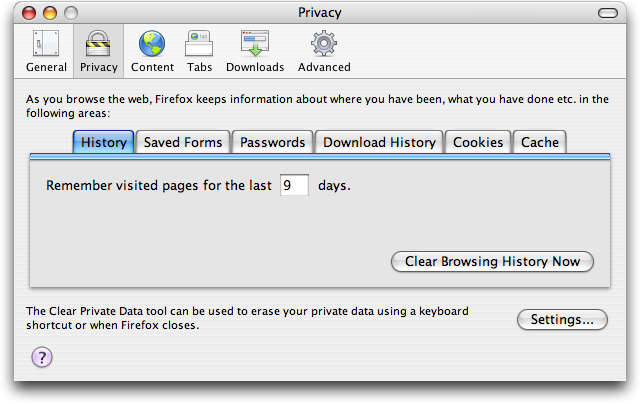
You can see from the tabs along this section that you will probably want to go to each section and erase the content to truly cover your tracks, but most importantly to stop Google suggesting searches you’ve done you need to realize that it’s not Google doing that at all, but rather Firefox using the form autocomplete capability.
It’s correct to then conclude that to zap the Google autocomplete you need to go to the “Saved Forms” area:
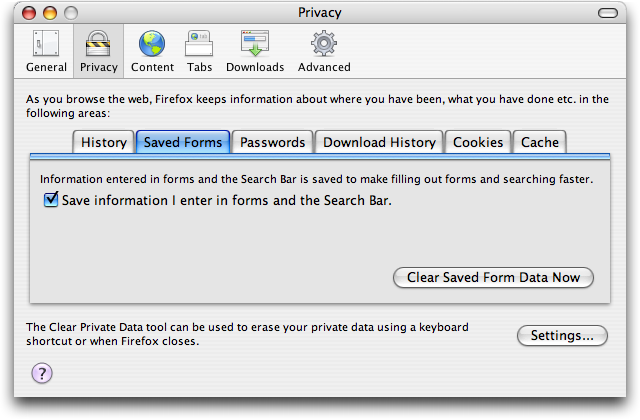
Click on “Clear Saved Form Data Now” and you’ll have accomplished what you seek.
Before we go, however, I think you’ll appreciate the “Clear Private Data” tool: on the lower right, click on “Settings” and you’ll see:
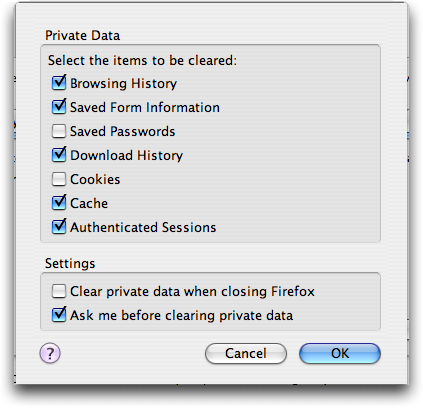
By enabling this feature (the checkbox near the bottom) you can automatically have Firefox erase its tracks each time you quit the browser. Might be more efficient for you.
Hope this helps you out!

Hey, I’m using Windows 7, and my privacy tab looks nothing like what you have. It looms like this is for a Mac. How do I do the same thing on a Windows PC?
In Firefox 10 there is a Google search box on the Navigation toolbar. To clear that cache do a right-click in the Google Search Box and choose “Clear Search History”
Dear Sir;
I want to clear the words that I have been enterd in seach box in google. I have tried to remove from the pricate clear data but it wont be delete.
Please mail me sir
Regards
Krish
Just go to tools and theres a clear recent history button
is there a way to delete certain searches and not all the searches so that you still have the one that you would like saved?
i need help erasing my searches on google and yahoo toolbars, when i click on them all searches come up.
This is if you are using the Google Toolbar for Firefox (check in Tools->Add-ons->Extensions). On the Mac, click the dropdown button to show your history and click the Clear Search History link. On Winders, right click the toolbar and select Clear Search History off the context menu.
You didn’t answer the question. How do you clear the memory of searches. “Clear private data” does not work. You can uncheck “Remember what I enter in forms” in preferences, but if you recheck Firefox still has the total previous memory.
I’m only bothering to comment because this post erroneously is coming up on top for this precise search.
thanx to give me sugestion to erase all my search
from a mac os x 10.5.2 how do I connect to a hd TV
I want to clear out my google search bar, but its not the same as what you showed on your how to page. I’m not using firefox, just a mac searching with google. I don’t have a privacy setting in my preferences. Mine is titled security, and doesn’t have the same features. I have now located the privacy search now so once I have cleared out the search bar every thing should be great. I’m the only guy in my group with a mac and I still haven’t learned how to use it. Can you please help me? Before my wife catches on!!!
My google search box in firefox has vanished, but the search box is present … need some help.
please help me erase all google searches
Dear Sir;
I want to clear the words that I have been enterd in seach box in google.
Please mail me the solution
Best,
Majid
hi,
i’m running mac osX (don’t know if that makes a difference), but my firefox looks a bit different than the one displayed. specifically, i don’t have a “Saved Forms” tab and i can’t even seem to get anything close when i search mozilla help. Also, isn’t google itself responsible for the auto-complete on google searches? if not, how is it that when i install a new google search tool bar most of what i search for is already being anticipated and completed for me?
Still trying to erase my Google cache!
Thanks,
Oslo
Gazo, Click on the downward facing triangle in the Google search box in Safari. It pops up a menu and one of the menu choices is “Clear Recent Searches”. Done!
how do you do the same thing as https://www.askdavetaylor.com/erase_google_search_box_cache_in_firefox.html, but with safari (mac os x).
I want to clear the searches that come up in google search bar in safari
hey i need you to tell me how come i dont have those tabs as you do in your pictures. it is confusing me. thank you a lot!
how can i delete things that are saved on the google search bar on the internet please can you help me
thanks
jack
Hi Im trying to delete my search history and by following your directions I do not have the privacy tab in my preference window. Please help.
thanks.
where can i get a copy of firefox BEFORE google screwed it all up? help , , please, sorry about multi copies but slow and /or “sent – recieverd” notation was not observed and consequently additional effort was expended to insure your reciption of message ,,,,
One thing I think he forgot to mention is that on the Saved Forms tab, if you uncheck the box “Save Information I enter in forms and the Search Bar” then your problem is essentially solved.. Firefox will no longer keep the information you type into search boxes at all.
If you have the Google Toolbar though, it is important to know that it keeps records of its own outside of the Firefox settings. The Google Toolbar will keep searches saved even if you have the box unchecked in the Saved Forms section, and they don’t go away when you clear personal data either.
It’s simple enough to clear though, simply click the Google button and click “Clear Search History”. You can easily turn this feature off in the options though under the search tab if you uncheck “save the search history accross browser sessions”