I was wondering if there’s a way in Wordpress that you can disable comments for a single page, while letting people comment on your other entries?
Let’s start with the good news. Yes, you can disable comments on an individual article in WordPress. The wrinkle is that in the world of WordPress your question is actually asking about two very different things: A “page” in WordPress is a post that’s generally not one that has comments anyway and is more akin to your About page or similar. An “entry” is what I think you’re talking about, and that’s a regular web page, uh, blog entry where you write your piece, post it, and then people can leave comments. (and see, even in that sentence it’s hard not to mix up “page” and “entry”)
What I’m going to demonstrate is how you can both disable comments entirely so that they don’t even show up or you can simply stop new comments from being posted even as any existing comments remain displayed on the page, umm, entry in question.
To start, here’s a typical comment field from this WordPress blog entry here at AskDaveTaylor. Pretty standard stuff:

If an entry has comments, this appears after the comments other people have left. If there are none, it appears standalone.
To disable or prevent future comments, you’ll need to log in to the administrative backend of your WordPress blog. Find the blog post entry in question, then click on “Screen Options” near the very top of the screen. It’ll open up and show you all the different sections you can have included in the edit view:
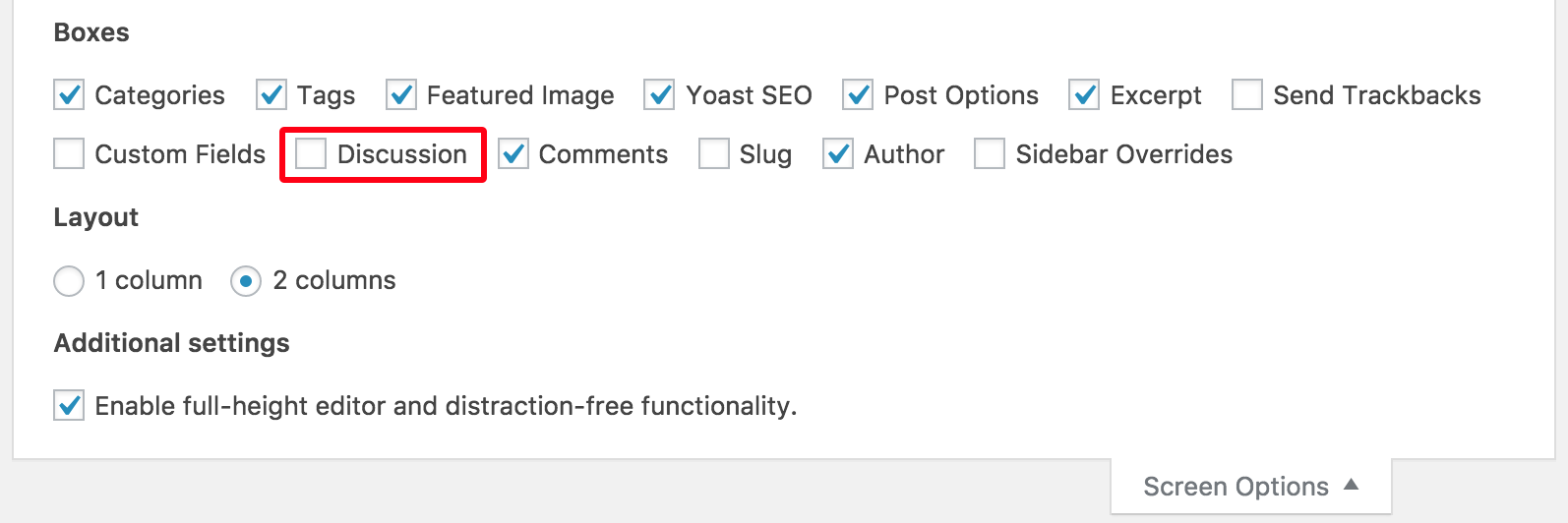
Here’s where you’ll need to decide whether you want all comments + comment entry box to vanish or whether you want to simply hide the new comment box. In the first case, make sure that the “Comments” box is checked, but in the latter case, it’s “Discussion” that you need to make visible (as highlighted). Why are these two different boxes? Not sure, actually. But so it goes…
Click on “Screen Options” to close this panel and scroll down: the new box or boxes should already have shown up. Here’s “Comments”:

Want to get rid of all comments and prevent future comments? Check “Hide comments.” and it’ll be done as soon as you click “Update” on this entry.
But on the page I’m looking at, I want to keep the comments people have left, I just don’t want any new comments added. That’s where “Discussion” is more appropriate, as you can see:

Easy enough, uncheck “Allow comments” and when you click “Update” the entry will be updated so that any comments added to date are shown, but the new comment box is just mysteriously missing in action:

Notice in the above that it goes straight from comments posted to the copyright at the very bottom of the page. No comment entry box = no additional comments on this page.
Surprisingly, it’s easily done once you know the difference in WordPress between “Comments” and “Discussion”.
