I’m a big fan of Skype and use it all the time, but there are a couple of jerks who won’t leave me alone. Help!
Like any other part of the online universe, Skype has its pros and cons. On the plus side, it’s a great tool for connecting with friends and family, either through video chats or voice calls through the Internet, no charge even for hours-long international calls. On the minus side, people can sneak onto your contact list or reach out to you, people who you’d rather not interact with at all.
Fortunately the Skype team knows all about this problem and has added a really easy tool to let you stop these jerks from texting you or sending contact or call requests: blocking.
And what’s even better is that it’s surprisingly easy to use.
For example, here’s my Skype app, with a spammy series of text messages from someone who I don’t even remember connecting with:
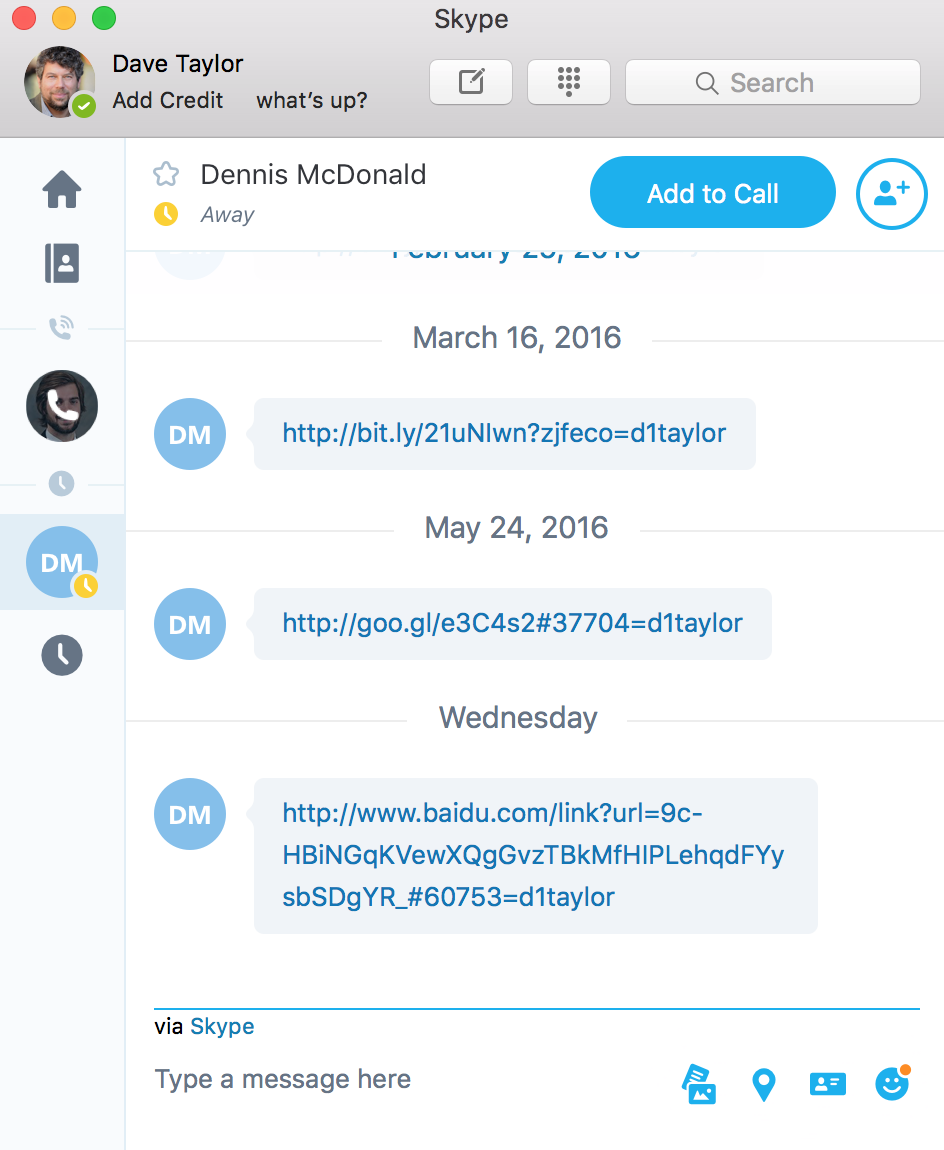
I don’t know what these links are, but I’m sure they’re not legit and not something I want to click on to learn more. Just as importantly, you can see Dennis isn’t actually engaging in any sort of conversation, just sending links blindly. Probably a malware infection, actually, but… whatever. I don’t want to see ’em!
To block him, I simply right click (or Mac users can Control-Click) on his icon on the left side of the Skype app window:

As you can see, there’s a Block option on the menu. Simply choose it and you’ll be asked to confirm:

If you’re so inclined, you can also report abuse from the particular Skype account when you block them. Or you can just get them out of your life without any fuss or hassle by clicking “Block” at this point and… poof! They’re gone.
That’s all there is to it, blocking someone from contacting you, sending video or voice-only connection requests, or even proposing to share files with you via Skype. Done. Now, if they could only write an anti-jerk, anti-spam filter that could automate the process…
