My Microsoft word for microsoft office has a backgroung colour problem. Everytime I open a document into it, the colour turns blue; which is not very to read from and definetely not the original background colour. I tried to change it from the format menu and select backgound but it keeps doing that all the time. Could you please tell me how can I restore the original colours.
Don’t panic. Believe it or not, I think you’ve actually found a feature of Microsoft Word, not some sort of bug in your documents or computer. For legibility sake, Word allows you to specify white text on a blue background in addition to the more common black text against a white background.
Obviously, you don’t want to leave it setup that way, so let me show you how to change it in Microsoft Word for the Mac – it’s basically the same for the Windows version of Word too.
Start up Microsoft Word and go to Preferences (on the PC it’s “Options…”), then click on the General option. The choices look like this:
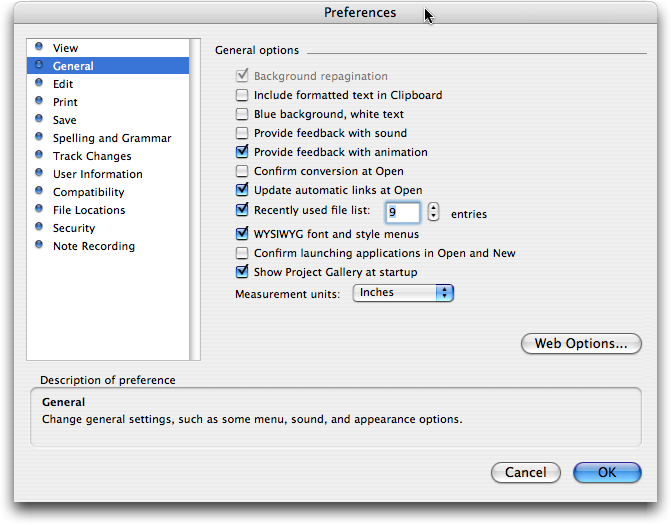
The third option down, “blue background, white text”, is what you have accidentally checked. Simply uncheck it, click Okay and your document — and future documents you open in Microsoft Word — should be back to normal.
Notice a few more options here too: “Show Project Gallery at startup” is one that many Word users are delighted to turn off once they’ve gotten the hang of using the program, and “WYSIWYG font and styles menus” can make it quite a bit easier to work with complex styles in particular, but it’s also cool for fonts too.
Hope that gets you back with Word.

In MacOS: Go to Design tab, click on Page Color, then select No color
Go to the design tab. Change page color. It only took me an hour to find a post that worked for me. I use a pc.
Hello folk!
I have very weird issue. I create for our clients doc templates. And often I use jpg background images as watermarks. Years I used office older version, this year i get new office 2016 version. And now when client open my created file, background image is somehow blue tinted. All normal colors are gone. I dont know what to do, i have test diferent kind color profiles saving out from photoshop and no success so far :(.
Some Word 2010 docs open and look fine on screen, but when I PRINT them, the entire page background is bright cyan. And the cyan prints. So far I have been unable to fix it, so the work-around I use is to create a new document. This is still annoying.
That’s odd. Sounds like a printer preferences issue, perhaps? Have you checked the printer settings in Word 2010?
My back ground on my pc is black and the text is white. but when i go to use the internet the back ground stays black and the pictures go a metalic silver and reflective.please help.
I have actually been trying to get my microsoft to do this because it it easier on eyes while working. However, I have the new microsoft. do you know how to do it on the new one as well?
Great answer about the blue background.
Don’t know how it happened but I’ve been messing with it (including reading through the useless Word Help) for about twenty minutes before I came here. Thanks!
This happened on my work computer and was making me crazy, even the company techs couldn’t figure it out. Thank you, your directions worked:>
Hello there.
Could we change the background with an image or wallpaper instead of boring blue, silver and black? Looks boring though and I would like to make the Microsoft Office Word 2010 more personal. 🙂
erase all in blue highlights
Hi,
I have an issue on a PC where the box is not checked for blue background, white text in Options; but whenever I open a template, the template appears with a blue background and white text and has other issues as well. Do you know how to fix this issue?
Many thanks
I had a blue background under the text, I tried turning off highlight in case it was on, but nothing. I tried what you said on this page, but it was not that. It ended up having shading turned on.