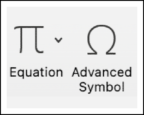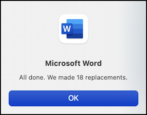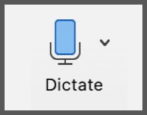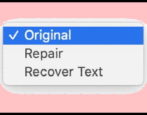I’ve been asked to help my daughter’s teacher create some basic math worksheets and am embarrassingly stymied by the task. How do I enter fractions and other math equations into a Microsoft Word document??
- Home
- Posts tagged "microsoft word"
Posts tagged "microsoft word"
How Do I Access Advanced “Find and Replace” in Microsoft Word for Mac?
I used to have a PC but moved over to Mac earlier this year. It’s going well so far, but I find the Microsoft Office suite a bit baffling on Mac. In particular, how do I get to Find and Replace in Microsoft Word? It’s not on any of the ribbons…
Is It Possible to Translate a Microsoft Word Doc Into Another Language?
My cousin keeps sending me old letters from our great-grandfather that he’s typed in as Word docs. In Spanish, which I don’t speak or read. Is there any way to translate these letters into English?
Edit Microsoft Word Documents in Google Docs?
Students send me homework assignments as Microsoft Word files, but I don’t have Word, I use Google Docs exclusively. Is there any way I can open up a Word doc on my Desktop within Google Docs within my Web browser? Running Chrome on Windows 10.
Can I Dictate Essays in Microsoft Word Instead of Typing?
I have a lot of essays to write every week in my college program and am wondering if I can possibly dictate or speak my first drafts rather than endlessly type? I’m using Microsoft Word on my MacBook Air if that matters.
How Can I Resize Images in Word Without Them Being Stretched?
Dave! I’m so frustrated! How can I import a photo into a Word document and then enlarge it without it appearing stretched?
How Do I Print Two-Sided from Microsoft Word for Mac?
I’m baffled. Every program I have on my MacBook Air lets me print two sided (“duplex”) on my HP printer except Microsoft Word. In fact, even Microsoft Excel and Microsoft PowerPoint can print 2 sided, but not Word. What the heck?
How Do I Recover Deleted Text in Microsoft Word for Mac?
I’ve been working on a paper for school for quite a while now, and this morning when I opened the file, it was just one line repeated a half-dozen times! Where’s the rest of my text? I’m using Microsoft Word on a Mac system. HELP!