I’ve read about “chatbots” on Facebook and am interested in trying one out. How do you find chatbots and interact with them within Facebook?
The first question is actually trickier to answer: how do you know what Facebook Messenger accounts are actually programs intended to automatically interact with you (a chatbot) and which are actual people who might or might not want to interact with you? Facebook hasn’t really worked that one out yet, though if you do a search in the Facebook Messenger app (not the Web interface) you can see some accounts show up with a tiny blue lightning bolt (yes, the same symbol that shows which of your friends are active on Facebook Messenger. Like I said, it’s a work in progress).
There’s also a third party Web site you can check too, called Botlist. It shows lots of chatbot accounts on Facebook. I assume that if Facebook’s serious about these automated chat systems that there’ll be a much better interface for finding them to show up shortly. Until then, check out Botlist or poke around in your FB Messenger app.
Once you find one, though, it can be pretty interesting, though it won’t blow your socks off. Let’s have a look at The Score, a sports site that has an active Facebook ‘bot.
Before we get started, check out what happens when I type “thescore” into the recipient box:

See the tiny blue lightning bolt graphic instead of the grey ‘f’ of the Facebook logo? That’s how you know it’s a chatbot. Subtle, eh?
Proceed with theScore chatbot…

Three million people like theScore. Pretty impressive, really. More importantly, since it’s a chatbot, you have the “Get Started” link. Click on it to proceed.

Well, it makes no attempt to hide that it’s a ‘bot, so that’s good. The gradual rise of our robot overlords will happen before our eyes anyway, as Hollywood keeps reminding us in film after film! 🙂
You can look through the teams to see if your fave is listed, or do what I did and type in the name of your team. My favorite team is “Tottenham Hotspur” soccer team, part of the British Premier League:
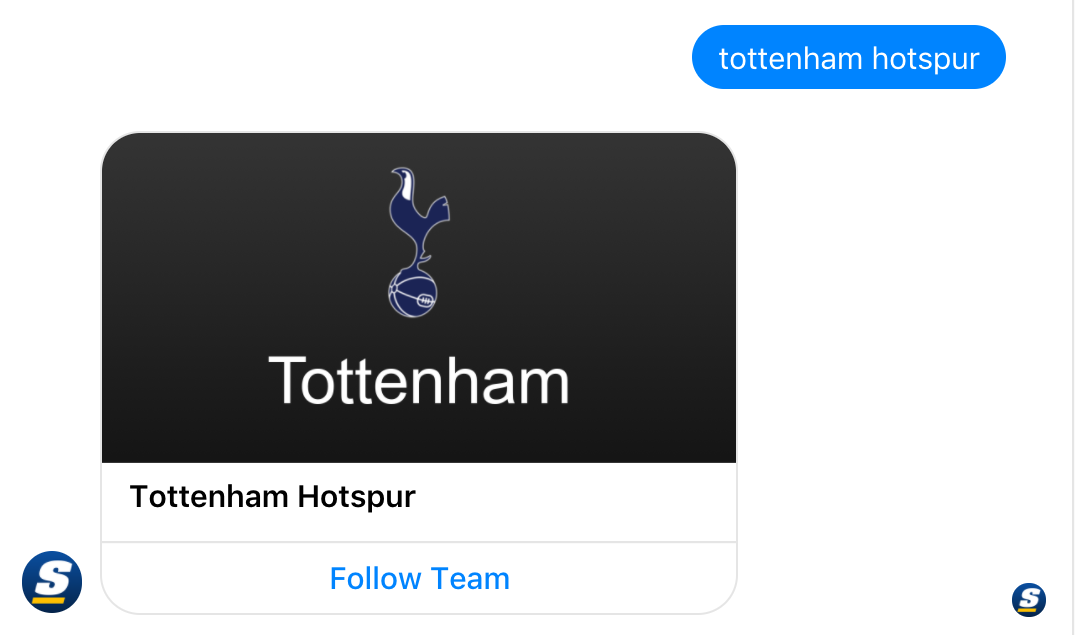
Looks good. A click on “Follow Team” to confirm and theScore promptly delivers the latest Spurs news:

Remember, the grey balloons are the chatbot talking to me, the blue are my response. Confusingly, notice the buttons along the bottom in the shot above. Even if I use that exact phrasing, though, you can see it doesn’t quite work properly:
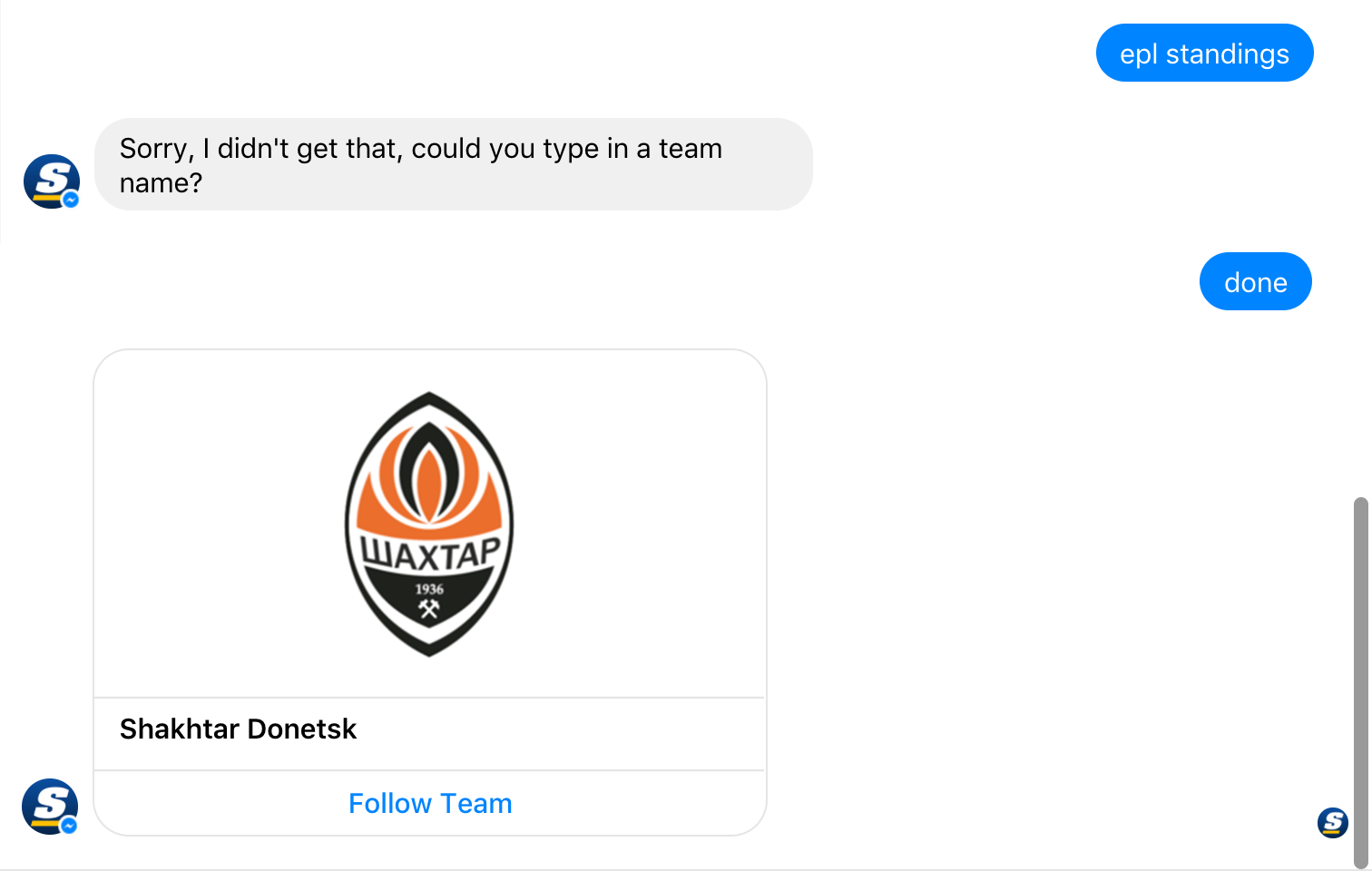
Ah well, I never knew that “done” was a nickname for a team.
Still, you can see that while these Facebook Messenger chatbots can be useful, they’re also fairly primitive. Give it a whirl, don’t expect too much, and hopefully you’ll find it beneficial. If not, give it a year or two; they’ll be more pleasant than the average Facebook user in no time! 🙂
Btw, did you know we’re on Facebook too? Please follow AskDaveTaylor on Facebook and don’t forget to check out all the huge amount of Facebook help we have here on the site too.
