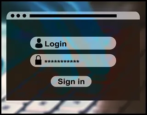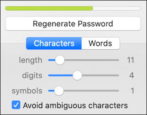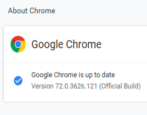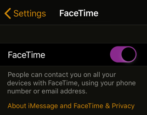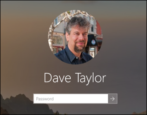You’ve likely heard advice about creating strong passwords, but do you understand why it’s so important? It really isn’t just advice to make it more difficult to log in to your favorite sites and services!
- Home
- Posts tagged "security"
Posts tagged "security"
Why Strong Passwords are Essential in Today’s World
Hackers have been using every tool in the box to steal passwords and get access to the personal and financial data of netizens and businesses. But you have ways to defend yourself too, and one of the most vital is to utilize strong passwords. If you intend to outsmart hackers, you’ll need to consider all potential scenarios, and prepare for them accordingly. Here’s what to keep in mind…
How Can I Update A Site Password with 1Password?
I manage all of my passwords with the 1Password program on my Mac. Works great, but sometimes I go to log in and 1Password warns I have a bad or insecure password choice. Okay, how do I improve it?
Force a Google Chrome Update in Windows?
I just heard on the radio that there’s something called a zero day virus or something and that Windows PC users need to update Chrome immediately to stay safe. But I’m stumped. How do I update Chrome??
How to Disable FaceTime on your iPhone or iPad?
I read that there’s some way that hackers can watch me or listen to me through FaceTime? How do I turn that feature off on my iPhone ASAP?
Do you Trust your Mac to Keep your Personal Info Private?
These days, personal information has become as precious as gold to those who know what to do with it. Some will have more nefarious purposes than others but what they all have in common is the fact that they’ll go to great lengths to obtain your personal information.
Windows 10: Prompt for Password On Wake from Screen Saver?
I have two things I want to change on my Windows 10 computer: first, the screen saver comes up way too fast for me – sometimes when I’m in the middle of reading an email! – and second, when I return from the screen saver, I would like to have it prompt for my password each time. That way I can ensure my wife isn’t poking around in my account.
Secretly capture screen activity while away from your Mac?
We’re not allowed to lock our computers at work and I’m convinced someone checks my Mac when I’m at lunch. Is there any way to secretly capture the screen so I can review what happened at a later date?
How to Pick A Great Password?
Today is actually World Password Day – May 3 – so it’s a great time to talk about how to choose passwords and ensure you have maximal privacy and security on your online accounts. Let’s talk about it…
Does 1.1.1.1 Really Offer Free, Secure DNS?
I’ve been getting increasingly paranoid about privacy and read that even if I’m visiting secure sites, my ISP can log – and sell – my domain data? And that there’s a service called 1.1.1.1 that helps me retain my privacy? What’s the scoop?