I just heard on the radio that there’s something called a zero day virus or something and that Windows PC users need to update Chrome immediately to stay safe. But I’m stumped. How do I update Chrome??
Usually it’s not a huge risk if you’re running a slightly outdated Web browser, but in this particular instance, you’re correct to be seeking prompt action. The danger is that there is indeed what’s known as a “zero day exploit” and it’s tied to some sort of memory management fail in the Google Chrome code. It also affects Chrome on all platforms, so if you’re on a Mac or Linux system, force the upgrade ASAP too. Google’s security team won’t offer details but affirms that “Google is aware of reports that an exploit for CVE-2019-5786 [this particular security bug] exists in the wild”.
But what is a zero day exploit? According to Symantec, it’s pretty straightforward and less dramatic than you may think from its name: “A zero-day vulnerability is a software security flaw that is known to the software vendor but doesn’t have a patch in place to fix the flaw.” Definitely serious, and malware authors move fast nowadays so it doesn’t take months or years to exploit a problem, but just a few days. As Symantec explains, “Hackers write code to target a specific security weakness. They package it into malware called a zero-day exploit.”
Suffice to say, when a software developer says “we have a problem, update now!” it’s smart to heed their suggestion and do so! Fortunately modern software makes updating a pretty easy affair if you can find the right spot in the program. On the Mac, Chrome has a menu item off the “Chrome” menu labeled “About Google Chrome”. Go there and you’ll be updated. Easy. On a Windows PC it’s not quite as simple, but still, it’s definitely something you can do quickly enough.
Launch Chrome on your Windows 10 PC (or any Windows system), then off the “•••” menu on the top right choose “Help”, which will reveal that “About Google Chrome” option you seek:

That’s really all you have to do. It will automatically check to see if there’s a newer version of Chrome and if there isn’t, you’ll see this reassuring message:
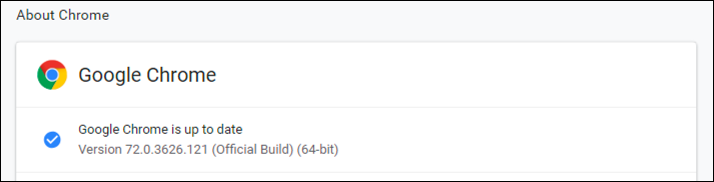
If you need an update, it’ll actually automatically start downloading it and performing the update.
You’ll see something like this:
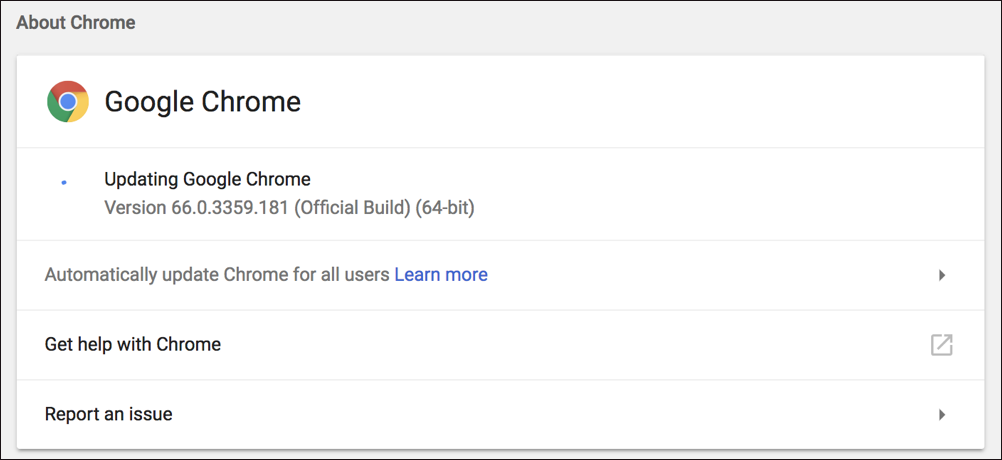
Note: If you’re paying attention to version numbers in the screen shots, you’ll recognize that the above, with version 66.0.3359, is pretty old. The numbers change, but the interface and user experience stays the same, so yours will look just about identical, other than, yeah, the version number.
And that’s it. If you did need an update to your Google Chrome, it’ll download everything it needs, then prompt you to restart. Do that and it’ll reopen every tab, every window, and you’ll be right back where you were, except you’ll be protected from the zero day exploit CVE-2019-5786!
Pro Tip: I’ve been writing about Windows and security for eons. Please check out my Windows help archives for lots of useful articles and tutorials.

Is there a command line to update chrome in windows?
I don’t think so. Why would you want that? 🙂
In order to update 4000 devices at once