Hackers have been using every tool in the box to steal passwords and get access to the personal and financial data of netizens and businesses. But you have ways to defend yourself too, and one of the most vital is to utilize strong passwords. If you intend to outsmart hackers, you’ll need to consider all potential scenarios, and prepare for them accordingly. Here’s what to keep in mind…
For years, passwords have been the first line of defense against hackers or snoopy friends attempting to break into accounts. At first, people might have owned only several accounts, and creating unique passwords for each was easy. As years went by, netizens are likely to hold dozens of accounts in e-commerce websites, social media networks, or any other digital service.
Many might take the easiest route: repeating the same password over and over again. In 2019, Google’s survey revealed that 52% of users reuse the same password for multiple accounts, and 13% use the same combinations on all accounts.
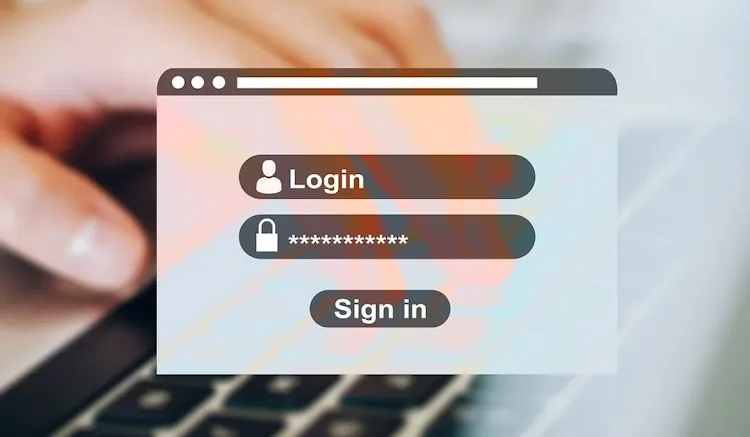
One distressing aspect is that numerous digital services suffer data breaches. It means that users’ data is stolen and might be exploited for a range of other cybercrimes. Reusing passwords means that if one account is compromised, others are in danger, too. If users wish to keep their accounts safe, each of them needs to be protected by unique and lengthy passwords. Unfortunately, data breaches are not the only threats to weak passwords. Cyberattacks, mentioned below, can be just as dangerous.
Types of password attacks
Hackers use a variety of methods to carry out password attacks on unsuspecting victims and break into their accounts. Some of the password attacks used by hackers include:
Dictionary attacks
Considered among the most exhaustive password attacks, dictionary attacks are all about using a variety of possible words in common languages like English, Spanish, or French to break into your device. Hence, this attack shows that you should not add real words to your passwords. They should be meaningless combinations instead.
Brute-Force attacks
These attacks typically use thousands of popular passwords or passphrases. If you have selected “123456” as your password, brute-force will likely guess the correct combination.
Hybrid attacks
These attacks take the art of guessing passwords to another level where they combine the resilience of dictionary attacks and the ruthlessness of brute-force attacks. Thereby, they cover a higher number of potential combinations.
Password spraying
Credential stuffing or password spraying uses the stolen credentials acquired through social engineering methods like phishing or other databases of results from hybrid, brute force, and dictionary attacks.

Secure your passwords with these simple tips
Pen Test
If you intend to find out whether your system is susceptible to different password attacks, it’s better to start with a pen test. There’re automated pen testing tools available in the market that can help you create a dummy password attack on your system and expose the vulnerabilities. You can later analyze how existing passwords are being hacked and used to break into your systems. You can even run phishing simulations to identify how your team members reach to various phishing campaigns. You can later use these as case studies and train your team members on avoiding such attacks.
Installing a Virtual Private Network
A Virtual Private Network (VPN) is a great tool for preventing hackers from stealing your passwords. One of the biggest dangers to their security is unprotected Wi-Fi hotspots. Since most of them allow web traffic to travel unencrypted, hackers can use sniffers to gain unauthorized access. Atlas VPN is a reliable solution that encrypts your web traffic even when you connect to unsecured hotspots. Thus, even if you choose complex passwords, you need to ensure that they are secure in all situations.
Two-Factor or Multi-Factor Authentication
Enabling 2FA or MFA is a great way to ward off password hacking attempts as hackers will have to furnish at least two pieces of evidence to log in to your system., application, or online services. Major online service providers like Gmail offer two-factor authentication; however, some sophisticated systems used by businesses use multi-factor authentication that involves biometric verifications.
Using Password Managers
If you wish to create strong, long, and secure passwords, you can always use a password manager. A password manager helps you create strong passwords and store them in an encrypted form. Thus, even if a hacker manages to break into your system, there’s no way for them to decrypt the stored passwords.
That’s it. All the tricks and best practices for keeping your system safe. Now it’s up to you to actually implement them so you can keep your system and data safe…

In “You can even run phishing simulations to identify how your team members reach to various phishing campaigns. You can later use these as case studies and train your team members on avoiding such attacks.”……..
I think you meant to say REACT to various……not REACH.
You’re welcome.