I went to check Instagram this morning and got an “unusual login attempt” warning! What’s going on?
First off, don’t panic. Instagram has some pretty slick built-in security tests so when it sees you log in from a remote location or sees someone try to log in to your account, it can trigger either this “unusual login attempt” or the “suspicious login attempt” condition. In both cases, Instagram sees that something atypical has happened and wants to ensure that everything’s okay.
In fact, you should be appreciative that Instagram is trying to help you ensure that you don’t lose your account access to some nefarious hacker, likely far across the globe!
Which doesn’t alleviate that sense of panic, I know. So let’s go through the simple steps of dealing with the unusual login attempt and then tightening up your Instagram account security once we’re done.
First off, here’s a warning I saw pop up in my own Instagram account:
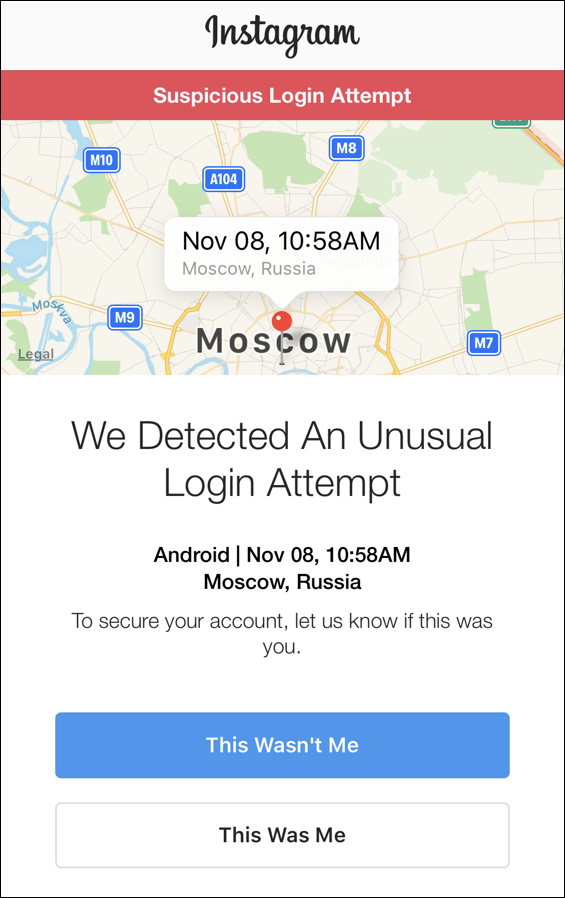
Pretty darn sure I haven’t visited Moscow in the last few weeks – or ever, actually – so this is undoubtedly some Russian hacker trying to get into my account. Or, more likely, some program that’s trying to break into thousands of accounts simultaneously. Either way, definitely no bueno!
Since this wasn’t me trying to access my account from Moscow, I’m going to tap on the blue “This Wasn’t Me“. This ensures that Instagram keeps guarding my account against Russian login attempts. It also now prompts me to change my account password:
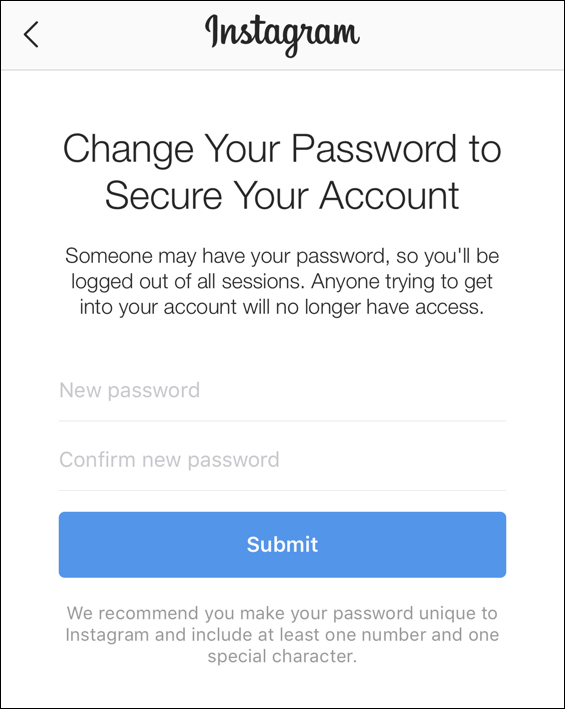
I strongly encourage you to use a password manager or otherwise track your passwords in a secure file or document; otherwise you’ll succumb to the common strategy of using the same password on multiple, or even dozens of sites. If any of them are compromised, then all of your accounts will be open to hacking. Remember, good passwords have upper and lower case letters, digits, and some punctuation marks. I’ve been using completely random passwords generated by 1Password, so they don’t have any patterns or aren’t even based on mnemonics. Essentially impossible to guess.
Enter your new highly complex, never been used on any other site password twice, then tap “Submit“. You should be all fixed up, though it might prompt you to log in to your account again “from scratch” by entering the account name / email / phone number and your new password. Double check nothing’s been compromised by going to your account info page. Mine’s clear:
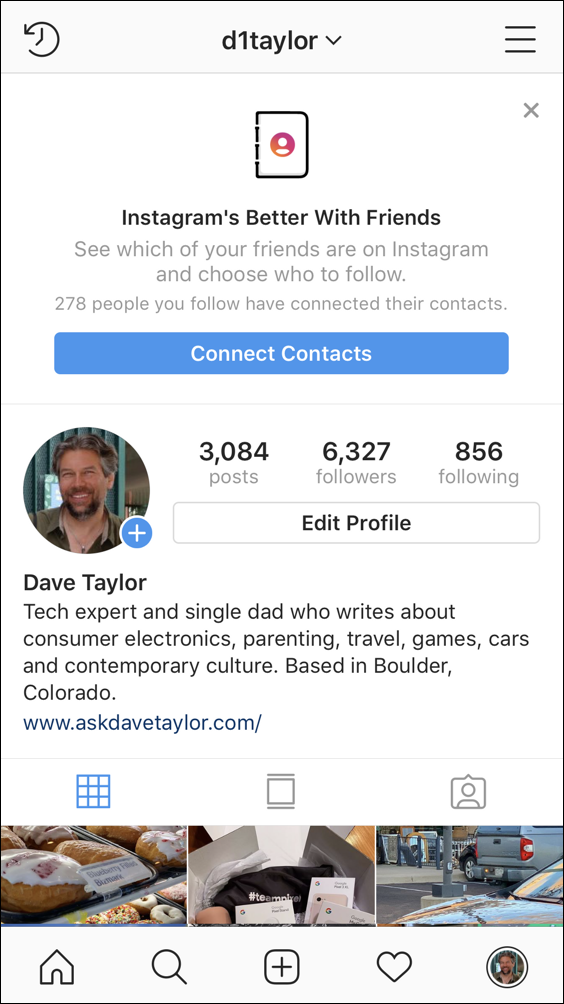
If Instagram reports your account as frozen or locked out, make sure you aren’t using a VPN on your mobile device as they can show you as bouncing around the world which is highly suspicious to their algorithms. Also try going to the Instagram Web page to log in through a Web browser – then reset your password. None of that works? Well, now you’re in uncharted territory and should head over to the Instagram support center to try and get some help. Good luck.
If you’re logged back in and all is good, which is hopefully the case, it’s time to improve your account security. You’ve already picked a better – and unique – password, but you should turn on 2-factor authentication for your Instagram account! This means that even if someone has your password they still can’t log in without knowing the temporary security code that’s sent via text message to your phone. For you, it’s easy, but for anyone else, it stops ’em cold. Here’s my tutorial on how to enable 2-factor authentication on Instagram. Just do it.
Pro Tip: Please do follow me on Instagram while we’re talking about the service: @d1taylor and don’t miss our many Instagram help articles here on the site too.

Hello,
Today I started to see warnings in my instagram app in my mobile phone.
Not a pop up window but when I tap on heart icon to see the usual notifications (for likes, follow and so on) I saw a lot of warnings with message “An unrecognized Windows PC just logged in near (city).
But is my other computer in my home where I logged using the app from Microsoft store in windows 10 and the developer is the actual Instagram itself !!
I knew that facebook started to be a mess after Jan. 2020 but its seems this continue and with instagram. I knew instagram was always a crap. I use it just ONLY because a friend.
Hi Dave
Appreciate your article – here is a curious one. My daughter just told me that she received an email overnight from Instagram saying ‘Sorry to hear that you’re having trouble with logging in to Instagram. We can help you get straight back into your account.’. No both she thought, I already have two factor authentication enabled. But then a few minutes later received another email advising ‘We’ve noticed a login from a device that you don’t usually use.’ – and the location is miles away from where we are?
That email is recorded in her Instagram app as coming from Instagram – but the actual login they refer to is not recorded in the Login Activity page in the app?
It’s unclear if the suspicious login, from a suspicious location, was an ‘actual’ login, or a ‘login attempt’? The wording suggests an ‘actual login. But the data in the app doesn’t tally?
She / we are confused. I know you’re not Instagram (getting a response from them is blood from a stone). Any ideas?
cheers
I get those “Sorry you’re having trouble logging in” email messages daily from Instagram, but just ignore them. Somewhere there’s a ‘bot trying to guess my password but, like you, since I have 2-factor authentication and a very complex password, I’m not worried about it. Not sure what to say about the ‘noticed a log in’, but maybe it’s time for you to have your daughter change her account password?
Hello- thx for the article. Curious your thoughts- I’m getting these notices when I’ve never opened an Instagram account. It’s an Instagram account very similar to my email but the names reversed, and I’m getting many notices of late. I haven’t responded because I don’t even have an Instagram account. Should I be contacting them somehow?
Given the virtual impossibility of getting to a real person, I suggest you just delete and ignore those notifications, Linda.
after suspicious attack i entered corrent code but instagram show an error “you have entered incorrect security code” how can i get back my account?
hi dave
it dont accept my password that i enter..it say “sorry,there was a problem.please try again”
how?
how do I get past the add a phone number to log back into Instagram if I don’t have a phone number?
How did you ever get signed up for Instagram – and how do you use it – if you don’t have a phone number? 🙂
Hello Dave, I got this message
We’ve detected suspicious activity on your Instagram account and have temporarily locked it as a security precaution.
It’s likely that your account was compromised as a result of entering your password on a website designed to look like Instagram. This attack is known as phishing.
Over the next few steps we’ll ask you to verify your identity to help secure your account, and let you log back in.
I Requested the security code via Phone number but I am not receiving any.
please advise
I just got a suspicious login attempt email from Instagram this morning. It’s obviously not me since I don’t have an Instagram account. I do have a Facebook account…do they share credentials? If so, will deleting my Facebook account (don’t use it anyway) take care of this?
Repeatedly getting this message, recieving code via phone but nothing happens! Still can’t log in. On the bright side, i can log in from web but not from app.
On my Instagram account,something just like we’ve detected an unusual login attempt what can I do
hello
I faced this problem yesterday. on instagram I clicked on (send a code to my email)( sth like this ) but however I do this and check my email or even spam box, I don’t receive any email with this content. what should I do ???:(
i tried to log on my instagram and it said suspicios log in attemp, and the email i used for my instagram is no longer available 🙁 is there another way where they can send me a code or something?
I’m having the same issue
We Detected An Unusual Login attempt On Instagram when i click to sent me code by email they sent me a code but that code when i try it says it s incorrect please help me how to fix it why instagram sent me a code that it s incorrect
i changed my password but again after sometime it’s showing suspicious login
even after i changed my password for several times it’s showing same prompt
and it’s sharing a location where i doesn’t live
Hello,
I used an app called “BlueStacks” this app use her own IP, It let you use mobile apps on your mac, I was trying to open my company account and I shows me what you are talking about, but sadly! i wrote my email wrong while singing up and they dont send email for verification, so i was using the company account for months but now i have no access, i have the password but i still need that email!!! what to do?
If you don’t have access to the email address, you’re probably out of luck. But it should have sent a confirmation email anyway, so I’m a bit confused what has happened…
this happened to me too? It’s an email address that’s not mine!
Today it said there was a login attempt from Wyoming (which is not where I live at all) but I didn’t get an e-mail about it and the assumed log in doesnt show up in my data. Was this a glitch or an actual attempt to hack me from some weirdo in Wyoming
I have the same problem
Hi Dave,
I am currently in Malta on a little holiday. i tried to log in to my instagram account but i recieved a message saying ‘ We’ve detected an unusual login attempt. To secure your account, you need to request help with logging in. then a ‘Get help with logging in’ link. I went to the link but that does not help at all. just gives you details on how to change email. can you help? My instagram is viewable
My guess is that your login was hijacked somehow. I would wait until you can get to a reliable VPN secure connection or just wait until you get home post-holiday.
His my Instagram is doing the same thing but except I don’t have my email account anymore or my old phone number. I bought a new phone an logged in on instagram on my girlfriends phone that night.i led to to activate my phone the next morning an tried to log in and it won’t let me.Keep saying unusual log in attempt but I know it’s the correct pass word because I use the same code for snap chat an that app works fine.I really need my ig back I promote a lot on there please help me,thank you
I too am having the same problem
i have the same problem
Let me know if you guys hear anything
I need my ig back