Hi Dave. I saw your helpful tutorial on how to pin a favorite photo on Pinterest from the Web but am wondering if you can explain how to actually upload my own photo to Pinterest?
If you read the earlier tutorial, you’ve got about 80% of what you need to contribute new content to the surprisingly popular and engaging Pinterest site. I know that whenever I go and check the Pinterest boards my friends maintain, I find that I can quickly lose 20-30 minutes at a streak (thanks to Jolene at Heathy Discoveries for turning me on to Pinterest in the first place!)
Still, in the interest of completeness, let me show you step by step exactly how to upload, categorize and post / pin a new photo to the world of Pinterest, with the additional step of adding a witty — or snarky! — comment.
It all starts with a Pinterest account, of course. I’m d1taylor on Pinterest, if you’d like to see what catches my attention…
Once you’re logged in, look on the top right for the “Add +” button…
Click on it and you’ll get the usual “add a pin” window:
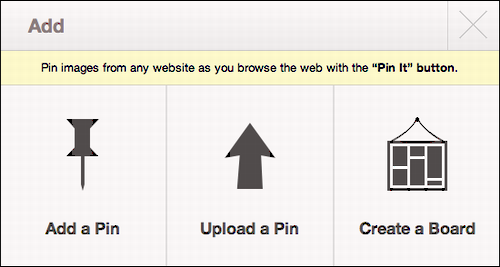
Click on it…
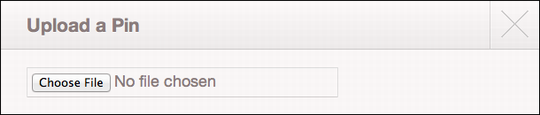
Click on “Choose File” and select the image file you want to upload.

All looks good? Now the big question: do you want to cross-post it to your Facebook account? If so, check the tiny “Facebook” box on the lower right before you proceed.
Either way, when you’re ready and the comment is a good match, click on “Pin It”.
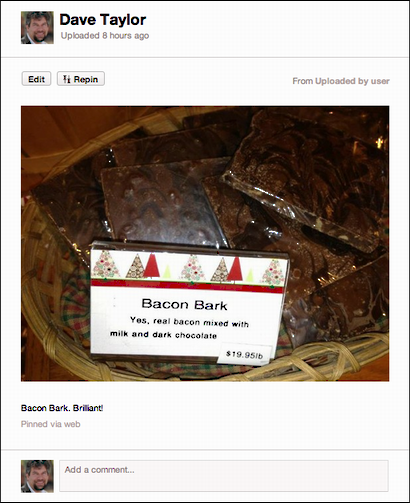
All looks good? Great. Here’s what your friends and followers will see on Pinterest:
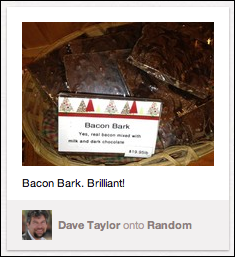

Hi Dave – I’m a real newbie when it comes to Pinterest and just getting started using if for my art business, so bear with me please! I’ve heard that vertical formats for images are preferrable to horizontal because they show up more predominantly in people’s feeds. That being the case, all of my paintings & most images on my website are horizontal. If I create a bunch of vertical images in a folder on my laptop that correspond to each of my paintings on my website, upload each image to the appropriate Pinterest board, and then link each to its associated product page on my website – will I get the same ranking / visibility in Pinterest as I would get if a had pinned it natively, directly from my website?
Hi, I’m trying to post my own picture on Pinterest but when I click on the picture to upload (and I tried to drag and drop as well) the picture is sideways. How do I edit it before posting? Thanks for any advice you have.
I am trying to post a picture but when I hit the + sign lower right it only gives me two options “Gert our browser” or “create a pin”, neither of which are the correct choice for pinning….what doo I do?
hey there i need to upload a word file / how
You can’t upload a word file to Pinterest. Why would you want to do that?
I do not have an + anywhere when I turn on Pinterest, neither do I have an “add” sign or a pin, what do I do?
Hello Dave:
I recently created a board of 14kt gold vintage charm bracelets and up until today, had no problem uploading my saved photos on my lap top . I have this one photo that will not upload and I tried three times to do this. Only a black box is present —if you click the box , you will see the picture but why is the bracelet not visible on the board? Please help. All the others loaded without any problem. Thanks!
I think sometimes photos get corrupted or their EXIF data gets jumbled and it shows up in weird ways. My suggestion: Reshoot that one photo and see if it solves the problem, Doris.
… and where is the step by step instructions?
Hi Dave. I am new on Pinterest. I don’t want to pin others’ pins because I want my own pins uploaded and discovered by many. Is it okay if those uploaded pins are not in the “secret” board wherein only my followers can see it? The point here is, if I am a newbie on Pinterest, do I have to pin my own photos (HQ personal photos of foods and places) on a secret board, or not?
Mikha, you can pin any images you want, including those you upload from your own computer, onto any board you want. Should all work the same!
Will the photo show up immediately on Pinterest?
Is it possible to upload ebay pictures onto it?
I select a picture to pin, but I get a white screen instead of all my boards that u gave created. It will not allow me to choose what board I want it pinned to. Why does this happen? I have not reached the minimum for pictures allowed for a board.
HI Dave,
I am new to Pinterest and I recently uploaded a bunch of pictures from my computer. Some of them uploaded fine and show up and with others where the square and the picture should be I get a question mark symbol and no picture. Any idea why this is?
Thanks,
SS
I’m having a similar problem as well!