This may seem like a weird question, but how do I download audio files when they appear as links on Web pages? If I click on the link, a mini-audio player starts up in my Web browser, but I want to copy the info onto my iPod, not listen on the computer. What’s the trick?
I just today got a mailing from The Teaching Company and saw the self-same issue arise, actually, so let me step through how I saved the audio file and you’ll see how you can solve it too.
The link in the email took me to a page about The History of the Olympic Games, a page that features download links for two lecutres on the Greek originsl of the games by Professor Jeremy McInerney, Associate Professor in the Department of Classical Studies and Chair of the Graduate Group in Ancient History at the University of Pennsylvania.
The actual download links on that page look like this:
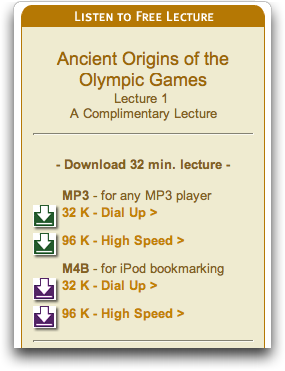
Nice, but if I click on one of ’em, I see this:

Not what I want. What I want to see is a ‘save’ dialog box so I can actually save the file to my computer.
The secret is to right click (or, if you’re on a Mac like me, control-click) and then you’ll see a pop-up contextual menu with options like this:
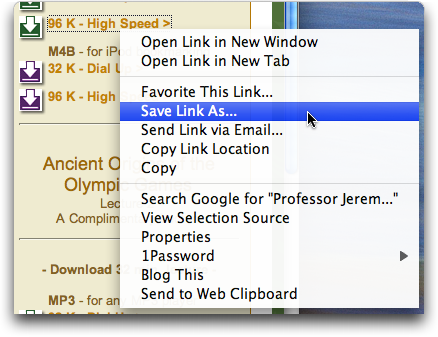
As you can see, choose “Save Link As…” and you’ll get the save dialog box you were hoping to have seen earlier:
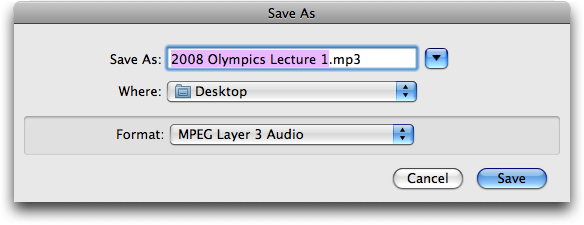
Now, finally, you know how to save audio files that otherwise end up being played in your browser when you really want to drop ’em onto your iPod or cell phone.

Sir I want to download a podcast from Anchor.fm pls give me Details if You have any information
well this is dated now that sounds are usually “embedded” in a webpage as not to be “stolen.” When i do save as the only choice i get is to the save the webpage html. The easiest way to do this now is to use a screen recorder.
Thanks, this was a big help to me I really mean it I was stuck on a downloading website and it just showed the audio player as you said but I searched this up and this showed up so I clicked on it and all of my answers were here I successfully downloaded the file as you showed and it worked once again thankyou and peace out
And what if I haven’t Save link as?
http://www.101languages.net/swedish/swedish-flashcards/#Basic_Swedish_Verbs_Conjugated_in_Present_Tense
I’d try a different Web browser if you’re not seeing a save as link, Ya. In fact, I visited the page to which you link and could “save as” the individual files without an issue using Google Chrome on a Mac system…
Thank you!
thank you so much for the tip :D… it’s the easiest way to save audios from websites 🙂
Hi Dave, just wondering if you know of a way to save the audio files on an iPad? Would greatly appreciate you’re advice!
Regards
Tina
See the following: looks like that’s not possible… http://www.ipadforums.net/ipad-apps/22914-app-record-audio-streaming.html
Dave,
I produce a daily mp3 audio segment that I post to my website via ftp. Soon I hope to market this segment to websites, radio stations, etc. My question is about distribution.
* Is it possible for interested parties to download the files from my site? From the above discussion, I would think yes, but when I pull up the file and control+click ( I have an iMAC) my only two options are to save as a page source or a web archive. Saving as a mp3 is not an offered option.
Best,
Rick
Dave,
Is there an app -or a way to batch save ALL the audio links on a web page?
I want to save bunches of old time radio programs on certain websites to my computer for offline listening. In case the power goes down or something. It would be very tedious to have to save them one by one.
thanks
San Salvador, Oct. 2012
HelloMr. David.
Only wanted to say that your article helped on my question of download it my file from podcast to my pc, .
from El Salvador, CentroAmerica. have a great day!!!
Best regards,
Mauricio
thanks dave, I found the above very helpful.
Thanks, that was really helpful. You’ve just rescued my day!
I try download audio from this website but i cant, any ideas? http://www.absolute-video-games.com/audio/1933/suburbs-3
Vicky, Ambrosia Software has some very good tutorial videos online: http://www.ambrosiasw.com/utilities/wiretap/videos/ Go watch a few, see if it instills you with confidence. 🙂
Dave, first, thanks for answering my question (from Victoria K. asking about files from http://store.debbieford.com/pages.php?pID=59). You suggested that I check out Wiretap, but I am a complete moron when it comes to this stuff so I need to know your advice. What would you do if you were me and you really wanted to be able to upload this to your ipod? Would it be possible or am I just plain out of luck? And, if it is possible, I kind of want it to be “easy.”
Also, wanted you to know, I just bought you a cup of Chai. Hope you enjoy it.
Thanks for the help. Oh, and I have a daughter who graduated from Purdue. So, “Go Boilermakers”
Vicky
Victoria, those files are all audio files embedded in the Flash audio player. I don’t think there is any easy way to save them short of using an audio recording app like Wiretap. (Google it)
Hi Dave,
Help Please! I would like to convert some files from
http://store.debbieford.com/pages.php?pID=59
and cannot seem to be able to get it to work. My computer is a Mac. When I control-click, as you suggested, on the file I don’t get the “save link as” … any advice would be most appreciated.
Hi and thx for the tips, two questions for you;
Do I need to use wiretap for downloading these guys 2:
http://webcast.berkeley.edu/course_details_new.php?seriesid=2010-D-67271&semesterid=2010-D
And if yes where I can get the software, and also I wonder if there is any way to download these guys 2:
http://academicearth.org/lectures/sequential-games-1
thank you again
Zainil, as far as I can tell, they have a custom widget on their site so you can’t just figure out the audio file and download it separately. What you could do is use something like Wiretap (for the Mac) or a PC equivalent to actually *play* the audio and record it simultaneously, perhaps while you’re sleeping, then you’d have a copy. Good luck!
Thanks a lot. Vry easy but very useful. Greetings from Dakar, Senegal. Blllleeeessss!!!
how do i download the audio from the following page..??
http://www.france-pub.com/french/alphabet.html
Awesum advice! so easy but SOO useful!
thanks so much Dave
TYVM, very helpful.
Stephanie, it doesn’t work because you are using Adobe Flash for the buttons. You need to use links like those you have at the top of the page for “Home”, “Calendar”, “Contact Us”, etc.
Another thing you could do instead of using Flash is simply use pictures for the buttons that you can click on (in the same way a picture is used at the top of this page, for example) although you won’t get the animation effects you have now.
Hi Dave, I stumbled across your website while doing a google search. I have to say it’s pretty interesting. I am working on a website for a charity organization (I am not a professional designer or anything, it’s just something I do in my spare time, thus I am not very advanced) and they need me to put some audio files on the site. I have put them up as buttons on the home page and they work fine as links, but I cannot figure out how to make the ‘save’ dialog box appear. The organization has requested that I change the files to make them “downloadable so as to give the listener an opportunity to save it to their computer, phone, etc.” I’ve tried the advice you have given about right-clicking the file and hit the ‘save as’ but the ‘save as’ does not appear when I right-click. Like I said I am not advanced in the world of web design so some advice would be greatly appreciated. Oh by the way, I am doing all of this in Dreamweaver. Ok, Thanks Dave!
In Windows XP, the right-click menu item you want is “Save Target As…”.