I want to set up a private group on Facebook for my friends that works just like a regular Facebook group, but is only visible to us, not the general public at large. I also want to be able to approve members before they can join the list too. Can Facebook do that?
You betcha! Facebook has lots of sophistication with group management and while it’s not the easiest process in the world, you can definitely create a private or closed group on Facebook.
I recently set up the Facebook group for the Denver Film Critics Society, a group that is only intended for members of the society, not the general public at large. For us, it was okay that it be visible (after all, that’s a wee bit of marketing) but we can’t have non-members access our discussion as we’re under various disclosure rules with the movie studios and advertising agencies.
Anyway, suffice to say, same situation, same challenge.
Here’s how I did it. Take a deep breath, it’s kinda complicated…
On the bottom of every page there’s a Facebook navigational bar. One of the items on the bar is the “groups” feature:
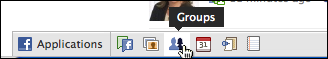
Click on Groups and then on the top of the subsequent page, right next to the search box, you’ll see a helpful button:
Click on “Create a New Group” and you’ll jump right into a fairly complicated form that asks for all sorts of information about your new group. Fill it out as you see fit:
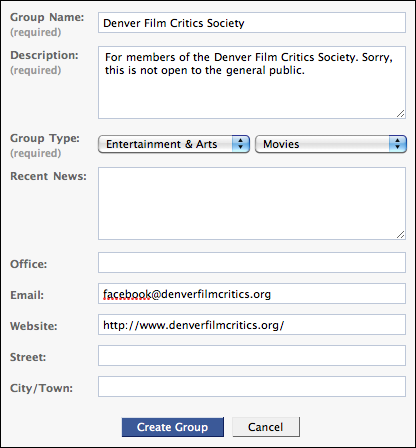
When you’re ready, click on “Create Group” and you’ll go to the first of a bunch of configuration and setting options:
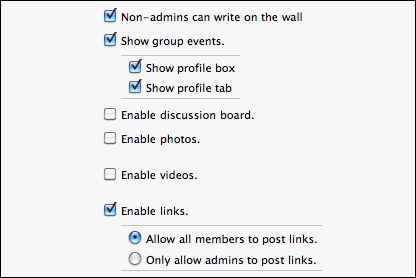
For your private group, you might want to enable everything for members, but not for non-members. Don’t worry about the privacy settings yet, that’s still to come…
Scroll down a bit and you’ll see the key options for a Facebook group: Open, Closed, and Secret:
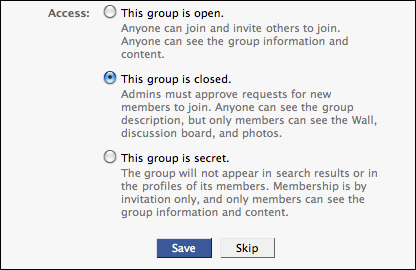
Click on “Save” and your group is created and ready to rock. In fact, you can even let your friends know about it on your feed, if you’d like:
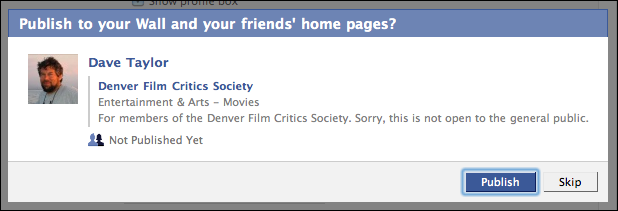
For a completely secret group, you might not want to do that, otherwise you’ll have people you don’t want as members asking about it (and knowing it exists in the first place).
If you do, however, Facebook will let you know that it worked and what happened:
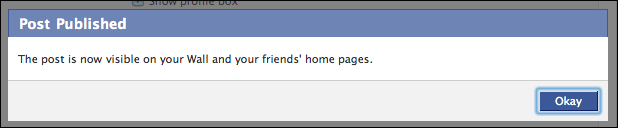
Now the fun part. Who do you want in your group? Click on “Invite” then go through your list of Facebook friends to pick a few out:
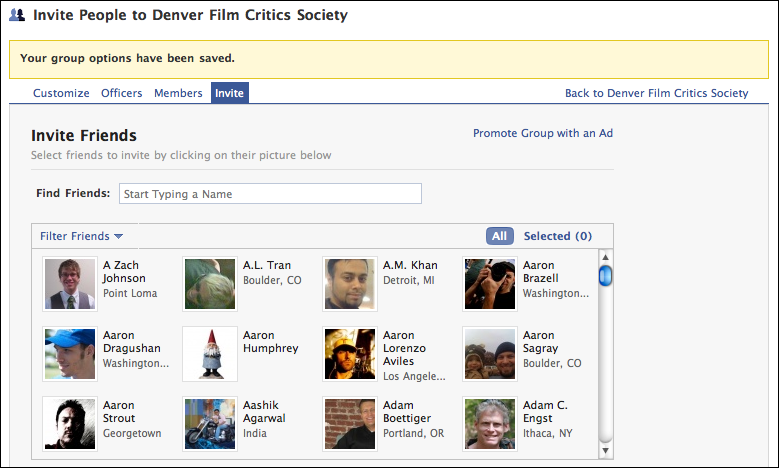
Picked out the right folk? Great. Click on the “Invite” button at the bottom of the page and they’ll get an invitation to the group.
Adding a Custom Graphic to your Facebook group
One thing that puzzled me when I set up my first Facebook group was how to add a custom icon so that it looks more snazzy? It’s not too hard, but, again, you have to poke around a bit to find out the solution.
I’ll take a shortcut. Since I did announce the creation of the group, there’s a handy entry on my status updates that indicates as such:

To edit the group settings, I’ll simply click on the group name in the update. Now I end up here:
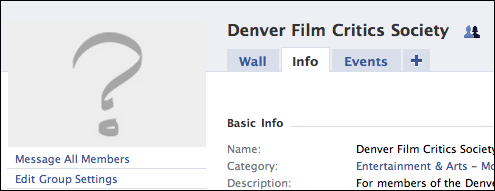
Still, how do you change that darn picture??
The secret? Move your cursor over the current image and a new option pops up:
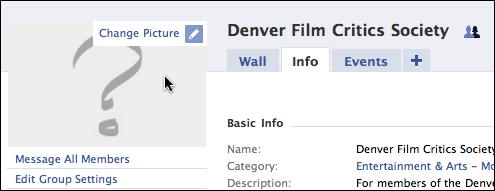
Ah ha! Click on that…
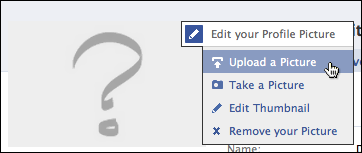
A number of options appear. Choose “Upload a Picture”, and hopefully you already have a suitable Facebook Group friendly image ready to go…
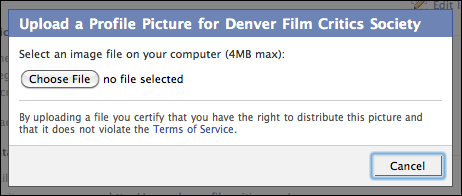
My image is a PNG format graphic that’s 136×79 in size, fairly small:

It’s perfect for the task, so I choose it, then click “Upload” and…

That’s it. Graphic associated with the new Facebook Group.
One final tip: if you want to point your friends directly to the group via an email or similar, just grab the URL from the main group page. For the Denver Film Critics Society group, it’s http://www.facebook.com/group.php?gid=185574380926, as an example.
Hope that helps you out with Facebook groups. I also invite you to join our Facebook fan page too, while you’re at it. 🙂

I was able to find good info from your blog post. thanks.
Hi….thanks for the info but how do I create a secret group with people who I am not friended with?
Pretty sure you can’t create a group with people who aren’t already your friends, Lillianna.
How can I find out who set up a group facebook page.
Or can I find out the email address.
I want to make individual neighborhood groups for a page i currently have. Is it better to do individual pages for each neighborhood. I am a realtror trying to be helpful & serve my area of neighbors but I dont want to be the only one updating it and I want to have the groups be only those in the neighborhoods. so should they be private or closed groups. I have been getting lots of people asking to join groups that are just trying to advertize and raise their likes and follows
I think that’s going to be a tall task, Terri, because while people want to participate, it’s usually because they have something to sell. If you make a bunch of groups, it’s going to be more of a headache…
How can I make a facebook PAGE private? It’s so important I get this done by tomorrow…
Thank you for the helpful information. I created my page but need to go back and make it a ‘secret’ page. How do I do that?
That should be something you set up at the beginning, LaWanda, but if not, go to the page settings and you should be able to tweak the privacy settings.
I want to add a profile picture to Facebook group page that I created and manage. I use Sony Xperia M.
I have a private group and I shared someone post in the group It showed up on their post it was shared by me and the name of the secret group and what I said about the post. Will that person be able to se where I shared it and what I said? I also deleted the post but it still shows there was a share. Normally If I share something it doesn’t show that it was shared!
So I’ve been using this web site called Kamdum that allows me to create as many groups as I want that are totally private and the great thing is I know exactly who’s in the group and all the media we share stays private. Great for sharing files with my family knowing that they won’t go any further than the group 🙂
You should check it out
Dear, I wish you would have a date on your posts. Hard to tell if it’s relevant when there’s no date on it.
Facebook used to have the date beside the time the members looked at it. Now it doesn’t. Can I have that to show again? And just today there was a view but it wouldn’t show who it was. I want to see who all has viewed each post. What is up with that?
Dave, read your info on creating a Facebook group with interest and while it answered some of my questions, there is one thing that I can’t seem to resolve. Hoping you can help. I want to create a secret group (ultimately) but I want it to be comprised of a team of coworkers. These are not people I am friended with on Facebook (on my personal page) nor do I want to be. How can I set up a group (I will make it secret after I get people to join)if none of their names are in my facebook friends list? There has to be a way around this problem, right? 🙂
Hi,
I want to create a private/secret group for my daughter’s Girl Scout troop. We want to be able to post pictures of the girla wothout having extrangers look at them. And create private events without having the whole wide world knowing about it. Is this possible? I only want the moms to be able to see the page. Thanks.
I have joined up with a group, only to find that any member of the group (my privacy setting is at friends only)have access to all my timeline. I use my facebook account for keeping in touch with family and friends all over the world, so tons of photos and comments are there for them to see.Is leaving the group the only way I have a tiny bit of control over who has access to my account? Thank you.
Thanks for the info! I just set up a private FB page for the residents of my neighborhood and the info you provided was very helpful.
Susan, I suppose you could, but not within the toolset of Facebook itself. You’d need to do that elsewhere…
Hi Dave
I have created a private facebook page and one of my small business professional clients has removed her initial post because she is afraid othe people on her page will see her feed. How can I explain to her that her feed is private to her or is this a settings issue.
thanks in advance.
Maureen, if someone isn’t following a specific business page and hasn’t liked it, they won’t see what’s happening on that page.
If you have a group on Facebook are you allowed to charge the members a fee to join?
Thanks so much for taking the time to write this out Dave!
Is it possible to make a private discussion board/group for our BUSINESS facebook page? (Not my actual facebook account.) I was wondering if there was any possible way to create a discussion board/forum on our business facebook page for our likers/patients in our acupuncture clinic, does that exist or is it only available to the regular facebook profiles?
PLEASE HEEEEELP! =) Thanks everyone!
Since the groups changed with the new timeline it looks like we are unable to change privacy settings after the group is created. I wanted to changed from closed to private and it looks like that is not an option. anyone know?
our group, a group sharing a very rare autoimmune disease numbering only a few hundred worldwide, was a private group…FB has now changed the options…if choosing closed group, the private members photos/info appears deeming them no longer private…if the secret option is chosen, then new people with the same syndrome can’t find the group to ask to join…anyway around this?
Okay, I didn’t see anything that gave the option for open, private or secret when I created a family group. Can I change it to private now? or did I just screw up?
Cat
Hi Dave
Hoping you can help; I’ve created a closed group and I am an Admin but the tab titled ‘Invite’ doesn’t appear alongside the ‘Customise’, ‘Officers’ and ‘Members’ tabs.
Any ideas as to how I get to that part of the programme?
Cheers
Di
Thank you for this information, I have been wanting to do this for my beer club for quite some time, I believe now I have the tools. Thank you
Paul
I want to create a group but there isn’t any navigation bar – There is menu option on the home page, but it requires members to be added at the time you create a group.
A member I want to delete from a Facebook Group is not showing up on the members list. And he keeps taunting and abusing the group asking us Admins to remove him, which we can’t because he is not showing up on the member list. And it seems like he is adding more vicious members to the group now and they are abusing members. The admins have reported to FB and when we block them we are not able to see their posts but the remaining group members can, and it’s even tougher then! What is happening?
I’ve seen several explanations about how to set up a facebook group. None of them seem to fit my experience. My facebook page does not have a navigation bar at the bottom. However, in the upper left corner, just below “Edit My Profile” there is a place to pick “Create Group”, which bring up a box with three thing to answer. The first is “Group Name”. I know what that means. The third to choose privacy type. The second one, “Members”, is confusing. There is no explanation of what to put here. Actually, there is a fourth pick: “Create” or “Cancel”. Has facebook changed things, recently. I don’t know what to do with this.
Sujitha, I am afraid I have no idea what’s going on or how to help you. What if you create a new group and re-invite the people you want to be there, leaving the old group uninhabited?
A member I want to delete from a Facebook Group is not showing up on the members list. And he keeps taunting and abusing the group asking us Admins to remove him, which we can’t because he is not showing up on the member list. And it seems like he is adding more vicious members to the group now and they are abusing members. The admins have reported to FB and when we block them we are not able to see their posts but the remaining group members can, and it’s even tougher then! What is happening?
How do I make my group/page private on the new facebook settings.. (@.@) I can’t find the settings you’ve mentioned earlier (>.<)
Thanks!!
I’ve seen several explanations about how to set up a facebook group. None of them seem to fit my experience. My facebook page does not have a navigation bar at the bottom. However, in the upper left corner, just below “Edit My Profile” there is a place to pick “Create Group”, which bring up a box with three thing to answer. The first is “Group Name”. I know what that means. The third to choose privacy type. The second one, “Members”, is confusing. There is no explanation of what to put here. Actually, there is a fourth pick: “Create” or “Cancel”. Has facebook changed things, recently. I don’t know what to do with this.
Great info. Thanks for sharing! I have a question, if you are an adminstrator for a SECRET group, does this enable you to see how often and when the members in your group view it? I’m a mom and noticed my son is a member of SECRET group, which is a lttle concerning and want to monitor it without being caught
This is terrific information! Is it current? By that I mean is it from TODAY, March 4th, 2011 … or has Facebook already changed the settings? How can I guarantee my group will be private?
I’m relatively new to FB. I’ve created a couple of Groups, but I never jumped into some ‘complicated form’ as you posted. Just basic stuff with no controls other than open, closed, secret. Can you help?
Hey,
I have an additional question about private groups. Are you able to invite people to a private group by email if you aren’t a friend of theirs on Facebook?
Thanks!
yesterday i created a private group. the reason i created it is because i wanted to send a post to 15 of my 400 fb friends, to post on their walls. i now know that is not what a group does.
some of these people i included in the group were annoyed they were in a group without being approved by them or asked etc. i was annoyed too and i tried to delete the group by first deleting myself as the administrator which disabled me from having power over this group to do anything at all.
now the group is hanging out there in the facebook wormhole and i’d really really like to know how to make myself as the administrator again and delete the whole dang group. there is currently no administrator.
i think this is not clear with facebook and i see quite a few instances where facebook users in similar circumstances had these same concerns.
can you help me?? thanks.
Is this still up to date? The only security option I get when creating a group is if its open, closed or secret. I cant even choose the category, not define if members can post, etc. Even my group being Secret, members, not administrators, can invite other people…I cant figure out if this is a bug or facebook has changed its application to a worse versison. Thank you!!
if you do make a closed group, can members turn around and share videos and content with non members? (I mean, sure, they could download and upload them if they want to go to the trouble, but can they click on the share button and post to their own wall and share with others?)
Hi Dave,
Long time reader, first time emailer…
Is it possible to make a private Facebook Page?
I want to communicate with members of a board of a non profit org about private issues.
A Group doesn’t give us all of the functionality we want.
Thanks,
Josh
Thank you SO MUCH for this detailed step by step with picture guide! You are amazing!
Great post, very detailed. We’re going to create a private FB group for our clients at work, so I was doing a little research on it before I started and came across your post. Seems like you have a lot of good content here, I subscribed!
-Zack