I had a friend visit and while he was here he changed my America Online (AOL) settings so that it now automatically logs in to his account every time I turn the system on. This is bad! How do I turn this feature off?
You’re not the first person to find that the AOL interface software can be a bit baffling. Indeed, even I sometimes find it surprisingly difficult to make changes to the AOL settings at times! 🙂
There are two ways you can change the autologin capability with AOL. Let’s start with the more common way to accomplish this task.
Log in to your AOL account, then choose Keywords –> Search by Keyword and enter ‘start up settings’:

Enter this and you’ll get to a screen that makes it pretty obvious how to turn on (or off) the automatic sign on feature:
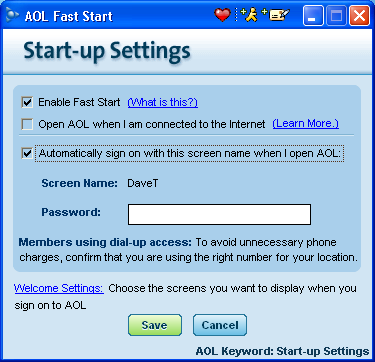
Notice that my account is already set up for automatic login for the specified screen name. To disable this, just unclick the checkbox. If you do turn this on then you’ll get an important warning:
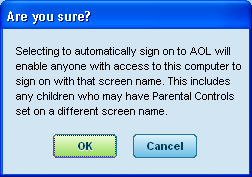
I encourage you to think carefully about that before you decide to enable this feature!
Now, it turns out there’s a second way to get to this settings dialog if you have the AOL icon on your taskbar: right click on the icon then choose AOL 9.0 –> AOL 9.0 Settings…:
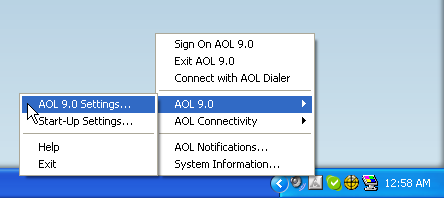
This produces the following dialog box:
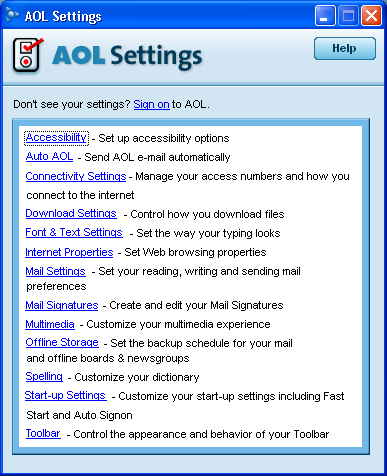
And so you can make the changes by clicking on the Start-up Settings.
Good luck!

Total novice here, where do I enter “keywords” om aol?
Read this one post, I successfully disable the AOL automatic sign-in from any device.
When I read a new email message then delete that message, I get a message from AOL that reads “you are no longer logged in to mail” and I have to click on that message to log back in to mail.
How do I stop this so I can read more than one new message without having to log back in every time?
AOL keeps shutting itself down after using it for a short while. It will let me sign in, stay on for a while, then shut down….can you help? Thanks
just set up fastest aol login
AOL 9.5 will not let the user disable it through MSCONFIG. I finally got it removed from startup by using the Startup tool in Norton360.
AOL has become more like malware in the last few releases, taking away user control…JMHO.
I have an automatic login on Facebook without my awareness. How can I delete this so that I can use my password to enter? I use MSN.
A bit ironic that the first item in your list of instructions is to log-in to AOL account.
Have turned off automatic aol, many times! Still it opens whever the computer is on. Click aol off and it re-opens, again and again. Then even worse when I minimize aol it enlarges, repeatidly every 20-30 sec, without my effort to block any ongoing work. It’s driving my crazy. Any help?
Thanks,
how i turn aol pictures back on, and how can i put my friend name in the email address
My AOL keeps turning on whether or not I want it to. It turns on about 20 seconds after I shut it down and continues doing it no matter how many times I turn it off.
How do I disable Automatic AOL. I have tried everything, but nothing works. I do not want Auto Aol. Can you help?????
How do I disable Automatic AOL? I have tried everything, but nothing works. I DO NOT WANT AUTO AOL. Please help!!!
Been so many years since I was working with AOL software that I’m not even sure what you mean by “Automatic AOL”, Hazel. What OS are you running and what does AutoAOL do?
i got aol 9.0 vr. when i try to open settings it go to welcome to aol screen. then i have to login again when i am all ready login. how do i stop the welcome to aol form popping in when i am trying to open settings?. it stared doing that last month
How do I stop automatic AOL?
Thank you.
Adrian
I tried the suggestion, but AOL still starts all by itself. Help!!
I am getting a message from AOL, that I need to upgrade my browser. I followed their instructions, going to key word, type in “browser” and that screen tells me I have the latest version.
What do I do?
Thank you
When I first installed AOL 9.1, I chose NOT to have auto sign-in. Everything was fine for about two months, then suddenly AOL just started logging in by itself all day and night. I’ve checked the start-up settings and Enable Fast Start is NOT selected. Any other suggestions? Oh, yes, when this first started, the screen said that AOL weather was logging in. Will I have to disable that feature also?
I used to be able to auto login when I initiated the dialup connection, and now I cannot do that and it asks me for my userid and password everytime. I want to change it back so that when I connect to AOL through a modem connection, that it automatically logs me in to AOL.
Thank you.
I depated putting AOL on my new lap top for about 3 months now but I couldn’t take it anymore and installed it. I just kept using the http://www.aol.com every time I needed my mail. I’m an aol junky since it’s birth and my concerns were over the 9.0 Security which was a huge problem for me, but seems that has been resolved. However, thanks to you this process was painful and this is the BEST install of AOL I’ve EVER done!!! God, where were you years ago!!! You are the best, thanks a million!!! 🙂
Luna Rayo…
For some reason AOL will log in whenever it feels like it. If I have my computer on, at some time it will log on. There is no rhyme or reason for the times it chooses to log-in, as far as I know.I know some programs have an auto-update, but when it logs on it never goes to any update site etc. This is a big problem because we only can get dial-up. Any ideas?
Thanks
Hey I’m on Aol 9.0 now and that keyword does not exist I cant even find aol auto login
I already tried everything on aol’s page entitled;
“How do I turn off AOL auto-login?”
However, I still have auto-aol.
I would like to turn it off completely.
Please tell me how this is done.
I have stopped ‘automatic scheduling’
but I still have auto-aol.
Thank-you, in advance, for your help.
oneswtmama@aol.com
I was actually looking for how to set up my AOL to sign me on automatically. After reading this, I did the opposite and now it signs me on when my computer starts. Thank you for the help.
How do I turn OFF automatic AOL?
dave,
every time i log on to aol.com my email account shows up but i need to get on to my friends email account what do i do?
Dear Dave: Thanks so much for this article. I have been trying EVERYTHING and this is what I needed to know.