I typically have a lot of tabs open in my Web browser and it’s startling when one of them starts to play audio content. Often it’s an ad that starts playing after a while, but it’s a huge pain to figure out which tab is producing the music and mute it. Is there any way to mute my Web browser, or at least a tab that’s playing audio content?
I definitely share your pain in this instance and spend much of my time with my computer in mute for just this reason; who wants to be bothered by auto-play advertisements with audio content? Some browsers don’t seem to realize that this is something that people don’t like and you’re on your own. Fortunately with some other browsers, notably Google Chrome, it not only shows you which tab is producing the music, but lets you mute that tab too. Better yet, you don’t even have to bring the offending tab to the front to mute it!
If you’re on a Windows PC, you might not be using Google Chrome, but the latest generation of Microsoft Edge turns out to be built atop Chromium, the software core of Chrome. Which means, yes, it inherits the Chrome tab mute feature. But Microsoft’s done one better and even offers a keyboard shortcut.
To start out, here are three tabs in Google Chrome for Mac, with one of them producing audio:
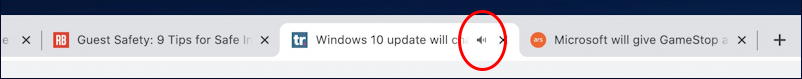
I’ve highlighted the icon that shows up to indicate that this particular tab is producing audio: A tiny speaker. Notice the other two tabs do not have that because they’re a bit better behaved. 🙂
Since you can’t right-click on the Mac, do a Control-click instead. This means that you push and hold down the Control key on your keyboard while you’re clicking on the icon. PC folk are all like “uh, yeah, right click. easy!”
Do that and instead of bringing the offending tab to the front, you bring up what’s known as a context menu:
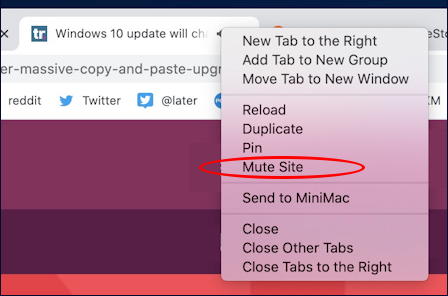
You can see that this menu lets you add new tabs to the left or right of the current tab, extract this particular tab into its own window (very handy!), reload, dupe, pin or (cue the heavenly choir) Mute Site.
Choose “Mute Site” and it’ll immediately mute that particular tab’s audio content, even while your computer is still working just fine and other audio content is playing as per normal settings. It even shows a different icon to remind you:
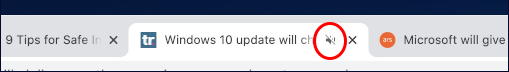
So darn helpful!
Can you do this with Apple’s Safari browser? Uh, no. Sorry ’bout that.
MUTE AUDIO IN TAB, WINDOWS 10 WEB BROWSER
But what about if you’re on a PC instead of a Mac system? Okay, Google Chrome on the PC offers exactly the same menu and featureset, even with the same icons, as you can see with this right-click on the speaker graphic:

But what about if you’re using Microsoft Edge instead? First off, smart choice. Edge has been completely reinvented in the last year or so and is a solid option, fast, reliable, and with a layer of Microsoft goodness that helps it fit better into the world of Windows and Office 365.
And… it has the same mute audio in browser tab feature too:
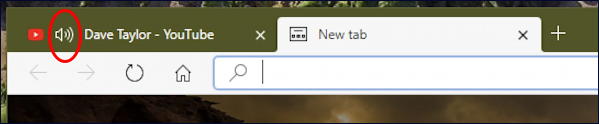
The icon’s a bit different (easier to see!) and in a slightly different position, but it does show which tab is producing audio and you can right-click on it to get a context menu with even more options:
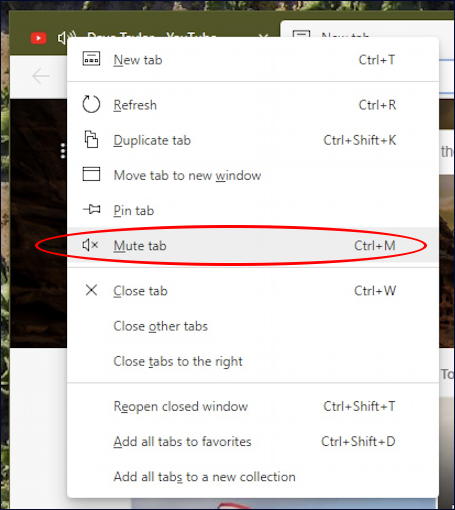
Be careful with “Close other tabs”, needless to say, but what I really like about the Microsoft implementation is the addition of a keyboard shortcut: Ctrl+M will mute the tab in question. Handy if you don’t like using the mouse or trackpad, I’d say.
And that’s it. Whether you have three tabs open or forty, this is how you can quickly identify which tab is producing the audio content and mute it. Or, if you know a Web site tends to have late-starting advertisements, live windows, etc, you can mute it preemptively!
Pro Tip: I’ve been writing about Windows and Mac for quite a while. Please do check out both my Windows help and Mac help while you’re visiting, depending on your own favorite OS! Thanks.
