I check Google News every day but there are one or two news sources it includes that I just can’t stand and want to hide. Is there any way to filter out news sources in Gnews so I can just get rid of them forever?
If you’re used to just reading a single news source like the New York Times, Washington Post or Fox News, you’ve been missing out on one of Google’s more interesting Web sites: Google News. Gnews, as it’s known, scours hundreds of disparate news sources from around the world to identify rising hot stories and offer a variety of perspectives. The same story might show headlines from Al Jazeera, the South China Morning Post, CNBC, AllAfrica and CNN, making it a really good way to see how different sources cover the same story with a different bias or skew.
Except when there’s a news source that you don’t like. Sometimes it’s because of their headlines, but often it’s because their spin on the news is just too far out of your own comfort zone or preferences or worldview. In some cases, sticking with those sources might help you expand your perspective a bit (at least ideally), but other times, well, it’s just gotta go.
That’s how I feel about Forbes. A great publication with solid writing – heck, I have friends on their editorial staff – but I just can’t express how strongly I loath their clickbait headlines. Yeah, that’s my thing and I own it. But this is Gnews, so it means I can filter Forbes out of my news stream entirely. Here’s how…
First off, here’s a typical alarmist, vastly overblown headline in Gnews:
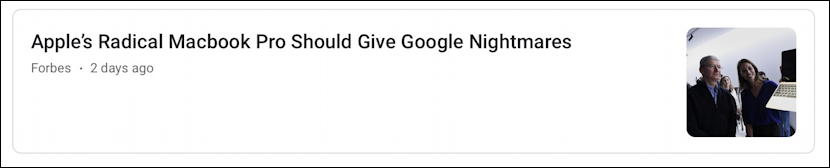
Meh. Here’s what you might not realize if you are a fan of Google News: If you move the cursor adjacent to a headline, additional options appear, one of which is a menu that lets you fine-tune this source. Or, in the lingo of a Forbes headline, “CNN and Fox News Panic About Incredibly Powerful Google News Feature” 🙂
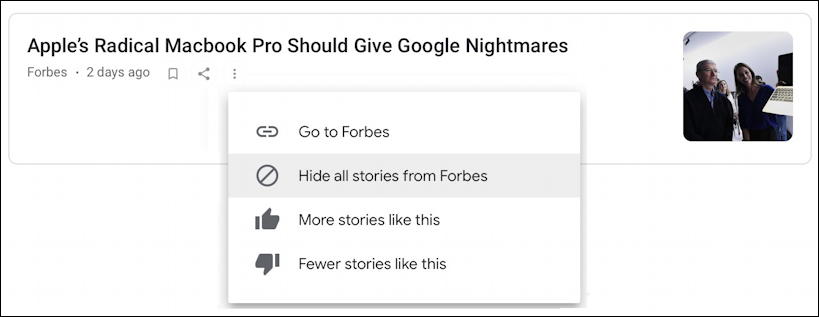
Obviously, “Hide all stories from Forbes” will allow me to regain my equilibrium, so it’s probably a good idea. But notice you can also tune the Gnews algorithm to give you more or less stories on a specific theme. If the sports section is all NHL all the time and you just don’t care about hockey, that’s how to fix it up.
Choose “Hide all stories” from a source and a confirmation message will flash up on the lower left of the page for just a few seconds:
![]()
Settings? Yup, Google News has some basic settings that you can access from the lower left of the Gnews page:
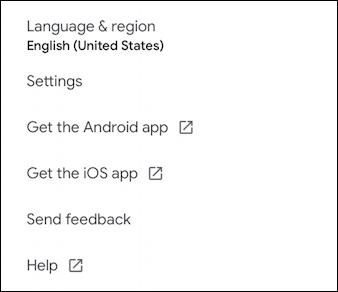
There’s both an iPhone and Android app that lets you keep up with the latest from Google News, as you can see, and you can switch languages if that’s your preference. A click on “Settings” brings up the rather minimalist set of options for this helpful service:
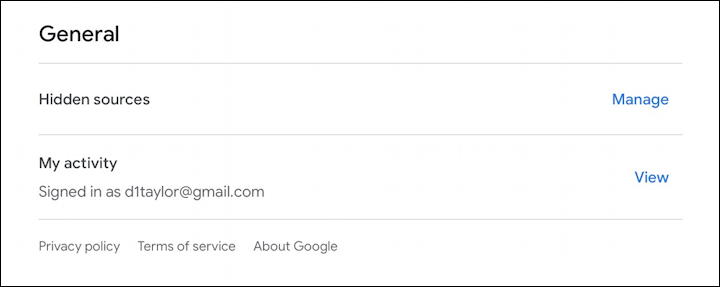
That’s it. You can view your own activity or you can see a list of Hidden sources. A click on “Manage” and you’ll see every source you’ve hidden since you started using Google News:

To unhide and restore a news source, simply click on the red circle adjacent. That’s it. You’re now a power Google News user, congratulations. Now about those Forbes headlines… 😀
Pro Tip: Google has a huge variety of online services and I’ve written about just about all of them. For Gmail, I have an entire Gmail help library, but please do check out the site to find lots of helpful tutorials on just about any Google property you can name! Thanks.
