On any given day, eBay now has about 1.7 billion active listings. That’s a mind-boggling amount of options so it’s imperative that you quickly learn how to craft accurate and focused searches if you’re going to shop online. Here’s how…
It’s hard to believe that eBay started in 1995 as a simple online auction tool for collectors. In fact, the very first item ever sold was a broken (!!) laser pointer. There were probably a few dozen listings at the very beginning, but the site soon caught on and it wasn’t long until other collectors were using it as a convenient online marketplace. Hundreds of listings became thousands, then hundreds of thousands, then millions, and now, yes, billions.
Interestingly, over 50% of auction listings do not end with a successful sale, but that also means that a savvy buyer has that much more power; if you’re the only person who can unearth a buried and poorly written listing, you can get some great deals without ever having to compete and outbid other collectors!
Then again, it also means that unless you want to spend hours digging through uninteresting listings that aren’t what you seek, it definitely behooves you to learn how to use eBay’s advanced power searches. Let’s check it out…
FINDING EBAY ADVANCED SEARCH
First things first. Go to any eBay page and there’s a search box right along the top:
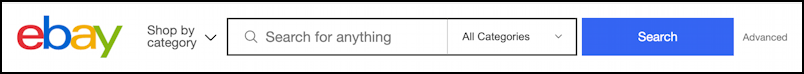
That works fine if you don’t mind slogging through hundreds or thousands of listings that don’t meet your criteria, but for this tutorial click on “Advanced” just to the right of the big blue Search box instead. You’ve just entered a big, complex new world…
FUNDAMENTALS OF EBAY ADVANCED SEARCH
The Advanced Search page is remarkably long and detailed, so I’m going to break it down by sections. At the very top you’ll find the most rudimentary of search creation tools:
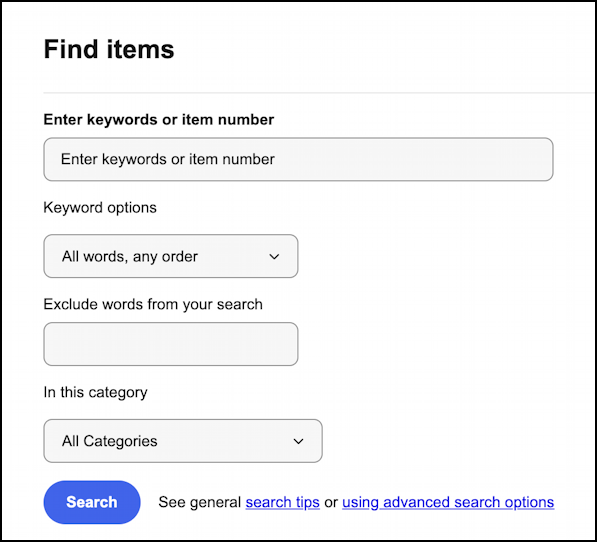
I find that the “Exclude words from your search” feature is one of the most useful. This is most easily done by doing a search, then trying to identify the commonality of the bad hits. Say it’s a favorite band’s t-shirts you seek. Perhaps the uninteresting listings all say “used” because you’re in the market for a brand new shirt. If so, add “used” or “worn” (though you could inadvertently match “never worn” in the latter case). Keep in mind that search terms can match descriptions too, they aren’t just limited to the words in the listing title.
Categories are darn important, but as anyone who’s spent time on eBay knows, sellers frequently miscategorize their listings, so if you aren’t careful, you could miss those in your searches. I suggest starting with an “All Categories” search and seeing what it produces.
At this point, you can do a search by clicking on the blue “Search” button, or you can scroll down…
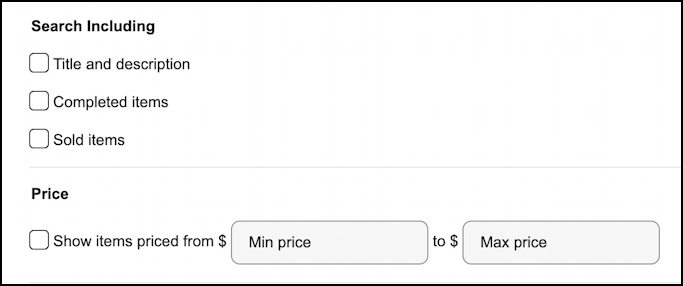
It might make sense to search “Title and description” but in a bit, when I show a demo search, it actually filters out listings that would otherwise be found by my search. Does that mean eBay’s search is a bit broken? Yes, it appears to be the case, but… experimentation is your friend in this instance, no question.
If you’re seeking to identify the approximate market value of a collectible or other item, search “completed items” (both those that sold and the greater than 50% of listings that didn’t result in a sale) or “sold items” can be quite useful. If you’re a buyer, however, it’s just going to frustrate you because they’re literally already ended.
Notice you can also constrain the price with a minimum or maximum value. This can be helpful if there are big-ticket items that you just don’t want to see so you’re not tempted. A t-shirt for $500? Or $1,000? Simply specify max price = $40 and they’ll never tempt you.
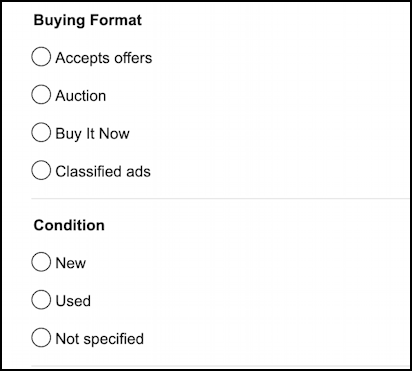
Some sellers are fine receiving offers from buyers that are lower than the asking price, offering the chance to score some real bargains. You can find those by searching for “Accepts offers”, though offering a price is most definitely not a guarantee that they’ll accept it!
In all of these instances, you can leave a selection blank to skip it as a filter for your search results. Sellers sometimes are lazy with categorizing these aspects of their listings too, so it would be no surprise to find a “gently used” t-shirt marked as “New” or a “Used” book that’s actually brand new and unread. To see ’em all, choose “Not specified” (or leave it unchosen).
MORE ADVANCED SEARCH CRITERIA
Seem like a lot of choices? Oh, we’re not done with the Advanced Search page on eBay yet. Not by a long shot…
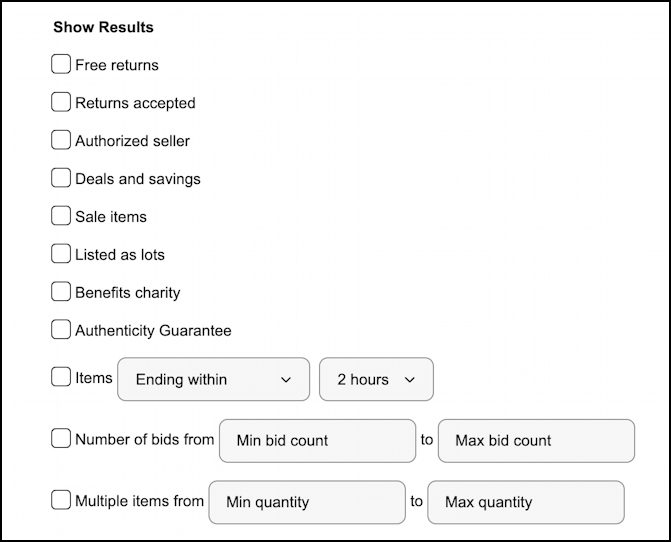
Assuming that sellers check the right boxes when they list their items, this is a fun place to find items that benefit charities or have a guarantee of authenticity (particularly important for things like celebrity autographs!). You can also look for active listings that have zero bids or are hotly contested with a dozen – or a hundred! – bids. A lot of savvy buyers will also constrain their searches to listings ending in a very short time, knowing that sellers can be quite motivated to accept lower offers (particularly when combined with “will accept offers”).
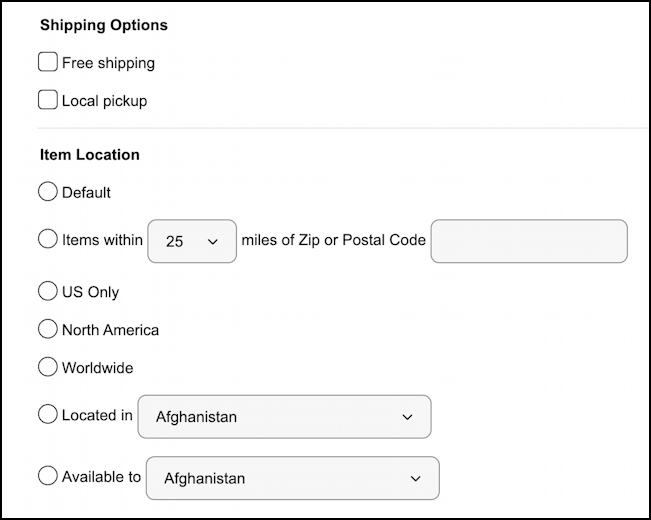
And, yes, there are more options. You can filter your results to only those in your area or those from a specific region to ensure authenticity. If it’s something big, like a flat-panel TV, you might specify “Local pickup” so you can check it out before you load it into your truck.
Note: Why is Afghanistan shown on the last two items? Because it’s alphabetically the first country on the long list of nations in those pop-ups. eBay isn’t based in Afghanistan if that might have been what you were wondering!
There are even more options to filter your results – remember, there are 1.7 billion active listings! – but you can figure ’em out if you want to really dig in. Well, let’s look at one more section…
Some of the most helpful criteria relate to the listing results page more than anything, notably including Sort By:
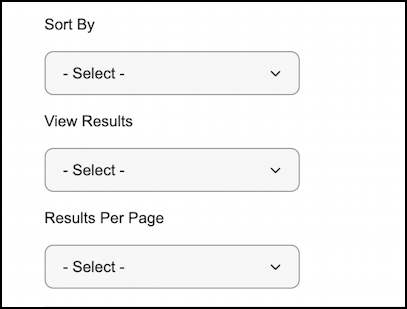
As you’ll see in my demo momentarily, Sort By is great, but experimenting with the two View formats (listing, gallery) can be a game changer for many searchers, and, of course, why not have lots and lots of results per page?
Right. Let’s do a search and see how it all works!
SEARCHING EBAY FOR VICTOR BOOK FOR BOYS
I got a great war stories annual years ago called Victor Book for Boys and am curious what other annuals from the same series are available through eBay. Seems like a simple search, right?
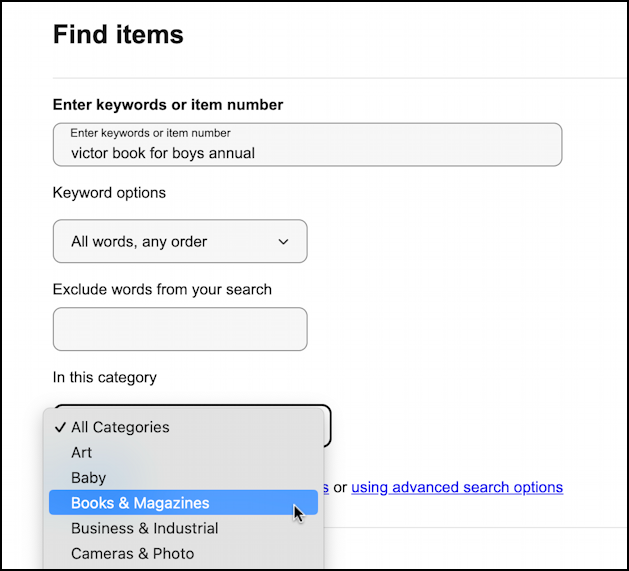
Notice I’m identifying a specific category, and otherwise just have the search (unquoted) victor book for boys annual. Do people use the word “annual” when they list this? Ah, I also want to sort the results by Price + Shipping: lowest first to see if there are any exceptional bargains that jump out at me:
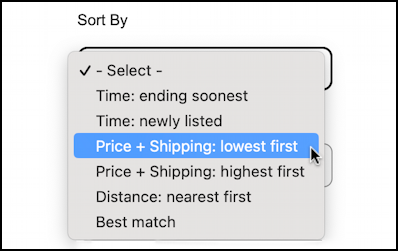
The search, however, is disappointing:
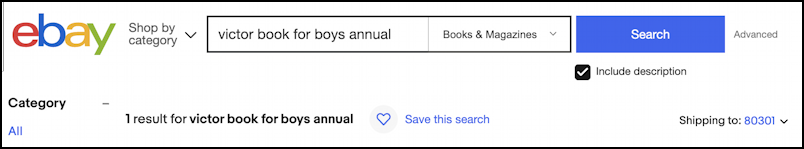
One result out of 1.7 billion listings? Even stranger, when I view the results, the one and only match isn’t a match:
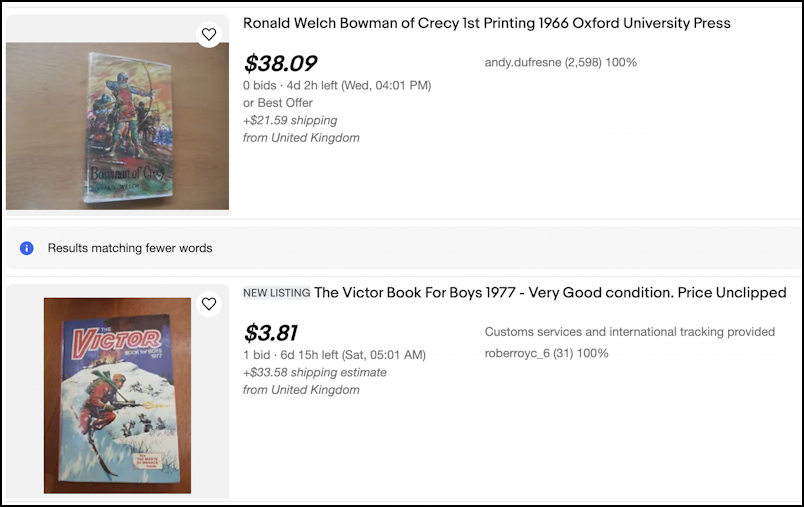
How does the Ronald Welch Bowman of Crecy 1st Printing prove a match? Inexplicable. Notice, however, when eBay did the search with fewer words (as it notes) there is a match. Turns out people specify “Victor Book for Boys” and then the year of publication, so “annual” just isn’t a good search term. When I remove it eBay does offer more results:
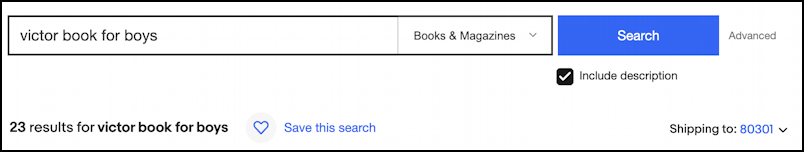
23 results. Much more interesting than one bad result. Where the results really expand is when I go back into the Advanced Search and deselect “Titles and Descriptions” for where it should search. By not specifying anything – and removing “annual” – I get quite a few more results:
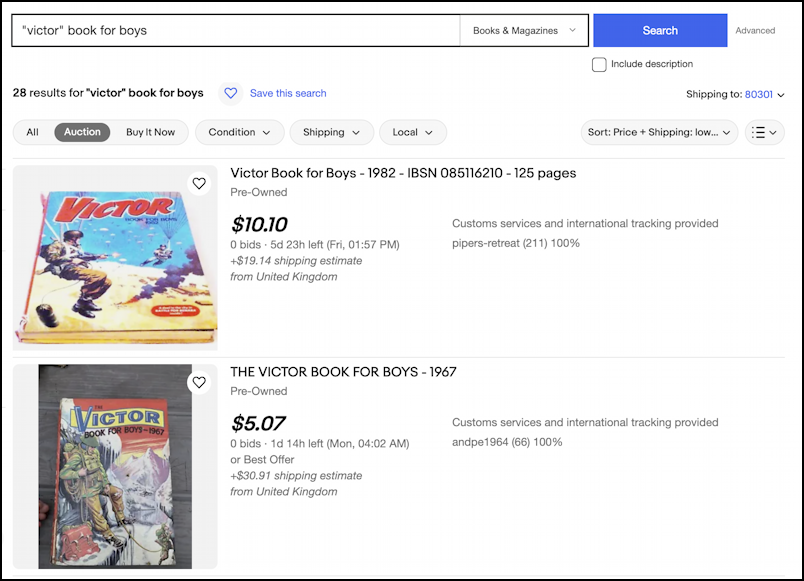
I’ve quoted “Victor” to try and force only exact word matches, but it’s unclear whether eBay search language honors this when it’s just one word. Still, the results are what I seek and they’re reasonably price (other than shipping from the UK) so this is where I wrap things up as I head over to eBay for a bit of shopping. This should give you a big boost in your advanced search adventures on eBay, however. Good luck to you!
Pro Tip: I’ve been involved with eBay for many years and have completed over 300 transactions. I even helped write a book about online auction sites! You can find lots of my online auction tutorials here in my eBay and Online Shopping Help library. Still have an eBay question? Ask me, I’ll try to help you out!
