I saw some screenshots of Windows 11 and it looks pretty cool with some nice updates to the user experience. I definitely want to try it out, at least, but am unsure if my computer can actually run Win11. Is there some easy way to check my PC’s compatibility?
I’m also a fan of the user interface and user experience updates that Microsoft showed off with its introduction of Windows 11. Some subtle changes, and some really big ones (the much-maligned Start Menu is going to change completely). Microsoft’s doing a lot of behind-the-scenes changes too, including really examining security issues and trying to create a more secure computing environment for all of us. One consequence of that has caused a lot of heartache for users who have started checking their PCs for compatibility, however, so much that I can’t help wonder if the company will back off a bit on its Win11 requirements.
Still, the basics are that you’ll need a PC with a 1Ghz or faster 64-bit CPU with two or more cores, at least 4GB RAM, at least 64GB of storage, secure boot compatibility, DirectX 12 compatible graphics, at least a 9″ HD display and an Internet connection. What’s tripping up most people, however, is the need for a Trusted Platform Module at v2.0 or higher. I’ll come back to that in a bit.
For now, the easiest way to check compatibility is with the new PC Health Check app from Microsoft. The company’s making the download available through its aka.ms URL shortcut: aka.ms/GetPCHealthCheckApp. Confusingly, if you go to Microsoft’s Windows 11 info page, it still lists that the GetPCHealthCheckApp is “coming soon”, but that aka.ms link works fine.
Download the PC Health Check app – it’s pretty useful anyway – and it’s a single button click away to find out if your PC is going to be able to run Windows 11 or not. I tried it on two PCs and one virtual PC I run within VMware Fusion on a Mac system…
Three Year Old Dell: Windows 11 Compatible?
The first computer I tested was an older Dell 3-in-1 tablet unit. I was skeptical it would be compatible. Firing up PC Health Check, here’s what it showed:

Notice on the left side it shows some of the basics: This unit has 8GB of RAM and 256GB of SSD storage. Both good. It’s also 3 years old, which is pretty dicey. Sure enough, a click on “Check now” and the bad news is revealed almost immediately:

Interestingly, it’s the CPU that doesn’t meet the requirements, no issues at all with TPM 2.0 support.
One Year Old Gateway: Windows 11 Compatible?
I then grabbed my blue Gateway laptop computer, installed the PC Health Check program, and fired it up to see whether it could run Windows 11 or not. This one I was hoping would prove compatible since it is less than a year old…

That 16GB of RAM is definitely a good thing – more memory is always better for performance on a computer – but what about the CPU and what about that TPM module? A click on “Check now” revealed the news:

Woot! It’s compatible with the Windows 11 requirements in all ways. Excellent. I see a Win11 beta install in its future.
VMware Fusion Virtual Windows PC: Windows 11 Compatible?
While I was testing things, I thought it would be interesting to also check out a virtual PC I run almost every day on my Mac system through the excellent virtual machine emulator VMware Fusion. Once downloaded, here’s what it had to say about my configuration:
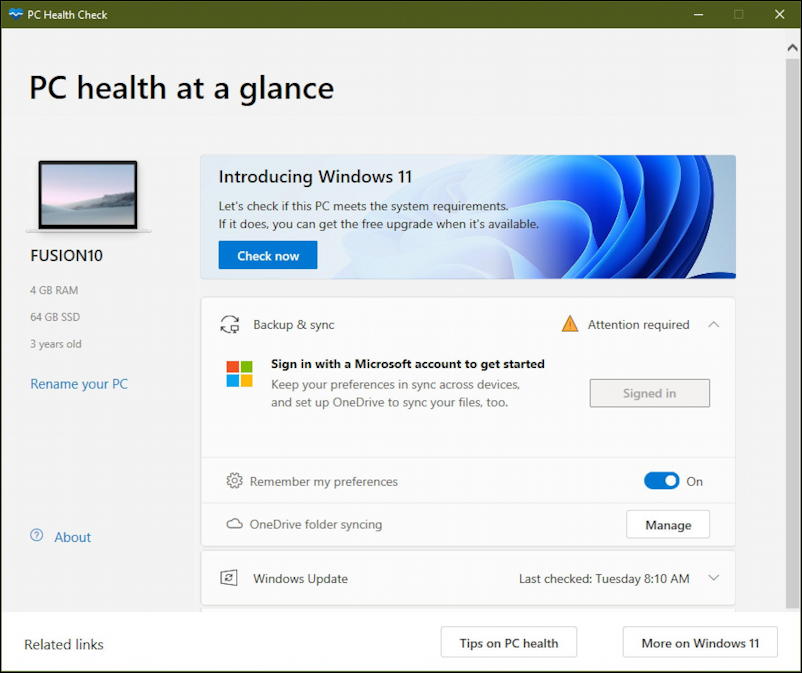
Three years old? Hmm… 4GB of RAM, 64GB of SSD storage, definitely a minimal configuration for this virtual machine. But… is it Windows 11 compatible?
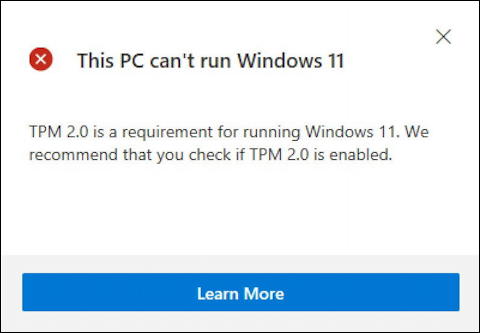
Well heck. All is not lost, however, because I noticed that there’s a help document on the VMware Web site that details how to install TMP 2.0 support: Enable Virtual Trusted Platform Module for an Existing Virtual Machine. I’ll be writing about that shortly for you fellow virtual machine fans, but I am 99% sure I’ll be able to get Win11 running within Fusion at some point in the near future.
So What About That Trusted Platform Module?
 This brings us to that Trusted Platform Module known as “TPM 2.0”. Here’s how Microsoft describes it: “A TPM chip is a secure crypto-processor that is designed to carry out cryptographic operations. The chip includes multiple physical security mechanisms to make it tamper resistant, and malicious software is unable to tamper with the security functions of the TPM.”
This brings us to that Trusted Platform Module known as “TPM 2.0”. Here’s how Microsoft describes it: “A TPM chip is a secure crypto-processor that is designed to carry out cryptographic operations. The chip includes multiple physical security mechanisms to make it tamper resistant, and malicious software is unable to tamper with the security functions of the TPM.”
Yes, you read that correctly, the TPM is a physical piece of hardware that your computer basically already has as part of its circuit board design or doesn’t. There are some third-party external TPM devices you can buy, but I encourage you to move slowly as there are third party solutions cropping up at outrageous prices right now. My guess is that a reputable third-party vendor will release an inexpensive solution that’s endorsed by Microsoft for people who see the “TPM 2.0 is a requirement for running Windows 11” error message. It will not fix other compatibility problems too, of course.
Microsoft has quite a bit of additional reading about Trusted Platform Modules if you’re curious, but they’re definitely written for software developers and hardware designers, so might be hard to figure out for the lay user.
Suffice to say, as a first step grab yourself a copy of PC Health Check and run it to see if you’re already good to go with your PC or to get at least a basic idea of what you might be able to upgrade (for example, more RAM) or whether you might be looking at buying a newer PC later this year when Windows 11 is released. Good luck!
Pro Tip: I’ve been writing about Windows 10 for quite some time and earlier versions of Windows before that. While you’re visiting, why not check out my Windows 10 & PC help area? Thanks!

The aka.ms shortcut simply goes to the same old Microsoft Windows 11 info page that says the health check program is coming soon. Ran this at 10:00 AM EDT July 1st. Any idea how to reliably get to the actual health check program that some people can get to?
Ugh. Microsoft. They’ve apparently pulled the app for now. Try again in a few days, Bob!
The Health Check App is not at the link you specify.
If it’s still unavailable, Allen, try grabbing WhyNotWin11 here: https://github.com/rcmaehl/WhyNotWin11
I ran this and it said my computer cannot be upgraded though everything is in order. I also read that this version does not work correctly and that they will be doing another that is checking the computers, tablets, laptops ect. for better compabilty. So do not get this just yet as they are still trying to figure out what is causing mosy that can run it not be able to do so thru this app or program.
This is actually the second generation of the PC Health Check app (early July, 2021) from what I understand. I’m sure that Microsoft will keep tweaking it, but more importantly, I have to wonder if it’s going to loosen the requirements for Windows 11 before release. In particular, is the new OS really going to require TPM compatibility? Stay tuned!