I have a school assignment to produce a mock newspaper about what’s going on in our community. I want to have ChatGPT help me (and will credit it as the author). What’s the best way to get good results?
Turns out that producing content in a specific style is something that ChatGPT and other generative AI tools can do really easily. By categorizing the desired output, you give it the ability to filter output styles and identify typical organizational and sentence structure elements. In other words, ChatGPT’s got ya covered. The biggest challenge might be length: Typical newspapers measure content in terms of either words or column-inches, so when I write for the local Boulder newspaper, I owe them 500 words +/- ten or fifteen. So 514 words is fine, but 790 is too long. Generative AI tools tend to be rather clueless about length requirements though.
Shortcuts: Best Pizza | Modify Prompt | Share Results | Add Images
The other challenge is to be detailed, explicit, and descriptive of what you seek and not to be afraid to ask it to try again and again, as you refine your query (“prompt” in the language of AI) to dial in the result you seek.
CHATGPT, WHO HAS THE BEST PIZZA IN TOWN?
Let’s have a test by requesting it write an article about how to choose the best pizza in town. You could start by simply requesting “write an article about how to choose the best pizza in town” but let’s be a bit more detailed:
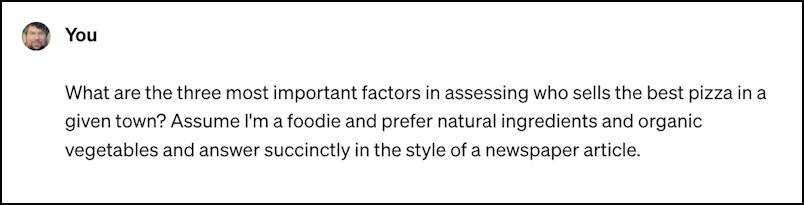
The most important thing to notice here is just how detailed my query is (“prompt” in the language of AI folk), specifying the number of factors, what it’s assessing, and adding assumptions about the reader of the resultant article. For this query specifying “in the style of” is also critical.
The result’s pretty darn good:
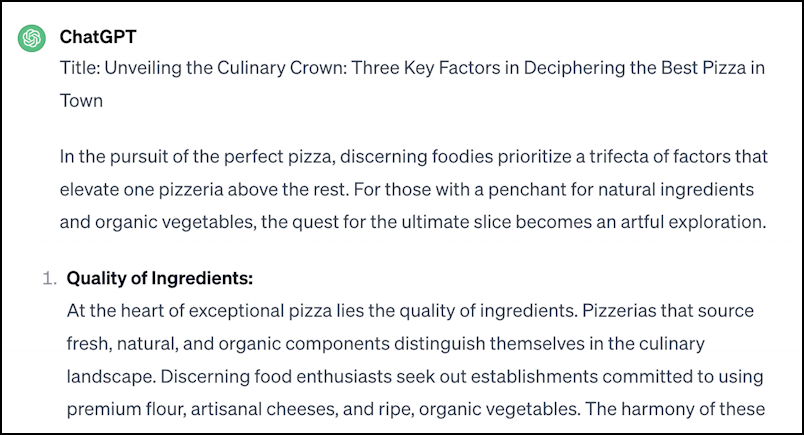
Notice that it’s offered up a proposed title for the article in addition to a piece that has a traditional lead paragraph, followed by SEO-friendly bullet points with bold text.
MODIFY YOUR PROMPT FOR BETTER RESULTS
Unfortunately, you specified best pizza for a foodie, but in fact you need to produce an article about best pizza for vegans, not foodies. Or maybe vegan foodies. You could type in the prompt again or finesse a second request that takes the first into account. Or you can learn about a cool ChatGPT interface feature that’s part of the Web interface…
Move your cursor to the lower left of the original prompt and a pencil icon will appear:

Click on it and you can directly edit your prompt as desired. I’ve replaced “a foodie” with “vegan”:

Now it’s a simple matter to click on “Save & Submit” to get the results of the new prompt:

That’s not a bad title: “Vegans’ Delight: Unveiling the Top Pizza Spots in Town” though it might cause readers to expect it will list specific pizzerias rather than just talk about how to pick a best pizza spot. Maybe something like “Vegans’ Delight: How to Assess The Top Pizza Spots In Town” or similar. Heck, you could just ask ChatGPT to come up with some variant titles for the article.
SHARE THE RESULTS WITH OTHERS
You’ve had ChatGPT produce the article, now you might want to have a few classmates or colleagues check what you’ve done and give feedback (or tweak the prompt). That turns out to be easily done too. On the top right of the previous image notice that there’s a tray with an upward pointing arrow. That’s the SHARE icon. Click on it and you can share the entire discussion with others through a special URL:

Notice it’s given the discussion a name too: Pizza Perfection Factors! Click on “Copy Link” and this window will vanish and you’ll see a small green notification superimposed over the main ChatGPT dialog:

Here’s this one: https://chat.openai.com/share/82a0e9fb-059c-407f-b14f-ad7fbc22c132
Click on it to see how it works!
IMAGES? YOU CAN DO THAT TOO
That’s it. Using this as a model, you should be able to produce as many newspaper-style articles as you want on a wide variety of themes and topics. Need images too? I suggest you try out ideogram.ai. When I asked it to create “a picture of the perfect vegan pizza on a table with a red and white check tablecloth photorealistic” here’s what it gave me:

Pretty cool, eh? And since it’s created by an AI program, it cannot be constrained by any copyright.
Pro tip: I’ve been writing about AI for many years. Please check out my AI help tutorials for lots more useful information and ideas about how to use these amazing tools to simplify your life and work!
