I’ve always felt a bit of extra security knowing I’d designated a few Facebook friends as my lockout buddies in case I couldn’t get into my account. But I hear Facebook is canceling that program?! What can I do instead to ensure I never get locked out of my Facebook account?
More than just about any site on the Internet, Facebook has been plagued with being incredibly popular and a common target for phishing attacks and other attempts by scammers to gain access to your account. In addition to the usual requirements that you have a complex password and the recommendation that you have your phone set up as a backup access verification device, Facebook has also had what you call Lockout Buddies.
Of course, their official name is “friends to contact if you get locked out”, but I think they should call it Lockout Buddies instead. Problem is, though, as of June, 2022, they’re planning on removing this feature entirely, without offering a particularly useful alternative. What Facebook recommends is that if you have your cellphone set up and a tough password, you should be good. I hope so because I already get a lot of requests from people who can’t get back into their accounts.
CHECKING ON YOUR FACEBOOK LOCKOUT BUDDIES
Let’s have a look at how to check what you’ve set up and see what FB suggests about updating it. To start, click on the tiny downward triangle to get the main menu:
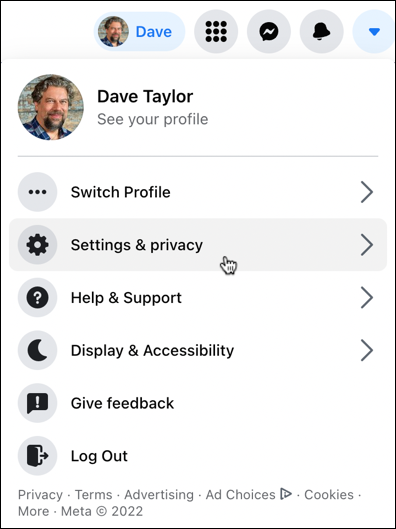
Choose “Settings & privacy” to get to the second menu…
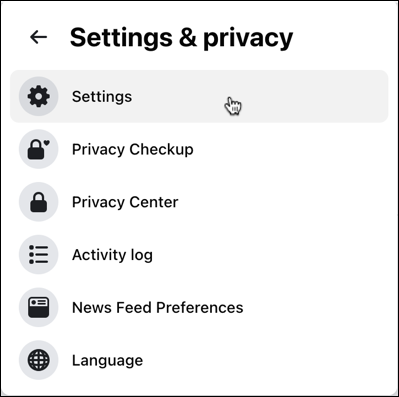
Now choose “Settings” (this is easy, right? Not at all like trying to remember how to escape the minotaur’s labyrinth!). Now you’ll be on a page with a couple of basic account settings. On the left will be, you guessed it, yet another menu of options:

This time, choose “Security and Login“, as shown. Finally, you’ll be at the right place in your account settings, where you’ll be able to see some critical preferences for your FB account security:
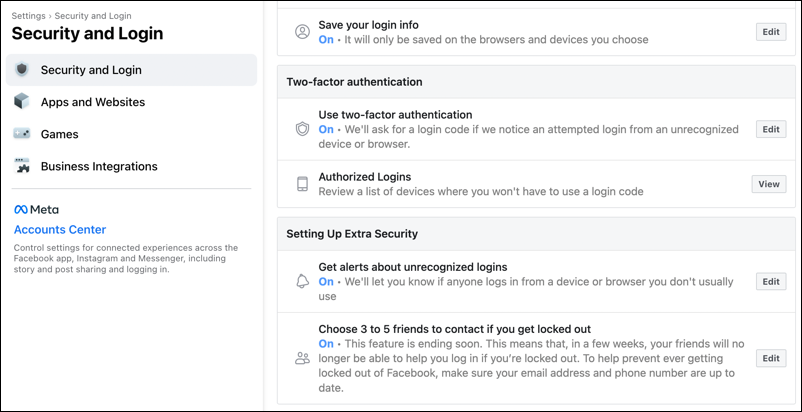
Lots to consider on this screen, actually, let’s have a closer look.
FACEBOOK SECURITY AND LOGIN RECOMMENDED SETTINGS
I strongly recommend that you enable two-factor authentication for your Facebook account. Facebook recommends it too. You can set that up from this screen by choosing “Edit” adjacent to “Use two-factor authentication“. All you need is a phone number that can receive text messages. The next important setting to enable is “Get alerts about unrecognized logins” so you can be aware if someone else is trying to log in, clicking the ‘forgot password’ link on your account, and so on.
Tip: If you get those notifications and you’re worried about them breaking in or have a poor password, it’s generally a good time to change your password and verify that your phone number is still the one specified for the account.
What we’re interested in, however, is really “Choose 3 to 5 friends to contact if you get locked out“. Click on “Edit” adjacent to that and you’ll see how Facebook explains it being removed:
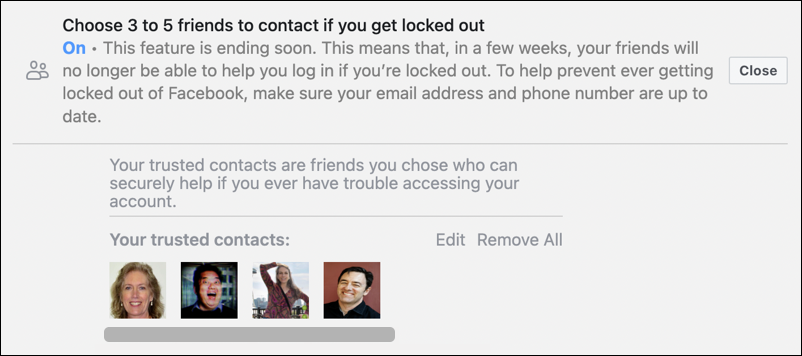
“This feature is ending soon.” Not much you can say, if it’s going away, it’s going away. What Facebook recommends is that you ensure your email address and phone number are both up to date. Not much of a deterrent, in my opinion, but let’s check both before we leave our Facebook settings.
CHECK YOUR FACEBOOK EMAIL ADDRESS AND PHONE NUMBER
Oddly, there’s no direct link from this screen to check those, nor is it easy to find where they both are in your Facebook settings. To find them, click on “Settings” on the top left of this window, it’s the small grey link. Then choose “Account Settings”. From that point with the “General” settings shown, you’ll be able to see the email address associated with the account:
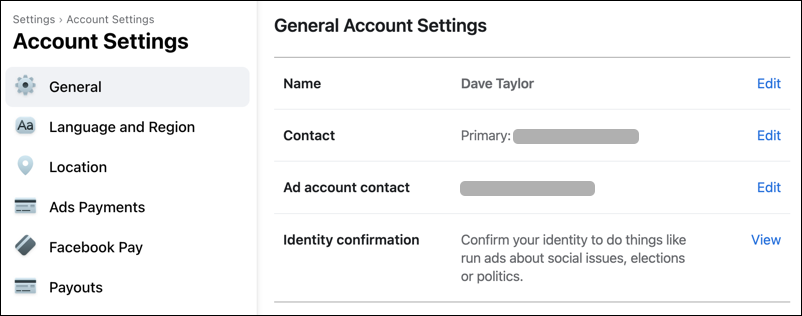
Go back to “Settings” again, by clicking on the top left, then go to “Notifications” and “Mobile” (I did say it wasn’t so easy to find, right?) and you’ll finally see a list of phone numbers associated with your account:
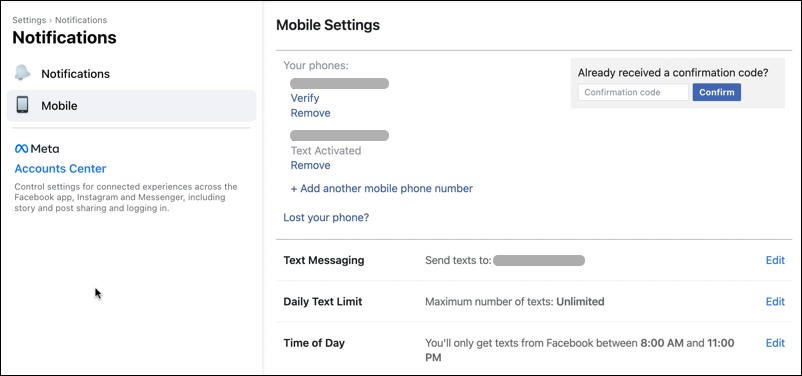
You can see that I have two phone numbers set up, one that I’ve verified and is being used for text messages (that’s what “Text Activated” means) and the other that I haven’t yet verified. Make sure your number is correct, go back and enable 2-factor authentication, and make sure you have a good password. Then never share your password with anyone, whether they are masquerading as a Facebook employee or are a close friend.
Just as an interesting addendum, if you did lose your smartphone, a click on the tiny “Lost your phone?” link produces this prompt:

Good to remember if you ever want to remotely log your phone out of Facebook!
Pro Tip: Please check out my extensive Facebook help library for tons more useful tutorials while you’re visiting. Heck, while you’re at it, why not follow AskDaveTaylor on Facebook too? Thanks!
