I want to delete a group I created a while back on Facebook, but see no way to do that. What’s the secret?
I’m tempted to say that you can’t actually delete anything on Facebook, but that wouldn’t be fair and it’s not really true. In fact, the secret to deleting a group on Facebook is to simply kick everyone out then resign the group yourself. But they make it very difficult to figure that out and there are many paths you can travel that seem like they’d be fruitful.
Then there’s the question of what you do if there are hundreds or thousands of members of a Facebook group and in that case, it appears that you can’t really delete the group because it’ll take a ridiculous amount of time and effort to unsubscribe everyone, one by one. So I suspect that once a group gets sufficiently popular, it’s part of Facebook forever.
Hopefully that’s not your situation, however!
Let’s have a closer look. Here’s a Facebook group focused on the HBO series Game of Thrones that I needed to delete. The top graphic doesn’t offer any obviously useful path:
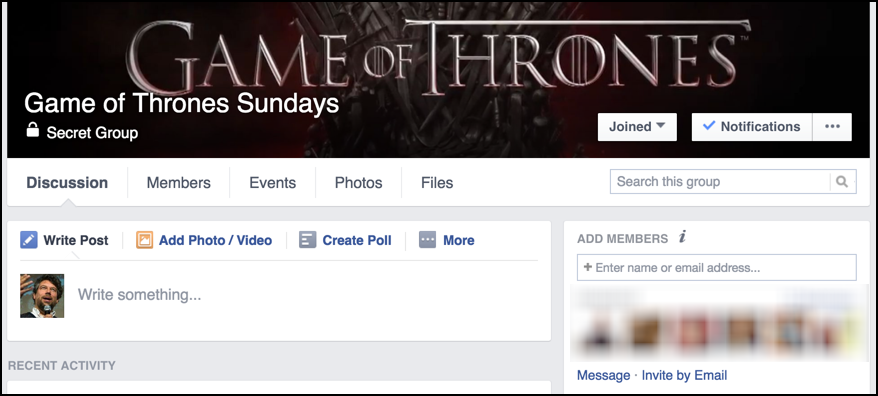
The most logical place to seek a delete button is the “…” link.
A click and lots of options show up:
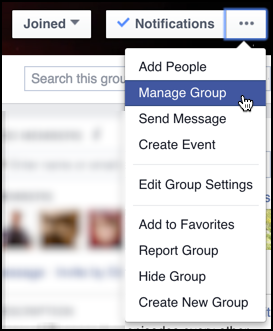
Either “Manage Group” or “Edit Group Settings” seem like reasonable places to find a delete, don’t they?
But no… as I said at the beginning, you need to kick out the members, one by one. And to do that you have to be the admin (or an admin). Here’s how this particular group looks:
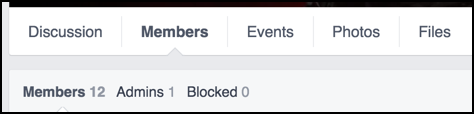
To push someone out of the group, find their entry below, and click on the gear icon:

Ben’s getting the boot as soon as I click “Remove from Group“.
Facebook confirms that’s what you want to actually do:

Click “Confirm” to proceed.
Here’s a weird wrinkle though: Nothing changes on screen. You have to just assume it worked or reload the page to see the update.
Eventually, you’ll get down to where you’re the only member left. Remove yourself from the group:

Interestingly, it doesn’t say “Remove from Group” but says “Leave Group”. Admin, ya know.
But when you choose it, the prompt is a bit different:

A click on “Leave and Delete” and, well, you’ll find that you’ve left the group and by being the last person to depart, you’ve also managed to have the group removed from Facebook.
That’s it. End of story. Done.
