I bought a 10-meter HDMI 2.1 cable for my home theater setup and am disappointed to see that it has “source” and “display” labels on the plugs. Is this a cheaper, low quality cable because it only works in one orientation?
I had the same question the first time I saw a High Definition Multimedia Interface (HDMI) cable that had “source” and “TV” labels added! Turns out that because there are so many wires involved in the HDMI interface it’s a complicated picture that includes active (powered) cables, bidirectional cables, and unidirectional cables.
The variable that really forces all of this is length: The longer the cable, the more complex it must be to retain signal integrity.
In the interest of a full explanation, let’s start with the HDMI connection itself. If you’re used to the old days where there was a coaxial wire with a copper core and a shielded exterior, well, this is another world entirely…
THE HDMI PLUG PINOUT
Check out this diagram of the 19-pins that are associated with the HDMI connection:
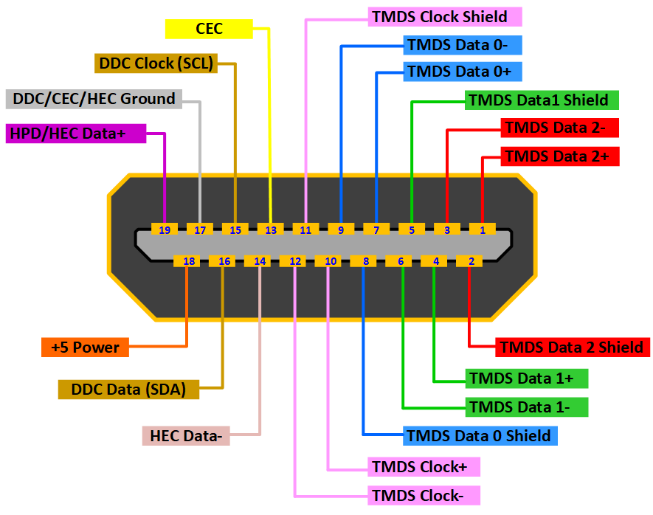
Notice the orange pin #18: “+5 Power”. Yes, in addition to all of the signal and clock timing being sent, there’s actually some power in the HDMI line too, though it’s pretty low. Pin 18 can deliver a current of up to 50 mA, which amounts to a total power output of 0.25 watts (5V * 0.05A = 0.25W).
You can also see that it’s complicated and that there’s a lot of data being sent along all of these different connectors (remember, each pin needs to have its own wire that connects to the identical pin on the other end of the cable). Wrap it all up in some sort of shielding and exterior material that can handle use and you have a cable like this:

Look closely at the above, however: The two plugs are labeled “INPUT” and “OUTPUT”, so it’s possible your bidirectional HDMI cables are actually unidirectional and you just luckily used them in the right orientation.
Much more commonly, though, unidirectional HDMI cables are more overt about their directionality:

Compare the thickness of the cable between these first two pictures: thinner cables are easier to work with, and generally less expensive, but thicker cables tend to have better shielding. Less shielding can expose the signal to interference (especially if it’s running in parallel with other cables, esp. power).
BUT WHY UNIDIRECTIONAL HDMI?
It turns out that cable designers can simplify some of the wires by having directional cables: As a result, unidirectional cables tend to be cheaper and allow longer runs, easily handling 15-20 meters (up to 35 feet). Here’s another unidirectional with even more overt labeling:

Unidirectional cables are indeed cheaper, but that doesn’t mean they won’t work great for your application; there are many that have thin, easy to install cables, and very good shielding to protect the signal from unwanted interference.
LONGER AND HIGHER SIGNAL DENSITY RUNS
If you’re building out a full 4K UHD setup, higher quality unidirectional cables should still work fine up to 15-20 meters. If you’re moving into the world of 8K signals, however, the far greater data transmission rate does make it more susceptible to interference so you might want to invest in 8K high quality bidirectional cables or even what’s known as “active” cables that have a signal boost capability.

As you can see above, cables can be rated for 8K signals and still be unidirectional (as the arrows denote).
The longer the cable, the greater the price difference can be, with the slim unidirectional the least expensive, and the active being the most expensive, often 5x – 10x more expensive. If you need a perfect signal for a 100-foot run, you might be looking at $100 or more, while a simple 6-foot HDMI cable can be purchased for under $10 in many cases.
ADDITIONAL PURCHASE CONSIDERATIONS
In addition to whether your cable is long enough for your application and unidirectional or bidirectional, you’ll also want to keep these factors in mind:
- Bandwidth and speed: HDMI 2.1 cables should support at least 48 Gbps to be future compatible with 8K.
- Certification: The HDMI Licensing Administrator group certifies cables as meeting all the published specs; look for certified cables to ensure they really deliver.
- Compatibility: If you have an HDMI 1.4 or HDMI 2.0 port, you might want to check with the manufacturer to confirm that their HDMI 2.1 cable is fully compatible (though it should be).
- Supported HDMI Features: Bonus points for any cables that support eARC (Audio Return Channel), VRR (Variable Refresh Rate), QMS (Quick Media Switching), QFT (Quick Frame Transport) and HDR (High Dynamic Range).
That should assure you that a cable with “TV” and “Source” on its plugs isn’t necessarily any worse than a full unidirectional HDMI cable. Make sure you oriented it correctly and it’s going to work just fine…
NOTE: HDMI pin-out diagram is from the industry leader SEMTECH.

I had no idea about any of this. Thank you for digging this deep for us.