This might be a bit too specific, but I can’t figure out how to have my PC see my new Motorola RAZR V3c via the bluetooth system. My PC has bluetooth, but it never sees the phone. Suggestions?
Bluetooth is extremely cool but it’s pretty tricky to get things working the first time, so I can understand your frustration. The trick is that you need to put your phone into bluetooth broadcast mode, then launch the Windows XP Bluetooth Setup Wizard, then it should work.
Let’s go through all the steps!
First off, if your PC has bluetooth, you should have an icon on your desktop for “My Bluetooth Places”. Click on it, then launch the Bluetooth Setup Wizard. You’ll see:
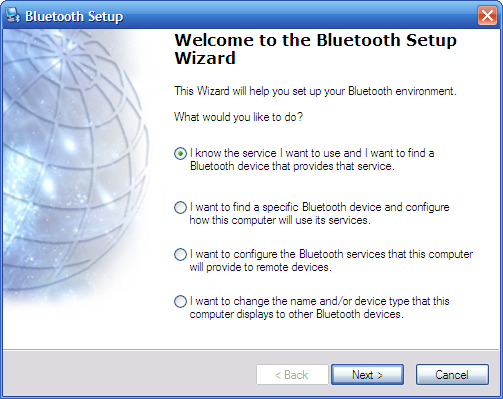
You’ll want to choose the second option, “I want to find a specific Bluetooth device and configure how this computer will use its services.” Click next and your computer will start looking for your Bluetooth device.
Now you’re ready to switch to your RAZR phone!
Here’s what you need to do: Click on the Menu option, then move over to Settings & Tools (the wrench and hammer icon) and move down to option #8:
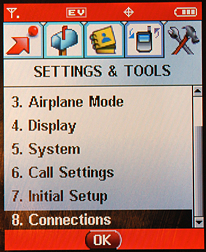
Select Connections, then Bluetooth and choose Setup from the Bluetooth Link screen:
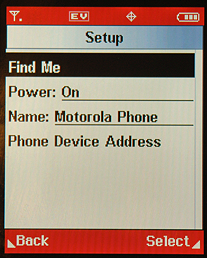
At this point you want to choose Find Me, at which point your phone will then be discoverable for 60 seconds:
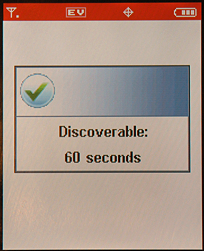
At this point, switch back to your PC, click on the “Search Again” button and after a few seconds, your PC should see your Motorola RAZR V3c:
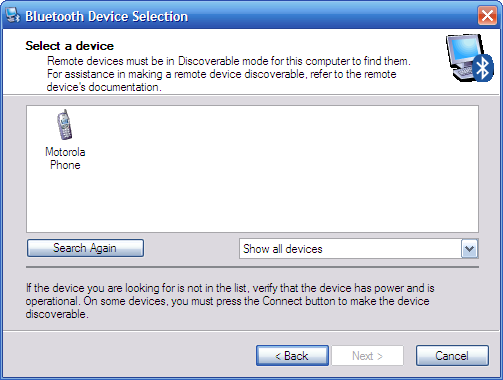
Looks good!
Click on the icon for the phone, then click on “Next” and you’ll be prompted to prove that you are in control of the device by being required to enter a passkey on the PC, then enter it again on the phone. It’ll look like this:
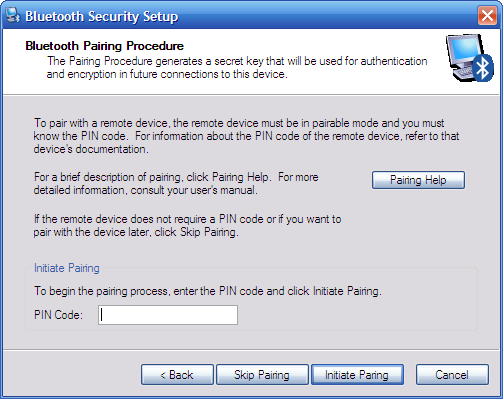
I entered “13579” as my PIN Code, then clicked on “Initiate Pairing”.
Now, back on the cellphone, here’s what’ll suddenly show up:
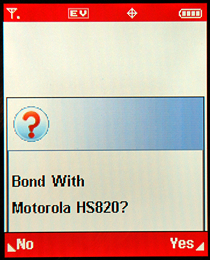
My PC is ingeniously called “1866-6GU” but yours will hopefully have a nicer, more mnemonic name. Click on “Yes” on your cellphone, then you’ll be asked to enter the passkey again, this time on the phone:
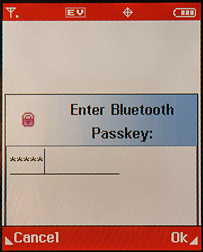
Again, I entered “13579” and clicked on “Ok”. The phone flashes a “connected” screen and it’s connected!
On the PC, you’ll now be able to choose which service or services you’d like to enable. I only allow OBEX, the file transfer protocol:
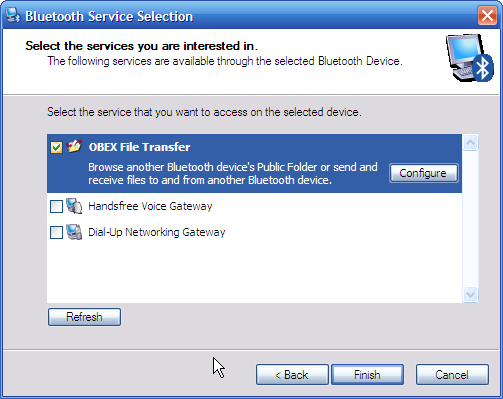
Phew! Almost done! Click on “Finish” and now your “My Bluetooth Places” includes a shortcut link to your phone! Chose it and you’ll suddenly be seeing the file system on the phone itself:
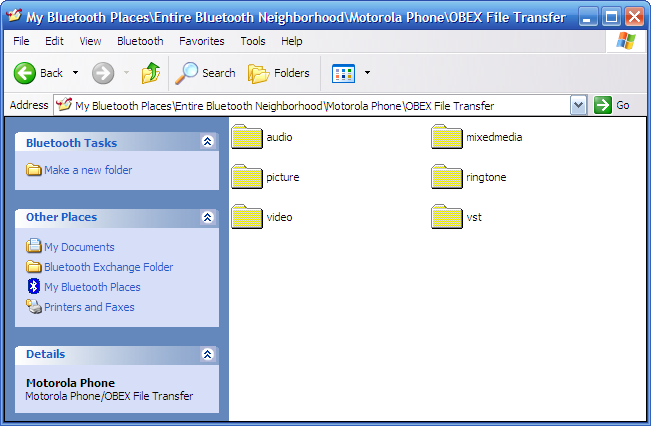
That’s all there is to it. You can download free ringtones, free wallpapers, or even grab files from your phone onto your computer by simply using drag and drop on your Windows computer.
This is an incredibly detailed tutorial, but I hope it helps you get your RAZR and WinXP computer working happily together!

Merci
Hmmm, I seem to have forgotten to mention that my Razr is not a V3c, but just a V3. Does that change anything at all as well?
“Curiosity made you feel stupid, but getting the answer fixed it” is the saying now, right? pffft. 😛
Lily
Um, I have Windows Vista and I was wondering if that makes a difference to the process at all. I could not find a “My Bluetooth Places” icon or anything related to it (as far as I could tell) on my computer. To be honest, I don’t know a whole bunch about computers or anything, but I’m pretty sure that it’s not on there.
Also, the Razr you showed as an example appears to be a Verizon phone. Does that make a difference at all either? I ask this because my Razr is from AT&T.
If you could get back to me on that, I’d really appreciate it.
Thanks,
Lily
You rock, Dave! This information still works as of today!
How Do You Connect A Motorola V3x With Vista using Blu-tooth
How to get a bluetooth in my pc
I didn’t find the programme
thanks a lot
my computer’s fan and mother bored were currupt, so i sent it to the hp center. they fixed my computer but now my bluetooth is gone i searched the whole system but its no where to be found. do you know any other way to transfer music yo my phone(SGH-A517) please help me!
thanx=D <3
I have a moto w755 verizon cell phone .I don`t have bluetooth in my computer either and with my cell phone there was no CD included .I am looking for a free bluetooth software . My computer has windows XP .I am new to all this but I want to download music and games ect. from my computer to my phone without having to pay for it .I hope you can help me ..
I connected my Motorola RAZR V3m to my computer via a USB connection. It said software downloaded, but it will not download the pictures that were taken with the camera onto the computer. What am I doing wrong? Thanks..I’ve gotten some great tips from your site!
how do i get bluetooth on my computer?
Okay what if your computer DOESNT have bluetooth? I’ve never found anything on my computer about bluetooth so is there some free software someone online that I could download so that I can transfer files between my motorola razr and my pc? I have windows xp and my phone DIDNT come with a cd. It was a pay as you go at&t phone. Can I still connect them? please email me back at bloodlovekiss@aol.com thanks
go to http://www.hacktherazr.com for how to enable file transfers
I have a broken phone in which I can receive calls but my key pad is un-accessible, so i cannot view any info on my phone. I do not have my contacts saved to my sim. If i use the Razr software can I transfer my contacts and other info to the computer in which i could save to put in my new phone? If not, what can i do!?
my PC doesn’t have blue tooth wizard, what should i do?
I can’t get my Razor v3xx to connect to my computer. I purchased a USB cord,and it still dosen’t work could you please HELP me….. What am i doing wrong, what am I forgetting to do? Im trying to tranfer my videos and pictures to my computer from my phone.