I am a recent new user to MySpace and I’ve asked this question many times to various sources, including MySpace without a response from anyone. My question is this: What function on Myspace do I use to send a new friend request to someone that I see on MySpace? Here are what I assume are the choices, but which one do I use, Invite, Send Message, Add to Friends, Add to Favorites, or Friend Requests?
I’ve pretty much resigned myself to the fact that this probably is a pretty dumb question, since so many people are successfully using MySpace so I’ll understand if you don’t respond.
Actually, this is a great question because it highlights the problem with the many inconsistencies of the MySpace interface. Btw, really, there are no dumb questions. Well, maybe a few, but this isn’t one of ’em. 🙂
Generally, I add friends by finding their profile then clicking on the “Add to Friends” link on their profile page. It then asks me to confirm that I want to request that connect and sends out the request.
Even when I use a search to find someone, I’ll get to their profile to ensure that I’m asking the right person, not someone else with a similar name.
On the list you have, “Invite” is basically how you invite someone to *join MySpace* and be listed as a friend: if they’re already on MySpace it should function identically to “Add to Friends”. If they’re not, well, you’ve just sucked 10 hours out of their life. 🙂
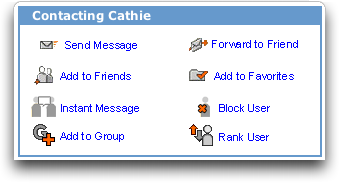
“Send Message” is how you would send an email message to that particular person, and you don’t have to be friends with someone to send them a message, though I often see people send a message then a few minutes later send a friend request too. I guess they decide that they like my profile or something.
“Add to Favorites” is a bookmarking feature in MySpace that lets you remember those profiles you visit that you think are particularly cool or interesting. You don’t have to be friends with these people, however, and you can add favorites when you’re looking at groups, bands, or just about anywhere else in MySpace. Very helpful, actually.
Finally, “Friend Requests” is where MySpace shows you a list of people who have requested to be friends with you. You can approve or deny them based on whether you know them and/or like them. I approve about 95% of my own friend requests, but sometimes I get porn ads, nauseating scams, or even the occasional hatemonger or freak that I pass on, but you’ll probably find that, as I do, the vast majority of people on MySpace are pretty nice folk.
Hope that helps clear everything up!
Remember, too, that I have a lot more MySpace Help on this site and I also invite you to pop over to see my own MySpace Profile and even click on that “Add to Friends” link.

how i can send friend request
I like football games and travelling
whats up brother.
how can i edit friend requests?
i cannot send friend requests to anyone without it asking me for there email adress my bro is hotmail and i am live does that make a difference why he just sends requests and usually gets through and just waits for them to accept or deny ?? and why i am always asked for there email adress
ive tried to click on add a friend but it just goes back to my profile.
help i just want to send my pictures to my myspace from my phone or computer.. please help
Hi Dave!
I work for an artist by the name of Candy Coburn. When she created her myspace site, we were thinking of myspace as one of those trendy things that come and go. When she found out her name was taken, she simply tagged her current upcoming cd name onto her name and created a myspace. Since then, she has met and signed with some pretty great people in the business. Now they want to create another less dated sounding myspace for her, hopefully without losing the friends she currently has. (We would rather not lose her hit count either, but there’s nothing we can do about that!) We have always stayed away from the friend-adder programs, since we prefer to think that those on her list all came to her, with no pressure. Now we would like to find a way to add the friends currently on her list to the new myspace site. Is there any way to do that with a program that will just send out to people from the selected site? It would also be nice if the program doesn’t come loaded with any viruses! Thank you for your site and for any help you can give us!
~Magda.
can u send a person a friend request when they dont have a contact box
I went to send a messager to someone on Myspace however I was informed they had their settings set up so that I had to be one of their friends before they accept the message … Ho do I ask someone to add me as one of their friends … I see how to add a person as one of my friends … does this request to add someone as your friend automatically add me as their friend once they approve my request?
thanks
i really appreciate ur help keep on helping other’s and do enjoy the rest of the day.
how do you send a picture from hotmail to myspace.com I have been trying to send it but it keeps coming back to me. I am doing soming wrong. thank you
i’m not able to send friend request…..as it ask me for e-mail verification…..but i had already verified my account…..plz tell me
i’m not able to send friend requests for some reason and i want to know why
Wuz up big head isis this is teetee my yahoo id is teeteeand charlie at yahoo.com only if u want to send me a message my password is starbabe just in case now!Reply back please send a message to you cuz!!!!!!!!!!!!!!!!
Great overview of the functionality Dave… I’d never read your stuff before but since you’re on MySpace, you’re alright by me 😉
Your kingdom awaits,
His Mastership
George Levy
Thank you for the great information for MySpace users and I really admire your great work. I like your website and content information. This will help many people who do not know how to use the different features of MySpace.
im bored in the library right now so yeah im a library ta……. yeas im onlyh an 8th grader but too bad! =)