I want to download just the audio portion of some YouTube videos, ideally saved as an MP3. Is that possible? If so, how do you safely grab just the audio?
A quick Google search reveals that there are a ton of tools that can help you extract just the audio portion of a YouTube video, but before we go there, let’s talk briefly about legality, shall we? If the video in question is a lecture from your prof at school and you just want to be able to review the audio portion while on the bus, that’s all good and there’s not much issue. If you’re extracting the music portion of a music video that an artist – or fan – has posted then it’s a bit more complicated because while having it hosted on YouTube implicitly grants you the right to watch and listen to it on whatever devices you can use to access YouTube, it doesn’t grant you the right to the audio separately.
Then again, that’s your call whether you want to head into the gray area of content rights and intellectual property, not mine. Just be aware that it isn’t as clear and free as it may seem, however much it may be tempting to grab all the tracks from the latest popular CD and copy the resultant MP3 onto your smartphone.
The other issue is that since this is a gray area, much of the software and most of the Web sites that offer the service “free” are full of malware, pop-ups, required registration so they can harvest your personal information, and worse. To figure out a safe site, I went through a lot of other services that automatically downloaded installers onto my system (which I promptly deleted) and worse. Super annoying, to say the least.
Fortunately, I eventually found the site GreenMP3.com. I still advise caution because by the time you read this article their site might have changed and include nefarious pop-unders or similar, but for now, it’s clean, easy, and not even too polluted by advertising.
To start — and to sidestep any legal questions — I’m going to grab the URL from one of my own videos on my popular YouTube channel. You do subscribe, right? If not, click and do it: Ask Dave Taylor on YouTube.
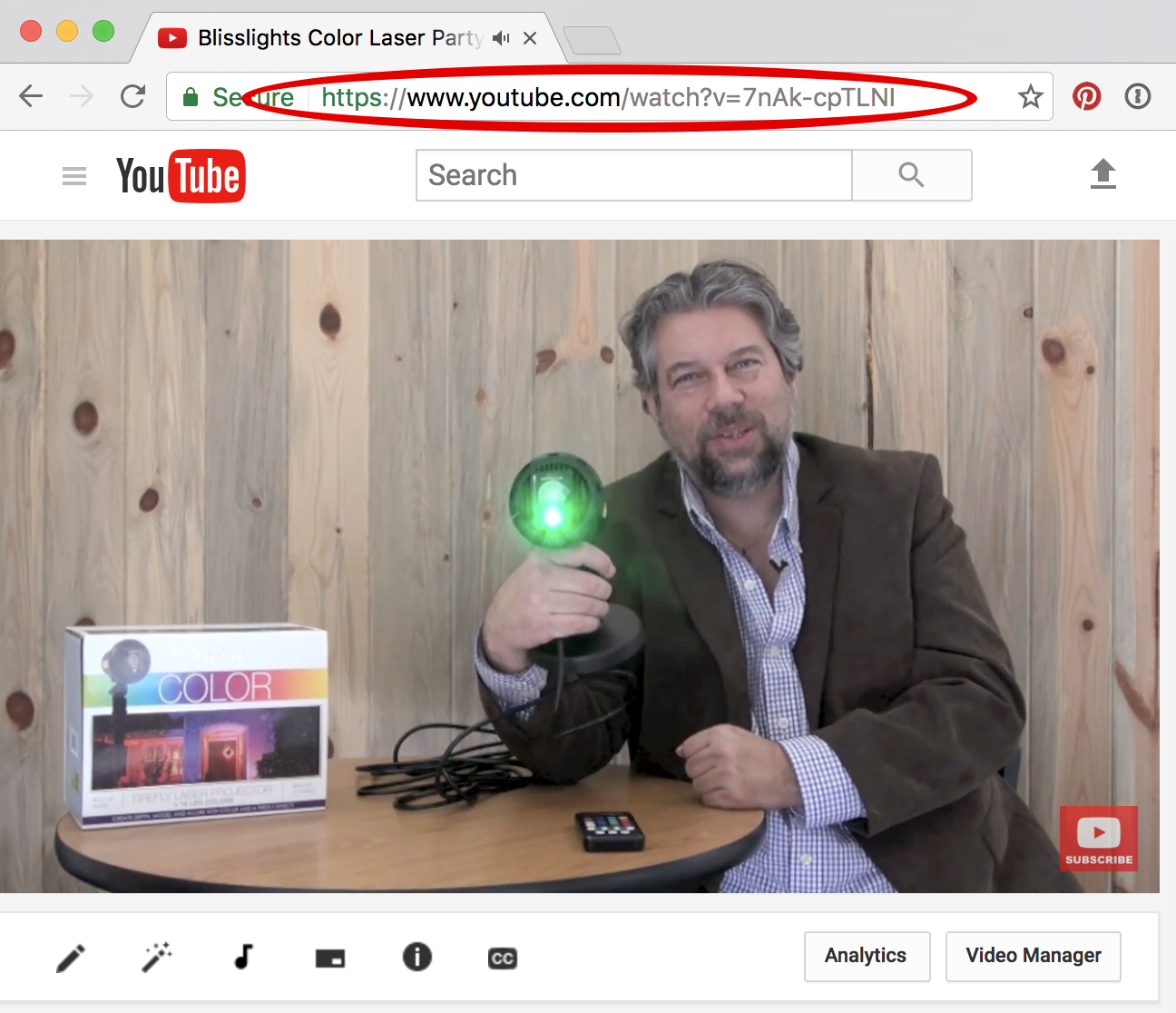
This first step is as easy as highlighting the URL in the address bar of your browser and using FILE > COPY to save it. That’s probably the hardest part of this entire process, actually.
Now go to Green MP3 and on the home page you’ll see a spot to paste in the URL:
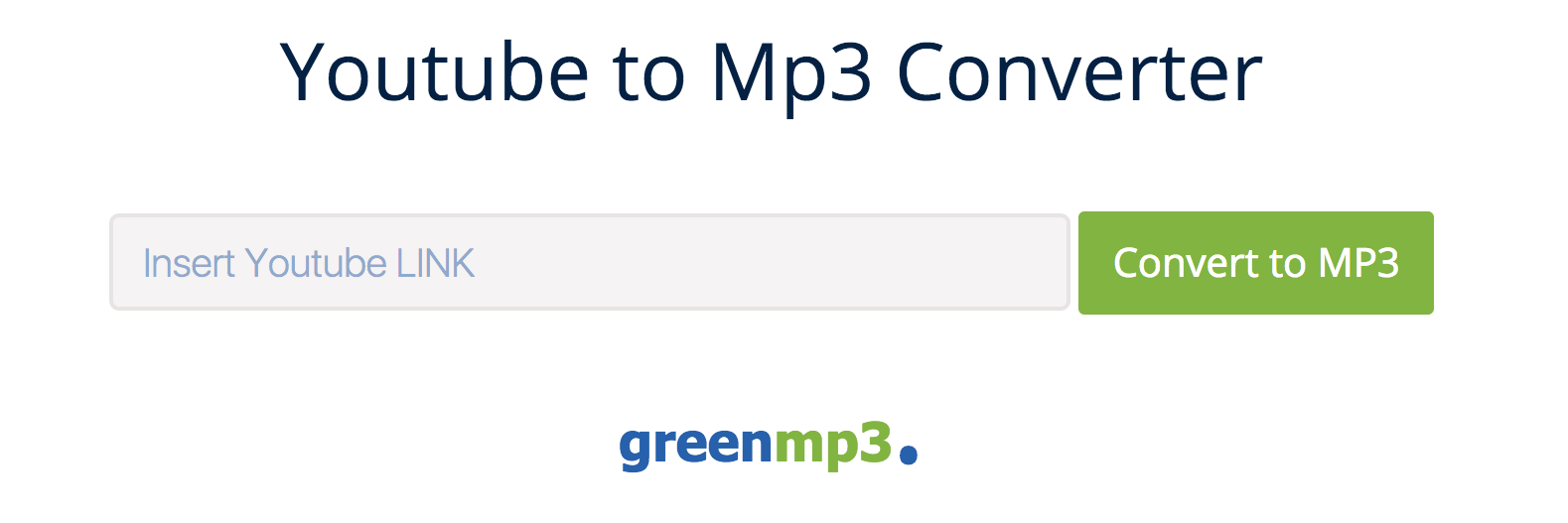
No surprises here, click to get into the text field, then FILE > PASTE to copy the URL into the box:
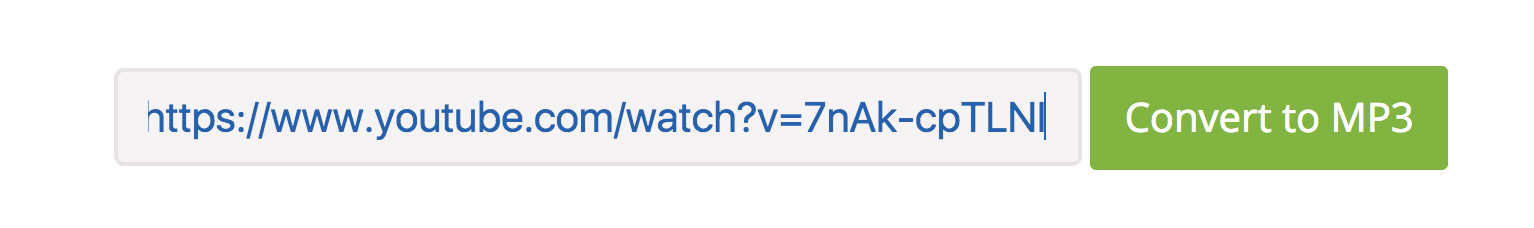
Ready to convert the YouTube video into an mp3? Well, actually, extract the audio track from a YouTube video and save that in mp3 format, but it’s the same idea! Anyway, however you want to phrase it, a click on “Convert to MP3” does the trick:

It doesn’t automatically download the mp3 file, but that’s easy, just click on “DOWNLOAD” and the audio file promptly appears in your Downloads area. On a Mac, it’ll look like this:
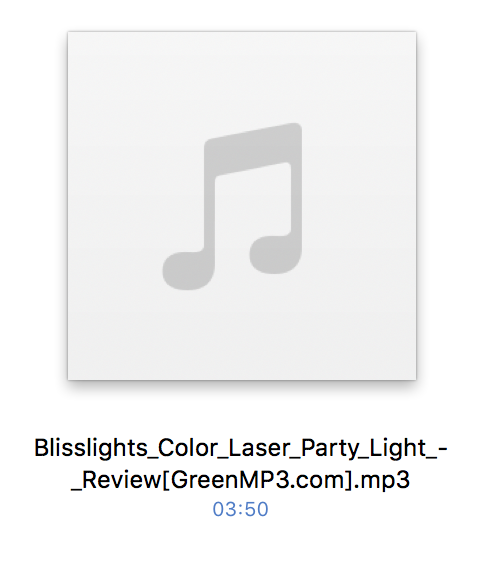
Green MP3 doesn’t do a great job with the mp3 file name, but that’s easily fixed if you really care. More importantly, it’s in the right format and the Mac has recognized it as an audio file and shown both the mp3 icon and (in tiny print) the duration of the audio track.
On the Mac you can listen to the file by simply choosing it and pressing the space bar:
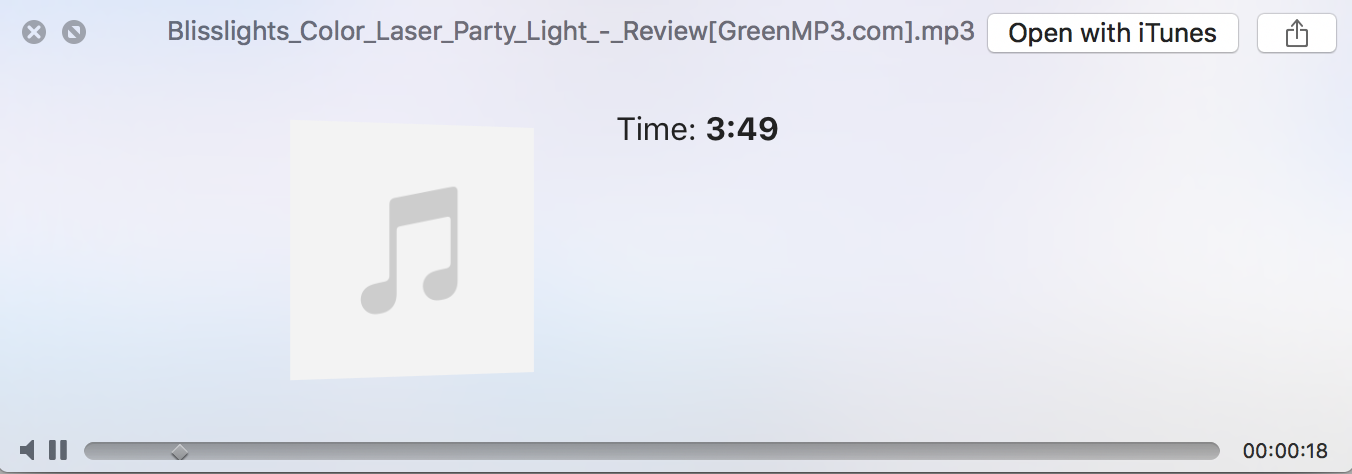
If you’re curious, import it into iTunes (you probably will anyway) by double-clicking to open it, then you can look at the FILE attributes to learn more about the file you just downloaded:
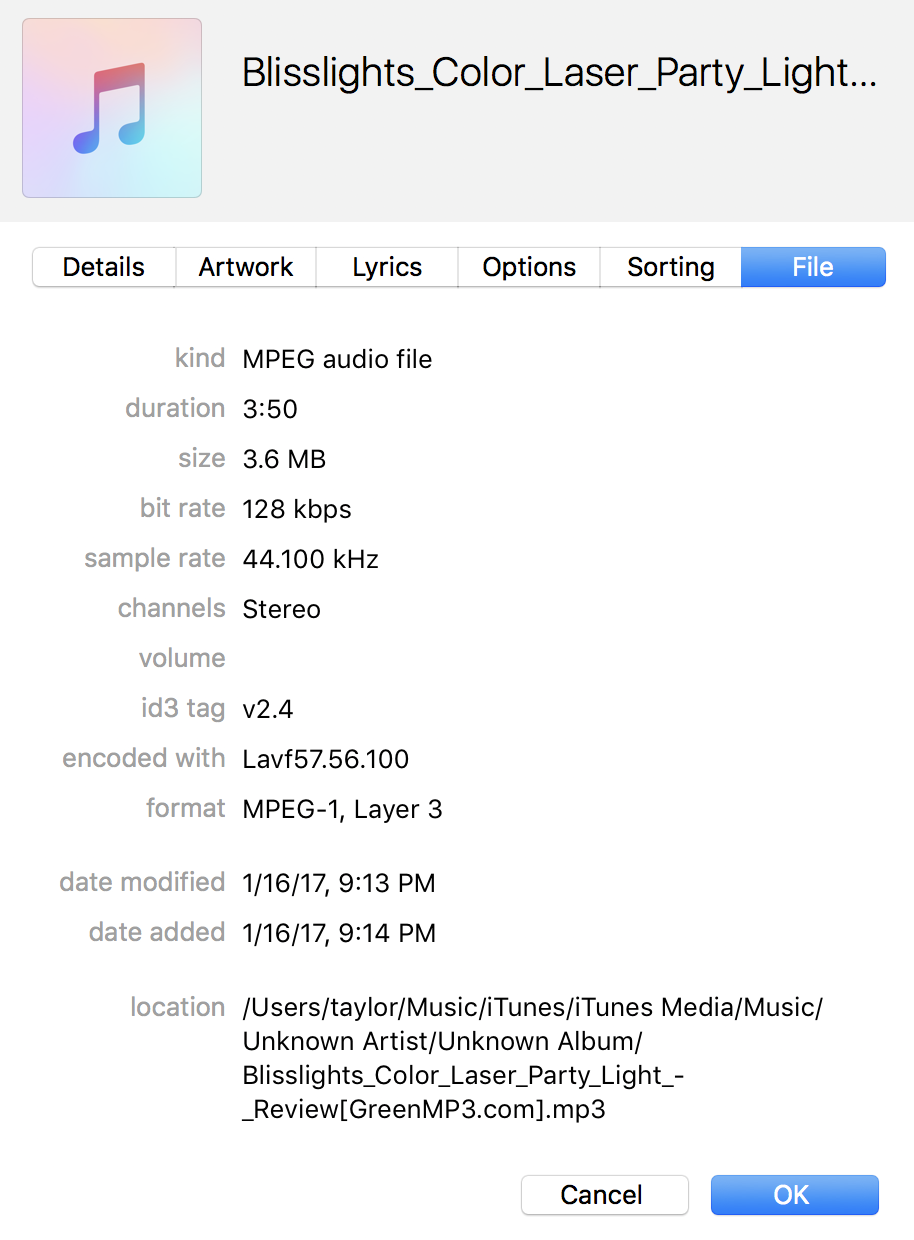
And since I know you’re curious, here’s a sample! Start by watching at least 10-15 seconds of the Blisslights Color review on YouTube, then click the below controls to hear the extracted mp3 audio:
Not too bad at all, is it? Now, give Green MP3 a whirl and see what you think. And if it starts to download malware, pops up too darn many windows or otherwise demonstrates bad behavior, let me know in the comments!

Very informative! Thanks for showing clearly how to convert YouTube to mp3. I used to do that with Acethinker video keeper, It is an online tool that lets you convert YouTube to mp3 right from the browser. You don’t have to install any additional plug-ins or add-ons. Share it here.
tried it on windows march 07, 2019, brought me to a godaddy webpage that said the url is parked there. There is a greenmp3.live site that converts but whether it is free of scamming I donj’t know.
I think many online stations or converters can convert YouTube to MP3. For example, Wonderfox free hd I am using is a reliable video downloader and converter.
does not work without virus on mac sadly
Firefox has an app that does all that for you.
clipconverter.cc used to do a superb job, but recently its been blocked. Downloading to evaluate, then buying, then converting the CD to mp3 has filled boxes with CDs. Also, some YouTube items can no longer be purchased. To claim an artist’s right still exists is hypocritical. If I like it, make it available so I can buy it; don’t claim you have a right to not make it available.
Not exactly a fast process since multiple steps are involved.