I generally like what I see on Netflix, but sometimes their series or movies are pretty poor. Sometimes I don’t want to watch more episodes! Is there any way to get rid of these clunkers from my Continue Watching queue so I don’t have to look at them forever?
Like any massive collection of media, Netflix is very much hit or miss. They have some fantastic original movies like Roma and wonderful original series like Stranger Things, but… they also have some real dogs that aren’t worth your time. Unfortunately sometimes you don’t realize that until you’re partway into the first episode of a new show or 15min into a ghastly stupid movie. Without much smarts to identify that you’re skipping watching the rest of a program, Netflix will dutifully show that program or movie in your Continue Watching queue forever. And ever.
Until recently, I just suffered in silence like everyone else, because there’s no obvious way through the Netflix AppleTV interface to clean this up and AppleTV is how I watch all my Netflix programs. However, turns out you can also get to Netflix (and yes, watch programs) through a Web browser on a computer, and that lets you gain access to more settings, preferences and even edit your viewing history!
To start, then, you’ll want to log in to your Netflix account through your favorite Web browser. When I do that, well, here’s what’s on my Continue Watching list:
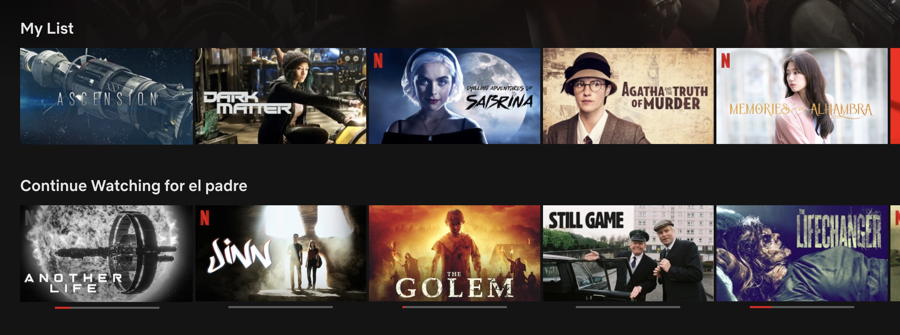
Most of the continue watching list is good stuff – really enjoying Jinn, for example – but, oh, Another Life is really awful and I’m never going to watch more episodes of this dreadful sci-fi drama. [Yes, I realize your opinion may vary. That’s cool. Heck you might have hated Stranger Things!]
The question then is, how can I remove Another Life from my Continue Watching list? The solution lies within the Web interface in your Account area. You can get there by clicking on your profile’s pic the top right of the Netflix main window:
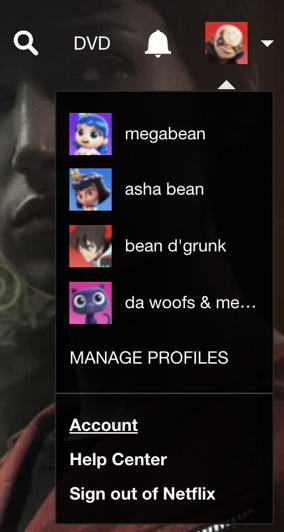
Great profile names, eh? 🙂
Anyway, stay focused! You want to click on “Account” from this menu. That brings up a LOT of options and settings. Scroll down and for your profile you’ll see the following:
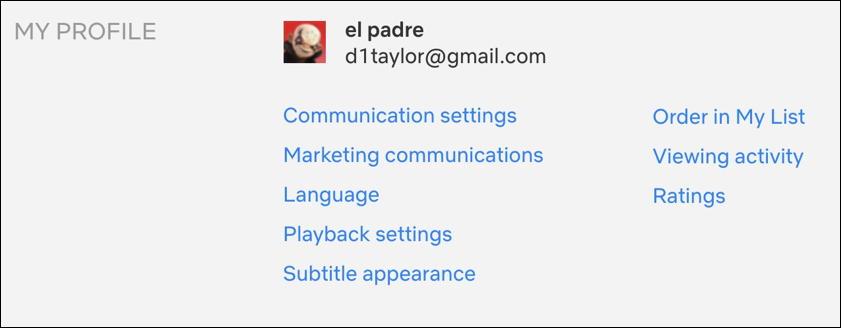
Though none of them at first glance seem the right choice, you want to click on “Viewing activity” to change your viewing history and, yes, remove things from your Continue Watching list. You might pop into some of the other areas too (notably Marketing communications) while you’re on this page too.
Viewing activity has a simple list of everything you’ve watched for more than a few seconds in temporal order:

You can see I watched the first two episodes of Another Life, and prior to that finished up season 2 of Dark and prior to that finished up season 3 of Stranger Things. No problem there. 🙂
To wipe out a film or series from your viewing list, simply click on the “no” circle with a slash through it on the very right edge of any one episodes. I’ll do that for the first episode of Another Life, “Across the Universe”. Here’s what Netflix shows:
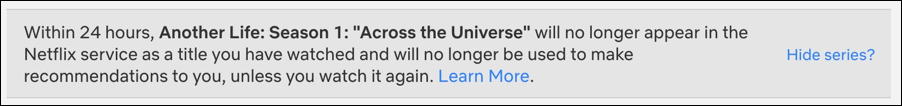
Key to this entire process is the blue link “Hide series?“. Oh yes! Click on that and… done.
On the Web interface I see the change in my Continue Watching list immediately, though on other devices like mobile or an AppleTV or Roku that might take a bit longer:
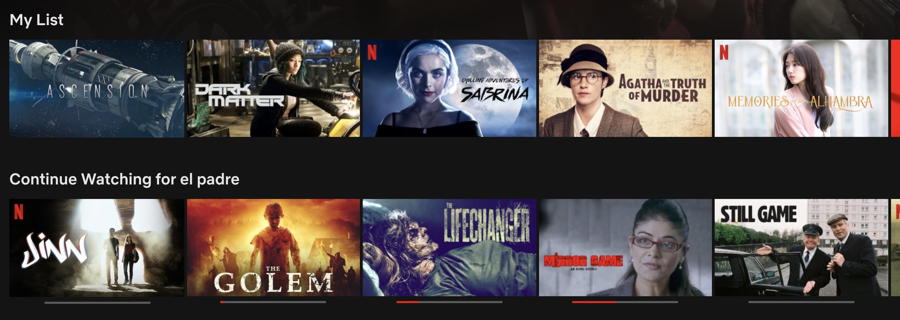
A bit tedious versus, say, command-clicking on an entry directly on the Continue Watching list, but still, doable. And oh, so nice to be able to finally clean up your Netflix Continue Watching so you don’t get reminded of bad content you’ll never watch again!
