This is really weird: I plugged in my new CLEER headphones to my Mac to charge (via USB-C) and my Mac wanted to configure them as a Bluetooth keyboard?! What the heck? It indicated that they’re a “QTIL” device too, what’s that?
I recently acquired a pair of Cleer ALPHA Bluetooth headphones – which I reviewed on my YouTube channel – and experienced the same thing when I plugged them into my MacBook Pro to charge this morning. Most curious because generally speaking, the Mac is quite good at differentiating what’s plugged in to charge and almost never gets confused about what’s what. Except this time, when it popped up a prompt from Keyboard Setup Assistant indicating “Your QTIL device cannot be identified and will not be usable until it is identified.”
Hmm… most curious.
The rest of the information on that pop-up indicated “If your keyboard is working properly and you have an additional USB input device connected to your computer that is not a keyboard, you may quit this application.” Nice of them to indicate we can quit the Keyboard Setup Assistant, I suppose, but in addition to the more obvious question of why does it think my headphones are a keyboard the underlying question is really What The Heck is QTIL?
WHAT IS A QTIL DEVICE?
Rather than just ignore the prompt, I thought I’d investigate. But first, here’s what popped up when I plugged ’em in:
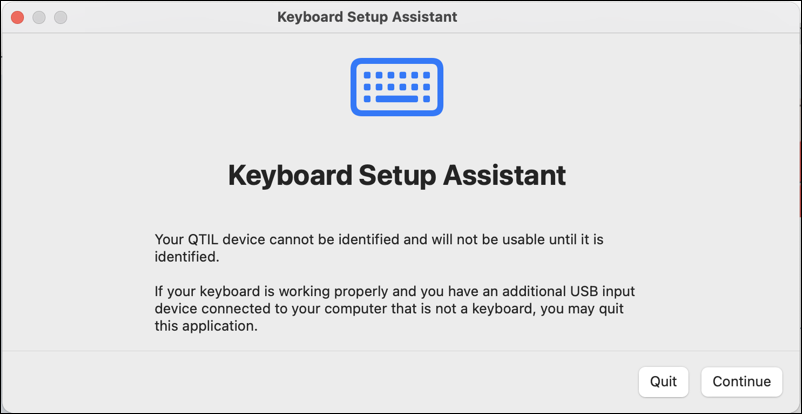
It took quite a bit of digging around, but I learned that QTIL stands for Qualcomm Technologies International, Ltd. and that what is occurring is due to the Cleer headphones having the very latest Bluetooth technology chipset from the prolific chipmaker Qualcomm [odds are excellent their chips are in your smartphone and tablet too].
The two chips in question are the Qualcomm QCC514x and the QCC304x and they’re known as SoCs, or System on a Chip designs. They offer a ton of pretty amazing features and capabilities without the headphone or earbuds manufacturer having to do much of any integration: Active Noise Cancellation, high-quality AptX audio streaming support, ultra-low power Bluetooth design, voice assistant integration, and TrueWireless mirroring. What’s that last one? It lets you go from just the left earbud to both earbuds to just the right earbud without the music pausing or glitching at all.
IT’S A MACOS PROBLEM, NOT A HEADPHONE PROBLEM
In other words, this is actually a MacOS problem that we’re seeing in that it hasn’t yet been taught how to handle these state-of-the-art Bluetooth devices yet, so instead of saying “QTIL”? Based on the QCC514x? Those are headphones. Got it.” it says “uh, I dunno what you just plugged in, so I’ll guess maybe it’s a keyboard” and pops up the Keyboard Setup Assistant.
If you want to learn more about this chipset, there’s some information on the Qualcomm Web site, though it’s more aimed at manufacturers than end users.
The long and short of it is there’s nothing at all to worry about here. Leave your headphones plugged in to charge, click on “Quit” on the MacOS 12 Keyboard Setup Assistant, and know that all is well, Not only that but pat yourself on the shoulder for having some of the most modern headphones you can possibly purchase today and enjoy some great tunes once they’re charged!
Pro Tip: I’ve been writing helpful articles about computer basics for quite a long time, from Mac help to Windows PC help, even Linux help! Please check out my Tech Help library for lots more useful info on a wide variety of topics. Thanks!
