I’ve created a Facebook group and have some of my pals involved now, but one of them just emailed me and asked how he can send messages to everyone. I dunno. Dave, how do I send a message to a Facebook group?
Let’s go through the steps here. If you don’t have much experience with Facebook, you’ll want to probably start by finding and joining a Facebook group, then, assuming it’s fun, you’ll want to then create your own Facebook group.
Once you’ve either created your own group or are otherwise a part of a group, you’ll find it shows up when you click on “Groups” on the top left of your Facebook home page. The top of the groups page offers up three links:
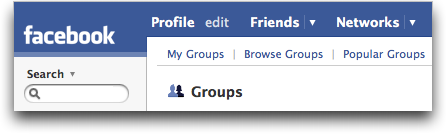
Click on “My Groups” to most easily see what groups you’re in:

Now you’ll need to click on the name of the group to which you want to send your message. I’ll go ahead and jump into the SupportSpace group.
There are three different ways that you can interact with the members of this particular group; you can start a discussion in the discussion forum:
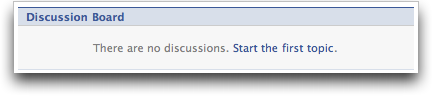
you can post an item:
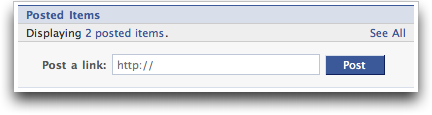
or you can leave a comment for everyone to see on “the wall” by clicking on “Write Something”:
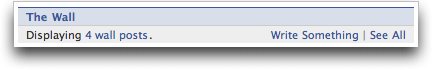
If you own a group, the options expand. For my group Friends of Ask Dave Taylor (you’re a member already, right? 🙂 in addition to the discussion board and the wall, I also see:
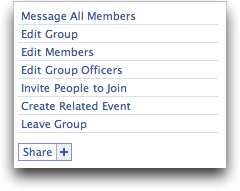
Here I can easily send a message (email) to all the members of the group, something that you can’t do if you’re not involved with the administration of the group.
Anyway, that’s four, count ’em, four different ways you can interact with other group members, depending on whether it’s your group or one that you’ve just joined. In either case, I hope this gives you enough ideas about how you can interact with other group members on Facebook.
The difference between them all, by the way, is their persistence and permanence. For example, if you send a message to group members, anyone who joins afterwards won’t know the message was sent. If you want to invite people to respond to your query or comment, a discussion forum entry is your best bet. The Wall, generally, is used for throwaway comments in my experience, comments that are in the permanent record for that particular group, but are still more of the “fun party!” and “great application!” variety than anything more serious.
Truth be told, I think that there are too many options in Facebook and this is just one example. With too many choices, it becomes confusing and frustrating to know how to proceed. But that’s a different discussion.

I’m trying to send a single message to everybody in my Facebook friends list, but the only way I’ve found to do so is by entering alphabetical letters one at a time, until there are no more people with that letter. As soon as I got to “C,” I got a Facebook warning that I’ll get suspended if I keep doing that, along with a captchca (sp?). I’m needing to send a personalized message to everybody in my friends list about an important announcement I just made on all my pages, first off regarding the people who aren’t getting any announcements at all, and how they can fix this.
Please help me with this, by adding my main FB profile? It’s at: https://www.facebook.com/jbolt.lbe
Thanks…
J-
I RECEIVED A NOTICE THAT MY FACBOOK ACCOUNT WAS IN USE AT A DIFFERENT ADDRESS. IT WAS ME USEING MY COMPUTER AT A FRIENDS HOUSE. I WANT TO FIRST SAY THANK YOU FOR WATCHING OUT FOR ME. I WAS HOPING THAT I COULD GET A EMAIL CONFIRMING THAT THEY KNOW IT WAS ME AND NOT SOME ONE ELSE AS IT ALSO STATED TO CONFIRM OR A BLOCK COULD BE PUT ON MY ACCOUNT. I USE FACE BOOK ALL THE TIME AND RECOMEND IT TO ALL MY FRIENDS. PLEASE LET ME KNOW SO I DO NOT HAVE TO WORRY ABOUT ANY BLOCK BEING PUT ON. THANK YOU FOR YOUR TIME AND HELP.
How can I change where my message goes, from every one to see to only the one person that I want to send the message to? I also can’t find how to send a message from facebook! Please help, I hardly ever use facebook because I can’t rember how to send a message!
Thank you for helping me!
Donna
Can anybody offer me any advice regarding my facebook group please,
I was the group creator, and have adminstrator status, but I cant access ANY of the options that I should be able to,
If i click on groups on the left side of my homepage, I get a list of groups I am in (but very basic, no information as seen on your screenshot shown above.
If I click on a group, I dont get `group owner options` (ie:message all members, edit group, edit members,edit group officers) in fact, I hav`nt even got the discussion board option, That should be seen by all group members.
The only options available are:
~add to favourites,edit settings or leave group. (These 3 options are the same for all my groups,
despite only being the creator of one of them)
The group I created is a local buying/selling group with over 2000 members (and growing)
I desperately need to add some basic group etiquette with regards to what can/cant be sold etc, I keep posting the relevant information but less than half an hour later it is so far down the list of posts that no-one would see (or read it)
Ideally I need to pin some info to the top of the group page (if that can be done) or at least send a private message to every member so they cannot claim to not have seen the rules when they get removed if posting prohibited items/insulting other members etc.
I also need group “officers” to help with it, but there is no option at all for that,I can make any member admin, but dont want anyone to be able to ban members etc.
If I click edit group, all i`m able to do is change the icon next to the group name, edit the description and change the posting permission between either
~only members can post in this group.
~only administrators can post in this group.
There is not an option to change the group privacy from open to closed or vice versa.
Is there any simple fixes for this? It doesnt even seem that I am recognised as group owner, which I would have thought would have happened automatically when creating a group.
Sorry this is a long post, very very frustrated with the situation, Getting dozens of inboxes from members unhappy with things happening on the group,
There are some lovely genuine people who use the group a lot, so really dont want to give in and close it all together, but it does seem this may be my only option 🙁
Many many thanks in advance for any assisstance 🙂
I CREATED A GROUP BAGAIS OF DERA ISMAIL KHAN AND I DONT SOME HOW ADDED AN EMAIL ADDRESS THAT IS” derawalbagais@groups.facebook.com AND I HAVE NO OPTION TO CREATE A PASSWORD OR ANY INBOX ,, I AM THE OWNER OF THIS GROUP AND PEOPLE TELL THAT THEY KEEP SENDING MESSAGES TO THIS EMAIL derawalbagais@groups.facebook.com WHICH I DONT KNOW HOW I SHOULD LOGIN,, PLS ADVICE
When ilog it say wrong password&wrong Email
I am unable to get my reset code to change my password for facebook. It has been 2 days now and I have not recieved one. Please help me to get back my facebook. I cant remember the password so am unable to get into my account.
I started a group and want to add members that are not my “friends”. Can you please explain how to do this? I know that there is a request to join the group button when someone pulls the group up through a search but I am not getting notified when someone requests to join. I am the Creator of the group. Maybe I just don’t know where to look for the requests. Please help me. I have started this project as something special for my son who is in military training. Thank you.
I created a mail adress for my group at facebook. But where can I find the inbox of this mail? Cause I did try to send some messages and I don’t know where I can find them…
Wallace, easy there. Facebook changed how groups work and you can’t send a message to everyone in the group any more. You can post an event and everyone in the group is notified (which is why you prob get a bunch of spammy event invites every week) and you can write on the group wall, but in terms of actual messages? Not so much.
You didn’t answer the Question .LOL
How do I send a e-mail to a Facebook Group 😉 Is that possible ?
i cant get my gifts that are sent to me ,they want come off im getting to many gifts build up
How come I can no longer send a message to the members of my group? That’s is why I created it.
Please let me know how to do this or is it no longer a part of the group functions?
Please Respond!
well, this kind of thing (removing a function) I call downgrade not upgrade !
As some of you may know already, fb has upgraded the groups and there is no link that allows you to message all members. Very frustrating since I’m a youth leader and the group I created has 80 members from various churches. I use the group to post events and updates and reminders.
On the new facebook layoun how can I send message to all members???? I cant find the link …
on face book the post is missin from the comment, the only way i can comment is to write my comment in the whats on your mind section, please can you help.
Hi. I had an account on face book. I cannot access it because i no longer have an sbcglobal or hotmail account. Ive tried every password ive ever owned to no avail! I cannot even get into my new account on facebook with my new email or password nor can i access a new password thru facebook or create a new account because it say one already exists but wont give me my passwork when i request it. Idk what to do. I havent been able to access my account in over 6 months & am unsure what i can do @ this point. I can go to my site thru my daughters account to some extent & see i have lots of messages & comments but cant reply or do anything when it comes to my facebook page! Plz help im pissed & frustrated
I’m an admin for a fb group page. Having lots o’ trouble with sending messages (not ‘share’) to the various groups of ’20’ that I maintain.
First, after reading this page, unfortunately, I don’t find any helpful info for my situation (not that you haven’t provided good info!).
None of your descriptions look like the fb page I admin (i.e. the ‘message all members’ option has never appeared for me on our page, nor any of the other helpful looking items you note).
I’m relegated to using the top drop down “messages/send a new message” as the ONLY way i’ve been able to send message to the groups (painful and irritating).
Also, even when I can access that, the New Message window opens with the GROUP ADDRESSES BEHIND IT or not visible at all!
I am beginning to loathe fb. Help!
Having trouble sending a message to all of your Facebook group members? Here’s how, at least for relatively small groups–my group numbers 700, so this may work differently or not at all for larger groups:
1. Go to “Edit Page” under your Group name
2. Click on “Marketing” next to the flag
3. Click on “Send an Update”
4. Write your message and click send!
And you’re done.
Hello there,
I created 3 weeks ago a private Facebook group in which I have been asked to create an email account. I added the members thinking they would have the choice to get in: they just saw themselves put in without any agreement click. (quite embarrassing for me).
The most weird is that I can’t find any inbox for this email account created. Here is the “extension”: @groups.facebook.com
Is there anyone who can help me to find it?
Thanks
I’m trying to figure out if there’s a way NOT to send an event invite/message to my entire Facebook Group. I have kids on my Group membership and would like to just invite the parents to an event. Can I do this?
There are some members who aren’t on my Friend’s list so I can’t do it that way.
Thanks in advance. 🙂
How does an admin not a creator invite the whole group to an event? The creator of the group doesn’t maintain it or send any of the updates and I need to.
hi,
This is durga prasad mishra. I have one facebook account, but i can’t open, because it required code. and that code sent to my cell, but there is no space to type the come in the textbox. can you plz inform me how to open the account as soon as posible. it’s my request.
regards…
durga prasad mishra
How do I retrieve any of my sent messages that I sent via facebook, but deleted it. I need to retrieve a message I deleted in my facebook sent messages
Hi, I have been using face book for three years. I have no pc so I use face book by my cell phone. Recently, I have changed my password. After that, I have noticed that I can’t remove any comment from my own group. As well as, I can’t send any group message. Moreover, I can’t go to the classic page, that means, PC page. (Opera mini gives the chance). Give me some information.
hi, im hossam from egypt , i was using facebook for 3 years or more
then with no reasons facebook made me disable and i wanna so much to reactivate my account cause i have important messages and members also i have frinds all over the world
if i did any mistakes you must tell me about it and if u give me another chanse i`ll be one of the most good users
help me plz
iwanna my facebook again i don wanna lose my acounnt help me to back my account like i help facebook to be biger and biger
i told all my frinds about this site and now they are active members
please help me and conferm me please
message me back please
I cannot stay connected please help
MY account has been disabled it is saying I dont go to the school I said I did I dont understand I reset my password and they took it to the beginning and now I lost my farmville account and cafe world and petville account I worked hard on all 3 and now I have nothing Please help Adam Pritts
Why is there always account maintenance when i was just on my account 2 seconds ago and know i am out all that money on all my games and how should that be my fault.
Well, I have a Facebook group with over 45,000 members. At one point I had the “Message all members” option. I used it ONE TIME to send a message to everyone. Now that I need to send another message, the option is GONE! I’m the creator of the group and there are no admins. My only guess is the option is only present to message all members on smaller groups. When I was able to send the message, my group was much smaller. Now that it’s over 45,000 the option is gone. Any ideas on how I can send a notice to all 45,000+ members?
Hey Dave Taylor, I’m an admin for a group, and I can’t send a group message. Answer that 1.
It should also be noted too on Facebook that only creators of a facebook group can send messages to all its members. Members who are made Admins cannot send mass email to members, only the creator of the Facebook Group can. Just my two thoughts!
how do i retrieve chat history from facebook
i just didnt understand how can i get your mail adddress
about a week ago I tried to sign ontom my facebook and it told me I didn’t know my password
I did…the cap lock was not on and i still could not sign on..I changed my password and still the next time I went to sign in it said I am typing in a wrong password…I’m NOT signing in the wrong password…now everytime I try to log in I have to go through change my password because I can never get back on with the one I choose.I’m frustrated… /thank’s Diane
how do i send a group message to my Facebook Friends?
i would like to know how to cancel an account when the pass word has been changed on you, my accounts needs to be cancel because, my info is all on there.
i would like to be able to receive a new password if you can please contact asap thank you