I kind of hate to admit it, but I’ve been using my son’s Skype account on my Mac because I can’t figure out how to sign up for a new one. You’re a master of technology, however, Dave, so can you show me how to easily get a new Skype account?
Sure I can! Glad to help out, because I’m sure that your son will be happier without you using his account and I know you’ll be happier to have your own Skype account!
It’s not obvious how to set up a new account, however, but you can do so from right within the Skype Mac client. Don’t have that yet either? You can easily download it right from Skype.com.
The trick to getting a new account is to go through the motions of switching from one account to another, even though you don’t yet have a second account.
That looks like this:
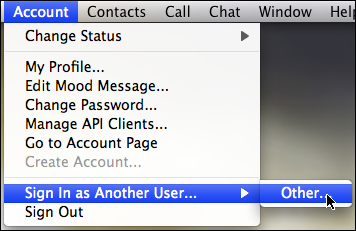
Now you go to the login window like you do when you first start up the Skype app, but this time the fields are empty:
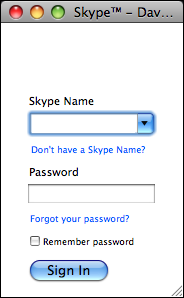
Click on “Don’t have a Skype Name?” and you’ll get the window that lets you specify the credentials for the new account you want to create:
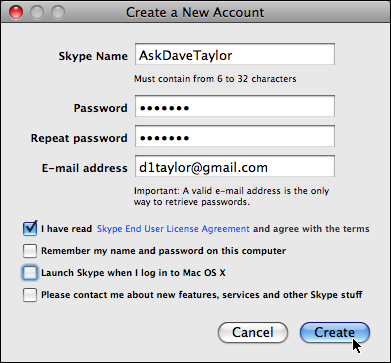
Here you can see that I’m setting up a Skype account for “AskDaveTaylor”. Note that you can have more than one Skype account with the same email address, Also pay attention to the checkboxes on the bottom: make sure you check off what you want and no more, so you don’t have to get any unwanted email.
Click “Create” and …
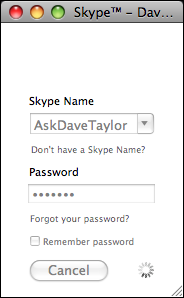
and a few seconds…
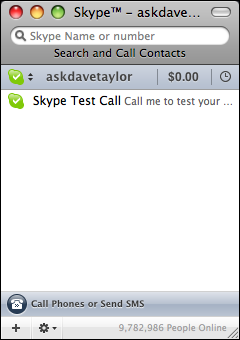
I’m in, as the new user account!
Want to switch back? At any time you can now go back to the “Sign In As Another User” and you’ll find it lists the other account:
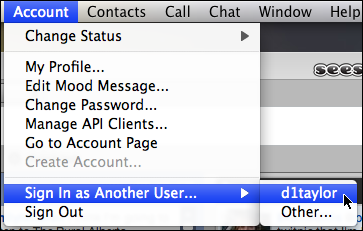
Easily done. Welcome to Skype, too! 🙂

Thank you
i had a Skype account but i happened to forget the password and also i stayed without updating my account .please help on how to open new and to update my account
Thank You!…I had a problem with iSight freezing on Skype while talking to my GF…(found out iChat interrupting the stream), Thank You…it was ignorantly obvious I should’ve created a second acct (instead of trying tech support with my GF, blaming in on Her PC, looking like an a** now) and called me from another device to test. For all the rest having the same problem, try disabling video from iChat.
OSX10.7.5
hi there i had an acount but i forget the pass word can any one tell me what i have to do?
thanx
I never remember may old password
please give me aacount is skype
Re adding second Skype account.
Think what you show is for PC. I cannot find anywhere the “Skype Mac Client” screens you show.
I have 2 iPads and a Mac. I want to have another user on the second iPad and thought your solution would do it.
Just can’t find the “Mac Client” SW.
I have had an account for several years, and have been using it now and then. I tried to use it the other day, and cannot bring it up. All I get is the page to add features.
How to make a video call from my account freely bcd i have mad my account can you pls guide me…
I forgot my skype name
Dave,
I read your answer on how to set up a second account for Skype on Mac, what version of Skype were you using please? Mine doesnt show the Account menu.
Shaun
Here is the URL for the PC version that shows what I’d like to do on the Mac. https://support.skype.com/faq/FA829/How-can-I-run-two-Skype-accounts-on-the-same-computer
Hi Dave
I’d like to be able to run two Skype accounts at the same time on a Mac. There is information about how to do this on a PC. See
Any idea how to do this on a Mac?
Regards
David
e: to the How Do I Set-Up A Second Skype Account info….once a second account is set-up, is there a way to set a default account, so that when Skype opens up, it initiates my primary account each time time?
I am stuck on this as well. And I would greatly appreciate your help.
Thanks,
Sean
my comment is i had open a nwe account by this addrees Natidread@live.com but when i come to sign in to open i use all courrectly all my Id & password its has given to eirror ID or password incase her is detail i use to open (Natidread ID)password(rasta)i open it my windewlive.com
Dave, you rock! Thank you so much for all this info. You’re hints have saved me a tremendous amount of time and I appreciate all the work you do here.
Hi Dave, with re: to the How Do I Set-Up A Second Skype Account info….once a second account is set-up, is there a way to set a default account, so that when Skype opens up, it initiates my primary account each time time? Looking for a default setting box, but can’t find one anywhere!! Thanks, James.
just like to new acount and mail and free chat for,
thanks and regard,
justan ,
belgium,
Dave please help me. I dont know if this is the correct area to ask question. I plugged my iphone to my itunes and it says do i wan to update my iphone and so i did. it took ten minutes to load and afterwards..its locked..it says emergency calls only and contact the service provider for a replacement. this was an unlocked phone originally. i am using tmobile..please help please?