Quite different from your usual questions, Dave, but can you explain how to score a middle school volleyball match that’s part of tournament play? I ask because I believe you have a daughter who plays volleyball, so I figure you might have had to figure this one out…
My middle school daughter is on the school volleyball team and I have indeed been dragooned more than once to score a match, even as I continually puzzle over the complex scoring and score pages that are used. You can buy a volleyball scorebook for just a few dollars — like this one — and they have instructions, but they don’t differentiate middle school volleyball from high school play.
Since I’ve got 90% of it down after a season of trying to figure everything out, I figure why not share that here, so you can learn about this arcane stuff too?
Ready? Roll up your sleeves, this is pretty complicated…
Volleyball is scored with a special score book that’s a complex grid with a bunch of specific areas and sections. Here’s an overview:
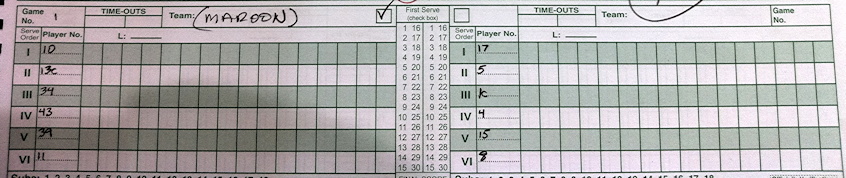
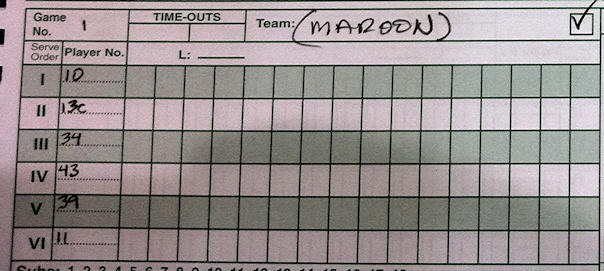
In the middle of the grid is a place to track score: you simply cross off each number as the team scores, with the winner the first to get to 25 points and simultaneously 2-points ahead of the competition (in other words, 25 v 24 is not a win, but 26 v 24 is):
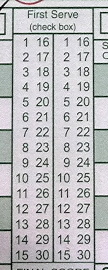
Here’s a full and complete grid after a game:
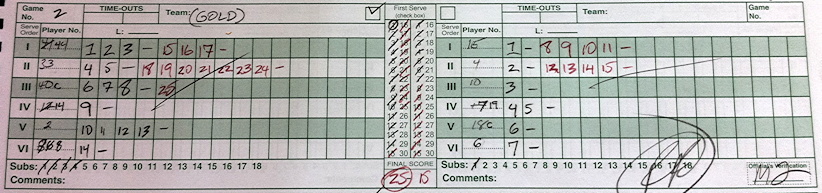
Let me show a close-up of one side of the score pad, since there’s more to notice:
Each time there’s a player substitution, the number of the player departing the court is crossed out and the number of the new player is noted. In “I” you can see that player #40 substituted for player #44. As is typical for middle school games, there are a ton of turn-overs, so it’s quite common to see a point, turnover, point for the other team, turnover, back and forth.
Note that player #33 was the star of the match: they scored points 20-25, winning the match entirely.
One more thing to note: when there’s a time-out, you write the score at that point in the match on the small box near the top. For this team, there was only one time-out and the score was 10-16. There’s a diagonal line written across a score box that shows where in the match we were when the time-out happened, but my impression is that’s optional.
So that’s the basics of scoring middle school volleyball. You keep track of players, timeouts, substitutions, who scored and what they scored. Tricky, eh?

Thank you very much for sharing this… will help me a lot.