Just upgraded to an Apple AirPods Pro 2nd Gen and I really like them, but every time I go to charge them the unit emits a beep. How can I stop it making any sounds at all?
One of the features that Apple added to the new second generation AirPods Pro is the ability to make just those noises that are apparently bothering you. Not a worry, you can disable them. “Them?” Yes, it turns out that there are two different situations where your AirPods Pro can emit a beep; when you’re charging them and through the Find My application if you lose them – or either earbud! – and want to figure out where they are located.
The interrelation between these settings is a bit complicated and honestly, I don’t recommend that you disable the Find My feature since it’s extraordinarily helpful if you’ve misplaced your AirPods Pro at home or in the office. But that charging beep? Yeah, that’s an easier one to disable, and since you also have the tiny LED light feedback on charging it’s still easy, even muted, to know if it’s charging or not.
DISABLE BEEP ON POWER WITH AIRPODS PRO
For this entire tutorial, I am assuming that you have your AirPods Pro paired with an iPhone and that the iPhone is running the latest version of iOS. With that all setup, open up Settings and you’ll see a separate entry just for your AirPods Pro:
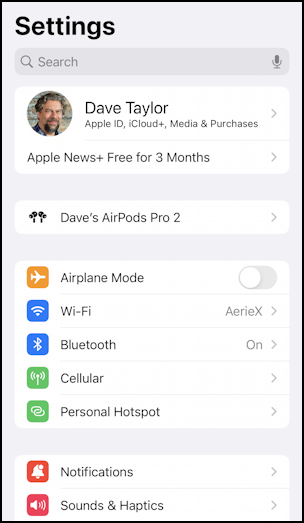
You can see that mine are ingeniously called “Dave’s AirPods Pro 2” and there’s even a tiny picture of the earbuds in the Settings screen. Nice! Tap on it and you can access lots of settings:
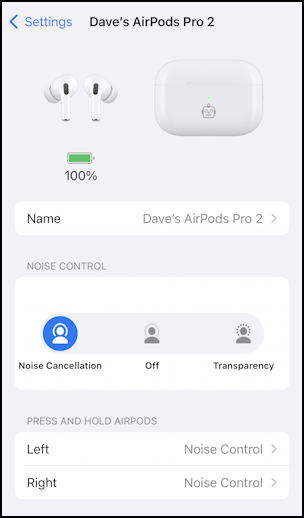
I really like how easy it is to work with the settings here, from seeing the charge level to renaming the unit or changing Active Noise Cancellation (ANC) mode. Notice also that the case has a tiny robot emoji – 🤖 – as I had engraved on my AirPods Pro when I bought them from Apple!
There’s a lot to check out on this screen, actually, including, just a bit lower down, the ability to turn on Spatial Audio which I really like, along with the useful Ear Tip Fit Test if you’re not sure you have the best size tips on your own AirPods Pro. Swipe further down still and, finally, a few more options will appear:
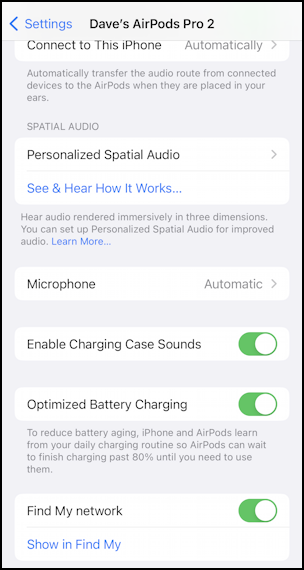
That’s the setting you seek: Simply turn off “Enable Charging Case Sounds” and your device will stop beeping every time you go to charge it. While you’re here, also make sure that you have “Optimized Battery Charging” enabled and have “Find My network” enabled. Lots to check out.
REMOTE SOUND FROM FIND MY WITH AIRPODS PRO
Since we’re now talking about Find My, you have learned how to disconnect your AirPods Pro from the Find My service if you want (simply turn off “Find My network” in Settings, as shown above). Want to keep it enabled and test out the remote beep feature? Excellent! Fire up the Find My app on your iPhone (or Mac) and tap on “Devices” at the bottom. I have a number of devices connected to my account:
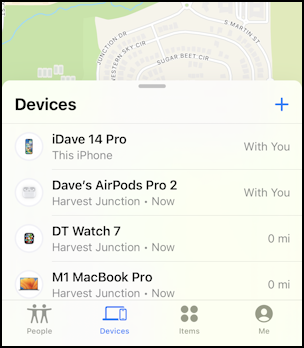
You can see that I have a bunch of devices with me at “Harvest Junction”. At the top is a map (which I’ve trimmed down in the interest of space). What’s cool about the AirPods Pro 2 is that if you tap on the device, you can actually control and interact with each of its components:
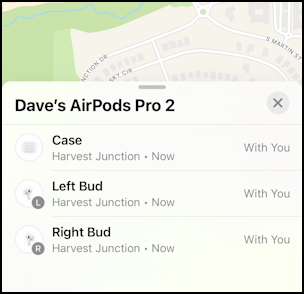
Tap on the Case, for example, and there are some additional capabilities you can access:
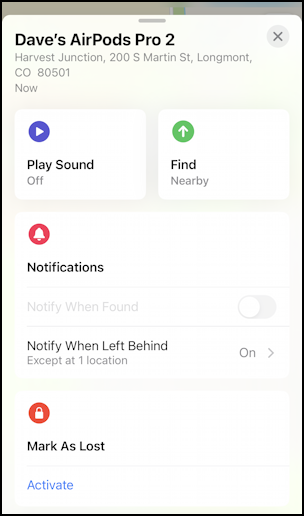
Notice that I have it set up to notify me if I leave the AirPods behind (except if I leave them at home). For this task, however, tap on “Play Sound” and you’ll find that you can remotely cause your AirPods Pro to play a little melody to help you find them stuck in a couch, under a book, behind the kitchen table, even where your toddler has stashed them! All useful features in my book, but if you don’t want access to these Find My features and are confident you’ll never lose your device, disable this feature in Settings (not in the Find My app itself). And that’s it.
Now you know the various ways your AirPods Pro 2nd Gen can emit beeps and other sounds without you being fully in control!
Pro Tip: I’ve been writing about the Apple iPhone since day one, when the iPhone 1 was released. Please check out my quite extensive iPhone help area for hundreds of useful tutorials and tips!
