I don’t want to sound paranoid, but I’m increasingly concerned about the state of surveillance in our society. In particular, I worry that conversations I have in Facebook Messenger are actually scanned by Facebook and then that data’s added to my profile. I heard that there’s a private or secret chat option in Messenger, though, but I can’t find it! Help!
Given the weird way in which talking about a topic in person or chatting with someone in email or on a social media site seems to suddenly cause ads for that item to surface online, I have stopped being quite so trusting of the tech industry and now agree with you. They’re scanning everything, all the time, and it’s up to us to opt out of those behaviors and actions. I don’t think that it’s necessary to go radio silent on the Internet (obviously!) but having some awareness of what should be discussed in public, open to search engines etc, and what deserves more privacy is pretty darn important nowadays.
The old dictum still holds true, however: If you really want to keep something secret, don’t communicate online at all. Even text messages from phone to phone might not be 100% locked down. Most communications aren’t that dangerous though, so you can still stick around to read through the end of this article before you unplug from the matrix! 😁
As you say, though, a lot of chat services do enable encryption and other mechanisms to let you have a lot more privacy than would ordinarily be the case. One of which is indeed Facebook Messenger, but what the service doesn’t make clear at all is that it’s only available in Facebook for Mobile. So if you want to chat privately with a friend or colleague, you both need to be on tablets or smartphones, using the Facebook app. There won’t even be an indication that there’s an inaccessible messenger chat requested if you’re on the Mac or Windows platform.
With that in mind, let’s have a look at how to initiate and use Secret Conversations in Facebook for Mobile. I’ll use an iPhone and my friend is on an Android device…
HOW TO INITIATE A SECRET CONVERSATION IN FACEBOOK MESSENGER
You can start a brand new conversation in Messenger by tapping on the square icon on the top right to initiate a conversation, then tap Secret, also on the top right, but more likely you’ll want to switch from an open conversation to a private one. That’s the situation I’m in with my friend Brian, as you can see in this regular Messenger back and forth:
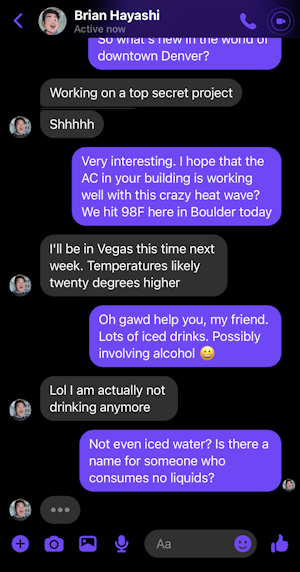
Okay, so Brian’s working on a “top secret project”? That piques my interest, for sure. But I don’t want to ask about it here in regular Messenger, so I’ll initiate a Secret Conversation instead. To do that with someone, tap on their name at the top of the Messenger window. Their profile appears:
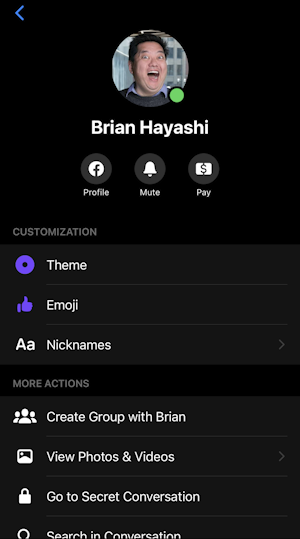
Can you see near the bottom the link to “Go to Secret Conversation“? That’s what you want to tap. It’s that easy.
Now they’ll get a message in a new conversation (if they’re on mobile too!). Brian sees this on his Android phone in Messenger:
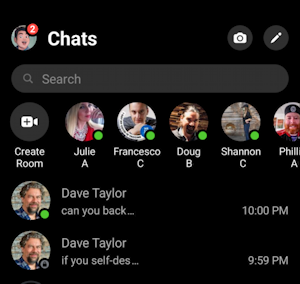
Notice that there are now two conversations with me, one that has a tiny green dot on my profile pic (indicating I’m active and online) and the other having a tiny padlock (which, I admit, is hard to see in this screenshot). The green dot is the public conversation and the padlock denotes the secret conversation chat.
Not unreasonably, the other party might then be curious about what’s going on, as Brian clearly is with his first message back to me, as you can see in his screenshot of our dialog:
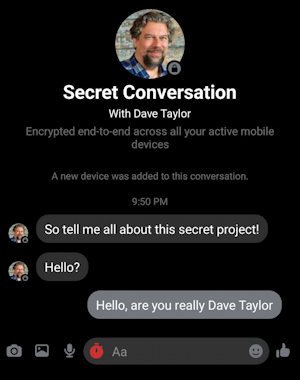
One really fun thing you can do with Secret Conversations is use a self-destruct timer on messages so that they aren’t then saved in the other person’s chat history forever. Let’s have a closer look!
HOW TO SELF-DESTRUCT FACEBOOK MESSENGER “SECRET CONVO” COMMENTS
It’s all about that tiny red stopwatch icon on the left of the text input window. A tap on it and you can specify how long a message should be visible once received:
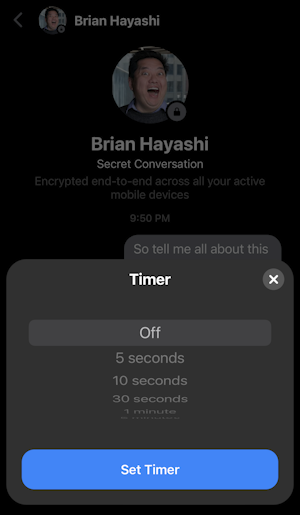
This time I’m back on my phone, poised to send a timed private message to Brian. Five seconds is really short so I recommend against it, but if it’s too long a time, then the other party can screenshot and save it anyway. A fine balance!
Once the timer’s set, it’ll be used for every subsequent message you send until you disable it, as shown:
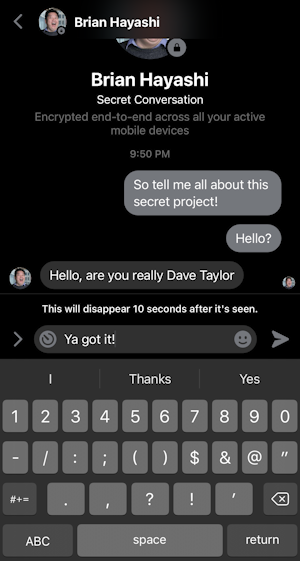
Notice the tiny notification that “This will disappear 10 seconds after it’s seen.“. You can send text and emoji with this self-destruct feature. And yes, you can send “Good evening, Mr. Phelps. This message will self-destruct in 30 seconds.” if you’re a big Mission: Impossible fan. 🙂
Both parties can use self-destruct, which can be a bit comical as the text balloons show up and vanish, back and forth, and your conversation leaves no trace behind. But that’s the point of a secret or private messenger conversation in the first place, so there is some logic to this approach. Then again, if it’s that sensitive, maybe a voice call – or an in-person meeting – would be more appropriate.
In any case, now you know how to create secret and private encrypted conversations within Facebook Messenger. Key to remember is that both parties must be on mobile devices. Now go and be secretive about it!
Pro Tip: I’ve been writing about Facebook since the very beginning of the service, and encourage you to follow AskDaveTaylor on Facebook. Not only that but please do check out my extensive Facebook help area with hundreds of other helpful tutorials and guides! Thanks.
