I have a collection of EPUB format ebooks and would like to read them on my new Amazon Kindle Paperwhite device, but I was told they’re not supported? Do I need to use a converter program or am I out of luck?
While EPUB is the most common format for ebooks, Amazon’s always held out that its MOBI format is better and therefore hasn’t offered support for EPUB documents and ebooks in the Kindle universe. Until 2022, when, to everyone’s surprise, the behemoth finally acknowledged that it would allow people to actually copy and read EPUB docs on their Kindle devices. Interestingly, however, it does convert them into MOBI, as you might suspect, so really what the company’s done is integrate an EPUB to MOBI converter into the ecosystem, not add EPUB support on the Kindles themselves, per se.
The good news is that however you slice that bread, you end up with the same result; you can easily now read EPUB ebooks on any Kindle device (though the Kindle app for Mac and PC doesn’t seem to support them, at least in that instance you have alternatives: Apple Books on the Mac and Adobe Digital Editions on the PC – as I explain here: How to Read an EPUB Ebook on a Windows PC).
HOW TO SEND AN EPUB EBOOK TO YOUR KINDLE
The only tricky bit in this process is that you need to email the EPUB to your device. To do that you need to know the unique email address of your Kindle, but don’t worry, every Kindle has one. Before we start, however, I’m going to grab a copy of The Mysterious Affair at Styles by Agatha Christie from Project Gutenberg, one of the thousands of free EPUBs that the site offers.
Now let’s figure out that email address.
To do so, you’ll want to go to the Amazon.com Web site, log into your account, then click on Account & Lists (on the top right), then “Content and Devices” from the pop-up window. You’ll end up looking at a summary of all the Kindle devices registered to your Amazon account. My default device is a new 11th generation Kindle Paperwhite:
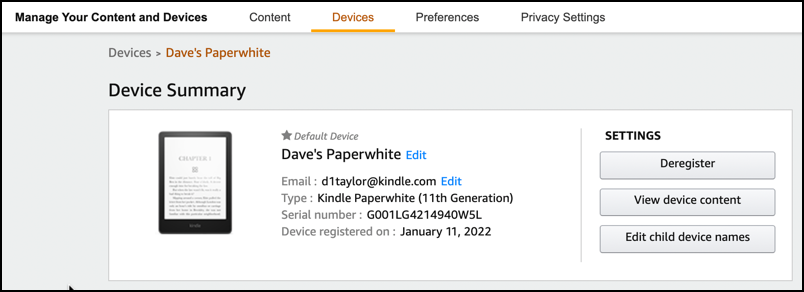
Lots to explore, including “view device content”, but what we need for this process is the email address listed in the main area. Mine is “d1taylor@kindle.com” (Note: I have tweaked this to protect my device) so that’s what I’ll need to use to send the EPUB to my Paperwhite.
Now open up an email program on your computer. I use Gmail so I’m going to accomplish this task within my browser window. Simply compose an email to your Kindle email address, have anything at all in the subject (it shouldn’t be blank), and then simply drag and drop the EPUB doc into the compose window:
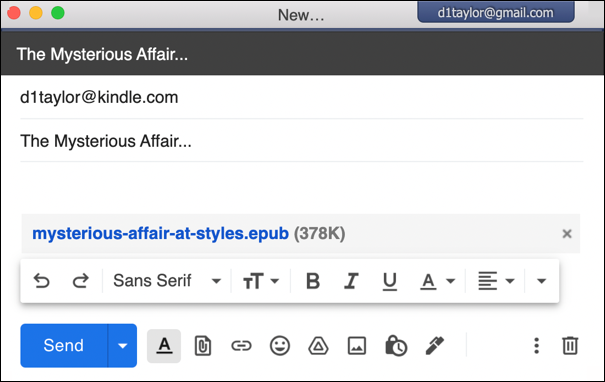
Send the email. Done.
READING AN EPUB EBOOK ON A KINDLE DEVICE
I have found that it can take ten minutes or more for the document to be processed and the new MOBI version of it sent to the actual device, so this is where you might need a bit of patience. After ten or fifteen minutes, open up your Kindle and tap on the double-arrow “refresh” icon to check. Once the process is complete, the ebook will just appear in your library, ready to read:
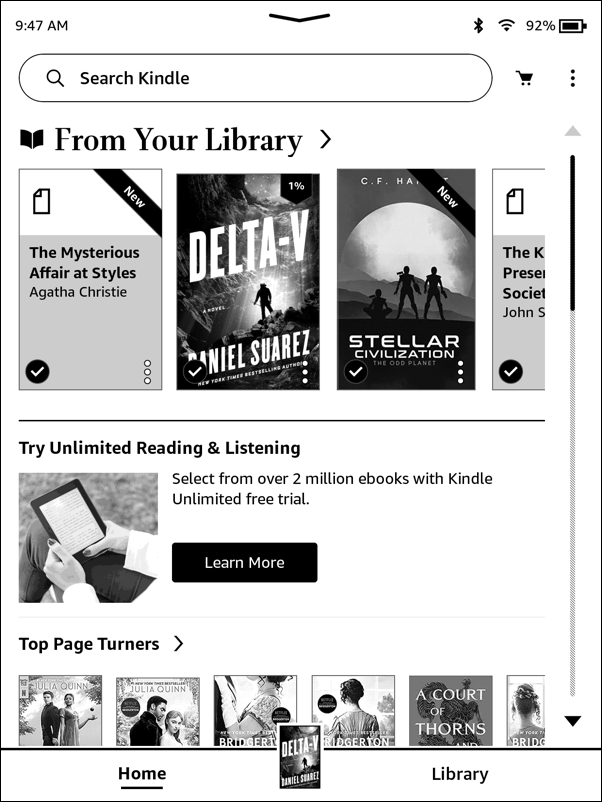
It’s shown up! Unfortunately, it appears to lose the cover art in the conversion process, something I hope Amazon will fix in the near future, but you can see “The Mysterious Affair at Styles” by Agatha Christie in my library!
To read it, you’ve got this: Tap on the book cover. Then you can adjust the font, spacing, margins, etc, as desired, just like any other ebook:
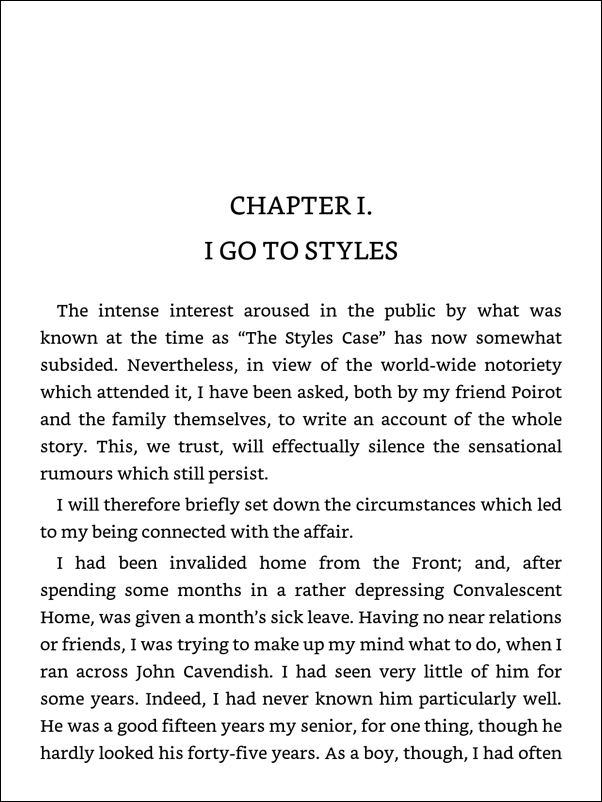
Once you know about the trick with the email address and emailing it to your Kindle, it’s actually a really easy process. What’s exciting is that this opens up the Kindle to millions of additional books, many of which you can find for free in various repositories throughout the Internet, even including your local public library. Now I’m off to read about this Mysterious Affair, so, as Poirot would say “au revoir!”
Pro Tip: I’ve been writing about the Amazon Kindle and other ebook readers for many years. Please check out my other Amazon Kindle Help tutorials while you’re on this site. Thanks!
