In the digital age, the Internet has become a significant part of our daily lives. From banking to shopping, social networking to business transactions, we regularly share our personal information online. While this level of connection offers great convenience, it also opens up the risk of personal data being exploited or misused. That’s dangerous.
This article aims to offer simple yet effective measures to protect your personal information and maintain your privacy when surfing the web. Read through it, you’ll undoubtedly find things to help ensure that you stay safe while exploring all that the Internet offers.
Keep in mind that ultimately security is up to you, so while these tools help, they’re only going to be useful if you, well, use them. Give this a read, then make sure you take the time to implement these recommendations!
Use Strong and Different Passwords
A password is like a key that lets you access your online accounts. You should use a strong password that is hard to guess. A strong password has a mix of letters (both big and small), symbols, and numbers. For example, `P@ssw0rd!` is stronger than `password`. You should also use a different password for each account. This way, if someone finds out one of your passwords, they can’t get into all your accounts.

If the site supports it, always make sure you enable two-factor authentication, either through text messages sent to your smartphone for a second verification factor, or, even better, through an authentication app. Search the help sections of your most important accounts for “2-factor” or “2-step”.
Delete Your Data from Google Search
Google does a remarkable job helping you find information on the internet, as you already know! But Google also collects quite a bit of information about you, including what you search for, where you are located, where you go, and what you like and interact with while online. You can delete this information from Google by going to your Google account settings and choosing what data you want to delete, including your browsing history, location history, and other types of data. You should also check the privacy settings and change them to suit your comfort level.
An online security service can also help you take control of your data and is well worth considering for maximum privacy. Remember, every bit of information you delete makes your online privacy just a bit stronger.
Install Reliable Security Software
Another important way to protect your personal information is by installing good and updated security software on all your devices. This includes powerful antivirus, anti-malware, and firewall software that can identify and stop malicious apps from sneaking onto your device and bad things from happening. You should also update your security software on at least a weekly basis to make sure it stays updated with the latest threats, and improve your online security.
Don’t be fooled by those endless messages about your “Norton Security” subscription expiring either; if you want to run Norton, go directly to the site to download a copy or get someone to help you install a legit copy to stay safe.
Be Careful of Phishing Scams
Phishing scams are when someone, typically via email, tries to trick you into sharing your personal information. They usually send you fake emails or messages that look like they are from someone you trust, like your bank or a friend. They ask you to click on a link or open an attachment that can harm your device or steal your information.
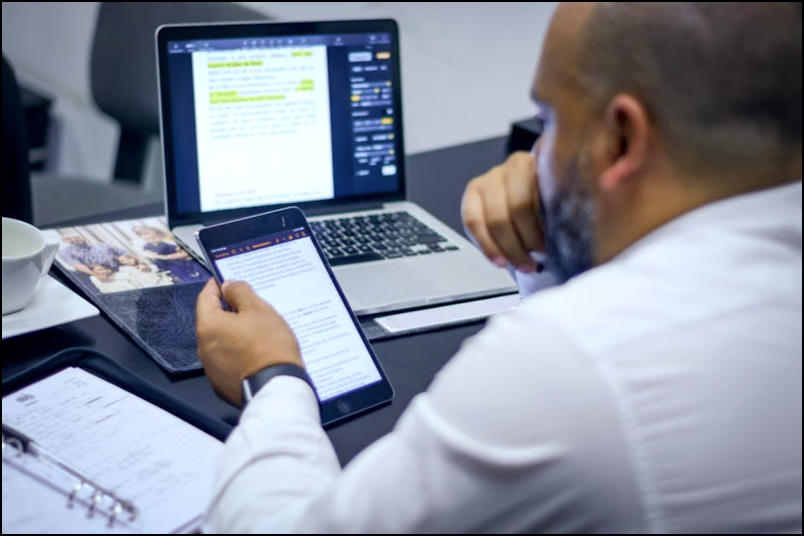
You should always be careful and check the source before you reply to any suspicious emails or messages, and avoid clicking on links or opening attachments that you don’t trust. Remember that senders can be faked too, so just because it’s from your old friend’s son, doesn’t mean he actually sent it.
By staying informed and following safe online habits, you can protect yourself from just about all of these pesky scams.
Regularly Check Your Online Accounts
Regularly checking your online accounts and transactions is an important way to identify if anything unusual is happening that could mean someone’s hacked your account. This includes closely checking your bank and credit card statements to see if there are any transactions that you didn’t make. If you find any, don’t panic, but do call your bank immediately.
You can also use the alert systems that some services offer, like Microsoft Password Monitor, which can warn if your account passwords have been compromised. Other apps can tell you if there are any big changes or activities in your account, and help you keep your online presence secure.
Keeping your personal information safe online is a task that needs attention and action. From making strong passwords and deleting data from Google searches to installing good security software, being careful of phishing scams, and checking your online accounts – each step helps you make your online privacy stronger. As technology changes and cyber threats get more advanced, it’s very important to stay updated on the best ways to protect yourself online. Stay aware, stay safe.
Tip: I’ve written a lot of fun and interesting tech articles here on my site. Please check out my Tech Help Library to see what’s available for your education and edification. Thanks!
