My daughter and I share a netflix account and out of sheer laziness we don’t have two user accounts. This means that all I see are shows and categories related to her viewing. How can I find categories of content I enjoy like sports movies or sci-fi?
Netflix has always been built atop a recommendation engine. It used to be more obvious, but now while there’s a category “Recommended for you” the act is that everything Netflix shows is actually based on your own user behavior. It’s no wonder you’re seeing so much content from your daughter’s preferences; that’s how it’s designed to work.
The first step really is for you to set up user accounts. It’s easy and I suspect your daughter might enjoy picking her own account icon and name (my kids did!). That will separate things and allow her love of Peppa Pig, Cocomelon, and Octonauts to stop messing up your own choices! 🙂
Have you noticed that every time you view information about a movie or series on Netflix it includes two or three genres to help you categorize the program? For example, Stranger Things is characterized as part of the genres Sci-Fi, Teen TV Shows, and TV Horror. All of those genres turn out to be categories in their enormous database of media, and that’s the basis of Netflix secret, hidden categories. It’s pretty cool…
NETFLIX, STRAIGHT, NO CHASER
While most of us watch Netflix on streaming devices like a Roku, AppleTV, or SmartTV, it’s important to note that the ability to pick and choose hidden categories is only available through the Web browser. As a result, the general approach will be to occasionally peruse Netflix offerings on your computer, add content to your watchlist, then see how that also affects what categories are shown on your streaming box.
Log in and along the top of the main screen will be the following set of options:

I believe that I see “Browse by Languages” because I view a lot of foreign language content (Korean, Chinese, Indian, German, etc). Still, where can you see all of the categories?
OPTION 1: BETTER BROWSE FOR NETFLIX EXTENSION
The easiest to use solution is to add an extension to your Web browser. There are a couple of choices, but I like Better Browse for Netflix, available on Google Chrome and Microsoft Edge. With it installed a new menu appears along the top of the Netflix window:

Can you see the addition? “Browse all”. Subtle and unobtrusive, but when you click on it, a whole new world opens up…
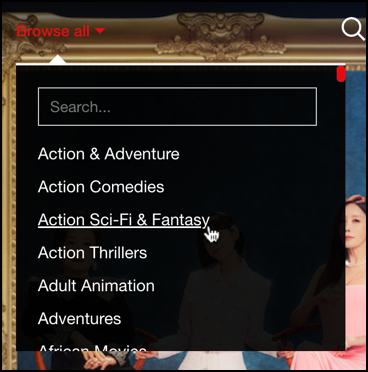
Since you’ve already split off into two user accounts, you can check out Adult Animation without worrying about your daughter having her curiosity piqued and watching possibly child-unfriendly content! There are also hundreds of categories, so that search option is useful too. Try “spy” or “romantic” for lots of results.
I’ll click on “Action Sci-Fi & Fantasy” to show you what happens:

The real secret here is with the two buttons on the top right (assuming you’re not instantly enamored of Knights of the Zodiac, that is!):

If you click on the grid of four boxes, you’ll get a far more space-efficient display for the given category:

You might have seen some of the films and shows that surface, but I’m confident that there’ll be new material that will pique your curiosity too.
HOW TO ADD MEDIA TO YOUR WATCHLIST
I enjoyed the Chinese film The Great Wall and it looks like it’s leaving Netflix soon, so I’m going to add it to my Watchlist. That’s easily done by hovering the cursor over the preview thumbnail:

As the cursor shows, the “+” adds content to your watchlist. Easy. And remember, adding content to your watchlist will change what Netflix recommends too, so even if you never watch this particular film, it’s still having a positive influence on your Netflix experience. Also note the genres: Exciting, Fantasy Movie, Epic World. You can try searching for those to see more of the same now!
OPTION TWO: NETFLIX-CODES.COM
If you’d prefer not adding an extension to your Web browser for privacy and security reasons, I get it. Fortunately, there’s another site that isn’t quite so elegant but offers access to all of the various genre categories too: netflix-codes.com. The home page is quite simple:

The site talks about modifying Netflix genre categories by hand but there’s really no point: If you click on the number associated with a listed genre, it’ll open up a new tab with that genre in your Netflix account (assuming you’ve already logged in on your browser).
For example, did you know that Netflix has a genre category called Sports Movies and specific sports within that genre?

If you want to check out the Soccer movies category, simply click on 12549:

Didja notice that when you click on the grid button on the top right it expands and offers different sort options? Here’s a closeup:

And now ya know all about those hidden Netflix categories. Go, find some great content, and have fun!
Pro Tip: I’ve written quite a bit about how to work with Netflix and make it work for you. Please check out my Netflix help area for more useful guides so you too can enjoy this popular streaming service.
