I pulled my iTouch [ed note: “iPod Touch”, actually] out of the drawer and when it was fully charged I realized that the time was off. In fact, not only was the time off, but it thought it was 1969. What the heck? How do I fix the date and time on my iTouch?
Sorry, but I have to start with a bit of a rant: there is no such product as an “iTouch”. My kids talk about this too, but the actual trademarked name from Apple Corp is the “iPod Touch”. iPod Touch. Not iTouch. Got it? 🙂
I know what you’re talking about with the date and time, though. The date you’re seeing is “time zero” on devices, as it turns out. It’s a Unix thing, actually, but time is calculated as the number of seconds since time zero, which is actually midnight, January 1, 1970. But that’s Universal Time, Coordinated (UTC) so back it up for Cupertino time (California, Pacific Time, where Apple’s HQ is located) and that turns out to be eight hours earlier, or 4pm, December 31, 1969. Now you know!
Back to your problem, though. To fix the date and time on an iPod Touch is quite similar to fixing the date and time on an iPhone, though in the latter case the cellular network should automatically keep it in sync.
On the Touch (see, not “iTouch” 🙂 look for the Settings icon:

Tap on it and find “General”:

Moving into General settings, look for “Date & Time”:

Now you can see some of the basic settings here:

First off, tap on the Time Zone if it’s wrong, then type in a few letters of the biggest city you know that’s in your own time zone. For me it’s “Denver, Colorado”:
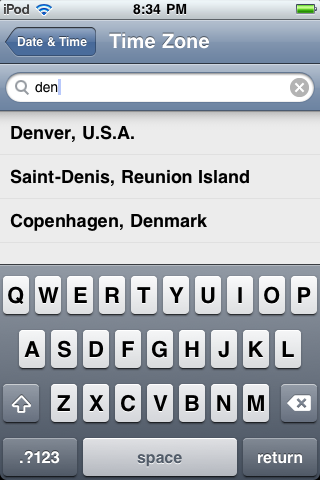
Reunion Island? Maybe I should live there. And invite a bunch of friends and family I haven’t seen for a long time. Or not. (Turns out Reunion Island is east of Madagascar, very near Mauritus)
Once you’ve set the time zone correctly, tap on “Date & Time” on the top left and choose “Set Date & Time”:
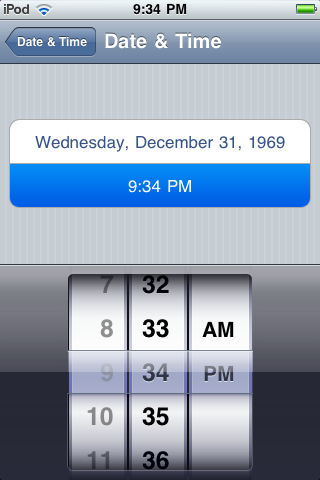
You’ll see something similar to what I’m showing, a date at or very near December 31, 1969. In this case you can see that the iPod Touch has only been alive to start incrementing the date/time for a short period of time. Still, it’s not the correct date and time (heck, the Web didn’t exist back in 1969!)
First off, set the time correctly against another clock by spinning the values as necessary, then tap on the day and date to adjust that setting:
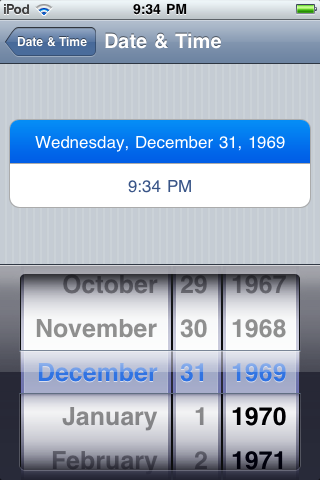
Looks good! Tap on “Date & Time” again on the top left and now your iPod knows the correct time, as you can see on the lock screen:

Hope that not only helps you understand how to fix the date and time on your iTouch (cough) but why 1969 shows up as the default date when the unit wakes from dead.

It seems to get confused if you move the year too far. I succeeded by getting to 1999, then 2004, then 2014, and finally 2017. That stopped it jumping to 2032 in my case.
I tried this and got to date n time but I can’t tap on time zone. It just will not stop loading.
Okay so I have an iPod touch 5th generation. I tried doing this but it will not work. Every time I try changing the date it will go from December 31,1969 to January 1,2033. I’ll turn the dial and it will automatically change the year to something crazy. Please help
Tessa, sounds like a problem with the hardware, possibly the internal battery system. I’d take it into an Apple Store and see what they suggest.
Thank you so much for your simplified instructions. Some how my 9 year old turned off the auto. Don’t know why or how. I couldn’t connect to iTunes etc until the date and. Time correct! Thanks you saved me tons of frustration!
What causes the time to revert to T=0? I have found that I am required to reset the time every so often, why does the device not maintain the correct time?