I’m not planning on quitting or shutting down my Facebook account any time soon, but I’m wondering, is there a way I can export, save or back up everything I’ve ever posted on the site so I have my own copy of my Facebook account?
Surprisingly perhaps, there is now a way to save all of your Facebook posts, comments, photos, etc in a data file that you can squirrel away on your computer or analyze to see how many embarrassing photos you posted when you were first on Facebook. It’s pretty complicated and they don’t make it easy to find, but let’s delve into it, shall we.
I do need to start with a disclaimer, however: I’ve never gotten this to actually work for me however many times I’ve tried it. It might just be that my particular Facebook account has so darn much data that it takes weeks for them to assemble an archive, but then again, perhaps they didn’t do such a good job of implementing this feature. I obviously hope you have better luck.
To start, go to Settings on your FB account menu:
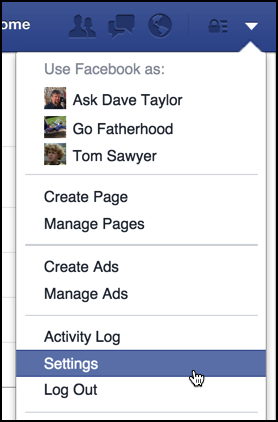
From here, on the left side, choose “General”:

Now you’ll see lots of different information and options on the main portion of the screen but… none of them are what you seek.
In fact, you need to scroll to the very bottom and then you’ll see almost hidden below the main box of options this additional link:
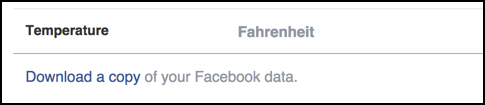
Seriously, picking Fahrenheit vs. Celsius for your default temperature is more important than exporting your Facebook data, right? 🙂
Click on “Download a copy” of your Facebook data and…

That’s pretty cool looking, and it details that it’ll include posts, photos, videos, messages, chats, your profile information and more. Jeez, I’ve been on Facebook for years and years, no wonder it’s taking a long time to build my own export.
Click on “Start My Archive” and you’ll need to confirm that it’s you, the account owner, requesting this backup:

You’re you? What luck! Click “Submit” and you’ll see the first warning.
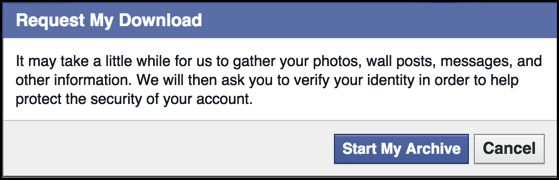
Click on “Start My Archive” and you’ll be told that you’ll get an email notification when they’re done building the archive:
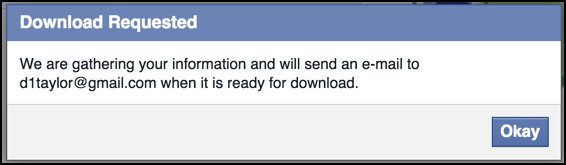
For me, this is the last communication I have with Facebook about this. I never seem to get the email in question so perhaps my backup is never ready to download?
I’m hoping yours will work fine. What would be great would be if people can try this and chime in whether it worked for you or not in the comments!
In any case, yes, there’s a way to get all your Facebook data. All zillion megabytes. Good luck.

Where you download your FB data has changed. It is now under Settings | Your Facebook Information.
I was able to download all my Facebook data, as per their instructions and is was fairly quick.
How long did it take roughly?
Export takes a few hours, you’ll eventually get a notification that it’s ready to download…