Question for you: I’ve been on Reddit for a while, but still don’t get the point of “flair”. What is it, how can I use it, and why should I bother? Sign me u/skeptical
While too many early social media sites have innovated to the point of almost infinite complexity (lookin’ at you, Facebook) there’s something very pleasant about Reddit and how it’s stayed true to its simple roots. There aren’t dozens of helper apps, no VR-enable meta world to explore, not even games or twenty different types of live video to interrupt your reading, just thousands of groups with millions of posts.
Note: Actually, there are over 2.8 million subreddits, as groups are called on the site, and over 50 million active users. That’s a lotta Redditors!
Shortcuts: New Post Flair | Subreddit Flair Variations | Value of Flair | Reddit Spoilers
Two features of Reddit tend to baffle newer users, however, which you can generally see by their posts: Flair and, to a lesser extent, spoilers. Let’s have a look at both, with a focus on flair as per your original question!
REDDIT FLAIR FOR NEW POSTS
There are you on Reddit, poised to post yet another witty and insightful missive and you see the “FLAIR” button along the bottom of the window:
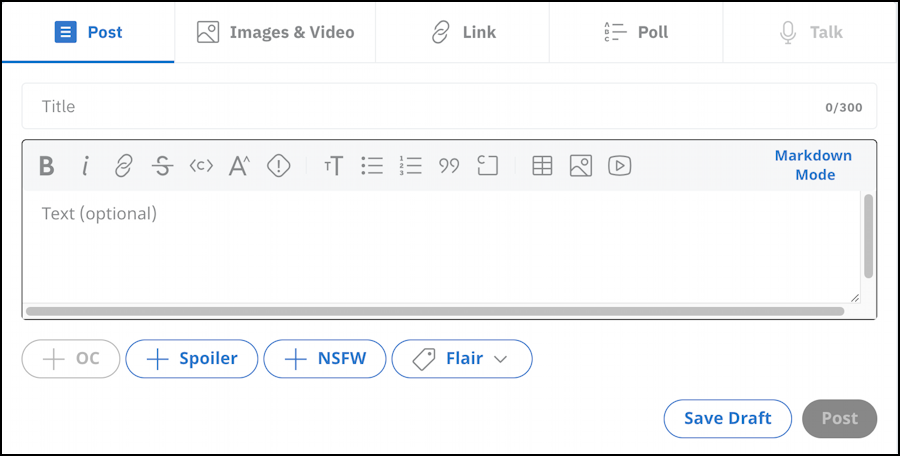
What does it mean? Where does Flair come from? Is it the same for every Subreddit? Will I be forever branded a n00b by not using it?
Slow down there, camper! A click on the Flair button in this particular subreddit – r/bash – reveals the possibilities:
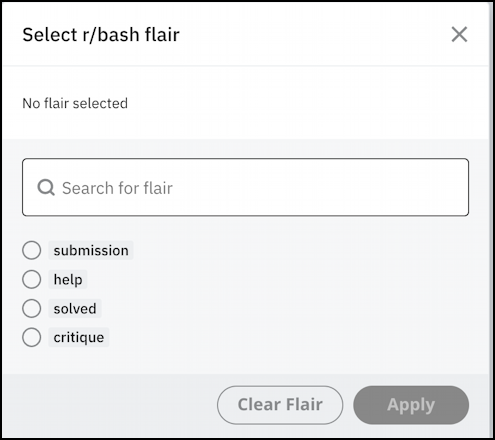
You generally don’t have to add a Flair to a post, but they are very helpful when available. Flair is another way of tagging or otherwise identifying the type of post you’re making; in this very technical Linux-related group, the four possibilities are “submission”, “help”, “solved”, and “critique”.
TYPES OF SUBREDDIT FLAIR
Different groups have different flair set up… For example, the r/HBOMAX subreddit offers these choices:
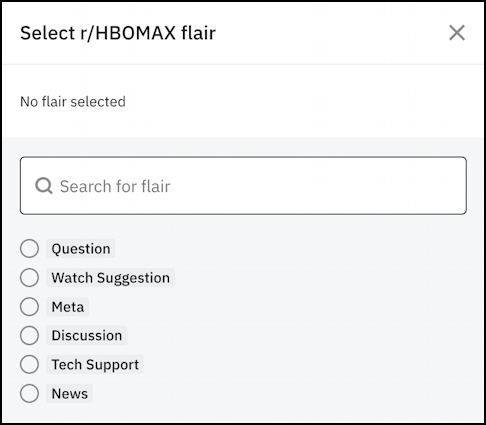
I’m also in the r/professors subreddit (I teach graduate school at the University of Denver) and the flair in that group includes colors to make it even more visually interesting:
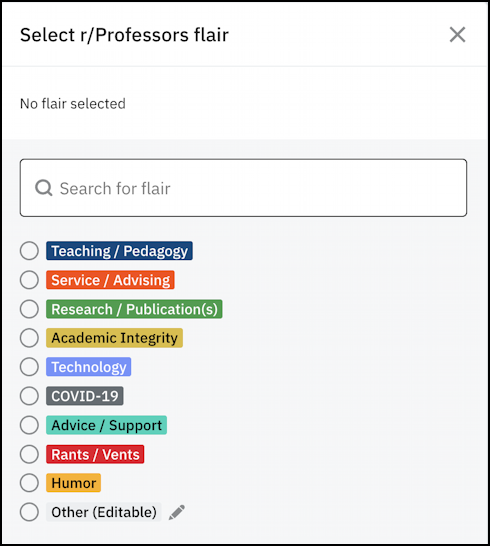
Lots of options. Too many? Possibly, because it does require participants to use them appropriately too, particularly the last choice which lets you create new flair on demand, which could lead to chaos!
Some groups, of course, simply don’t have any flair setup by the admins, in which case you get to a situation like this with r/FortCollins (Colorado):
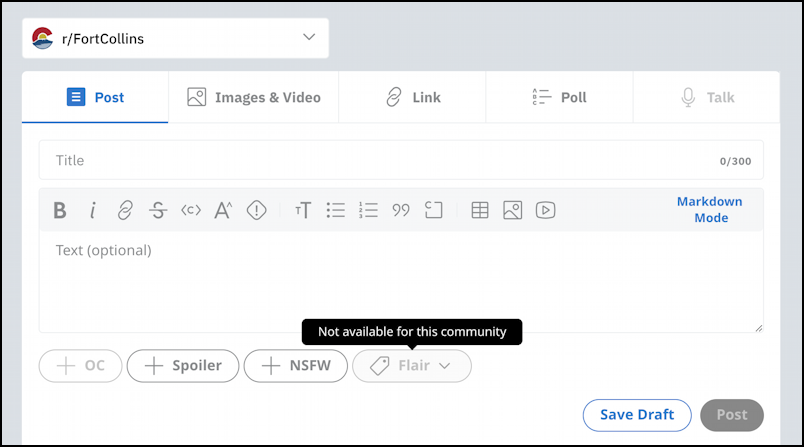
Not to worry, in this instance you can simply ignore it.
VALUE OF ADDING FLAIR TO YOUR REDDIT POSTS
So what’s the point? Look on the right side of any subreddit and you’ll immediately understand why Flair is a great addition, particularly for really popular groups:
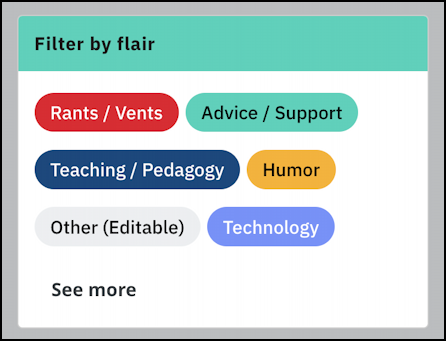
In a group with relatively few posts it’s not a big deal, but you can imagine if a subreddit has hundreds of posts every day, being able to just view “Technology” posts might be invaluable!
WHAT ABOUT REDDIT SPOILERS
Let’s take a bit of a left turn here and talk about spoilers too, something that Reddit makes easy to tag in your posts and even within your prose. Some groups require you to use it appropriately (so as not to spoil movie twists, for example) so it’s smart to understand the basics.
The most important is that full post spoilers are not the same as in-post spoilers. A full post spoiler can be designated as such with the button along the bottom of the posting window:
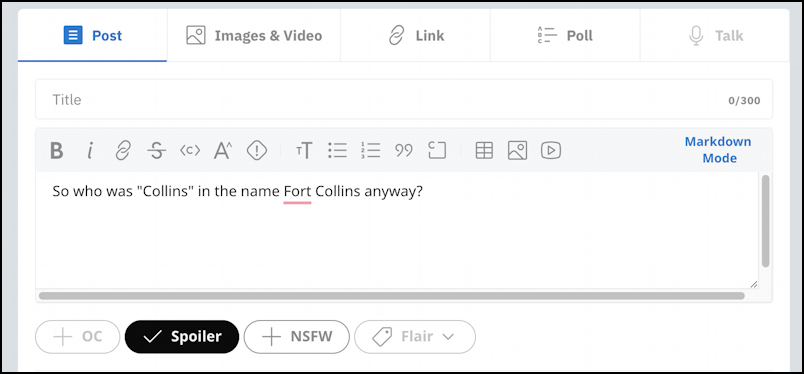
This can be really helpful, but a lot of posts I see have a concept or point that’s a potential spoiler, but the overall post doesn’t need to be shunned by people afraid of having something ostensibly spoiled, so I generally don’t mark entire posts as Spoilers, as shown above.
Instead, as you’re typing, you can choose a word, phrase, even a paragraph, and mark it as a spoiler by clicking on the tiny “!” in a diamond button:
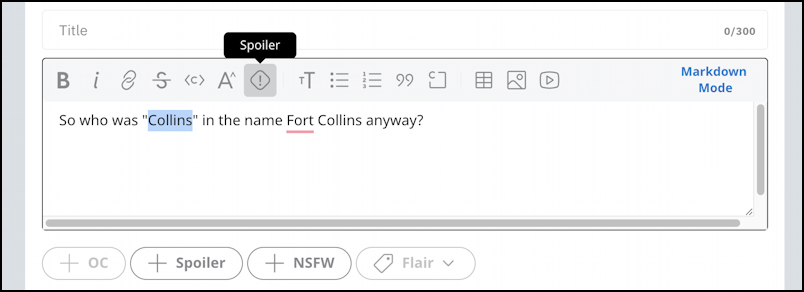
The word “Collins” will be masked and other Reddit users will be required to click on it to reveal the information. I’ll go ahead and post this to r/FortCollins and here’s how it’s subsequently displayed:
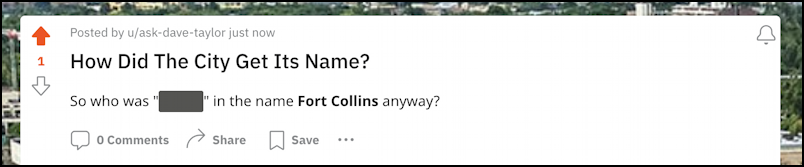
In this instance, it’s not a big deal, but imagine if it were a discussion about a murder mystery and your post was “I can’t believe that [spoiler] was the killer. It makes no sense!” and you didn’t mark that as a spoiler? You’d lose friends pretty quickly and might even have your post deleted by the admins.
Worst case, you can always mark your overall post as a Spoiler after it’s published by clicking on the “•••” button:
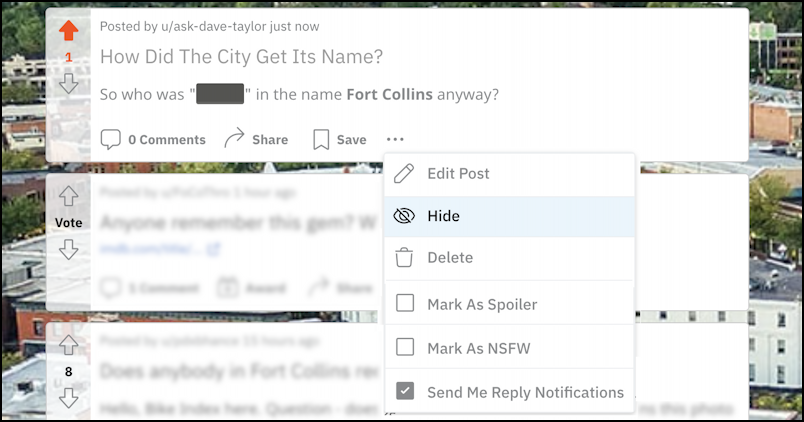
Hopefully, you’re hip to “NSFW” meaning “not suitable for work” in that it contains crude content or images. Can’t imagine very many people on Reddit not knowing that particular acronym, actually. 🙂
That’s it. Now you know more about the nuances of Reddit Flair and Spoiler content and can proceed apace!
Pro Tip: Just getting started with Reddit? Check out my Reddit help library for other helpful tutorial articles to get you up to speed while you’re visiting the site. And do feel free to follow me – u/ask-dave-taylor – on Reddit too. Thanks!
