I’ve been poking around on my new Kindle Fire HD and bumped into a feature called “Blue Shade” that makes everything brown. What the heck does it do and why would I ever enable it?
Actually, I would strongly encourage you to experiment with Blue Shade, as it’s one of the coolest features on the modern Kindle Fire devices: it’s based on some really interesting research about light, color and sleep patterns. As I’ve written about elsewhere [see Are Screens Messing Up Our Children’s Eyesight?] it turns out that viewing too much blue-spectrum light in the evening actually interrupts your ability to fall quickly and deeply to sleep. One solution is to simply stop viewing all screens an hour or two before you want to go to sleep, but that’s impractical for a lot of people, particularly if they enjoy reading on their Kindle once they’re in bed!
There are third party apps that let you drop the blue spectrum light out of your laptop screen, but on a tablet it’s a trickier proposition, which is why Blue Shade is so darn cool. A tap and while your screen definitely looks a bit weird, you’re doing something smart to ensure that once you’re done reading that you’ll get a good night’s sleep.
It’s easy to access too. Just pull down from the top of the Kindle Fire HD screen:
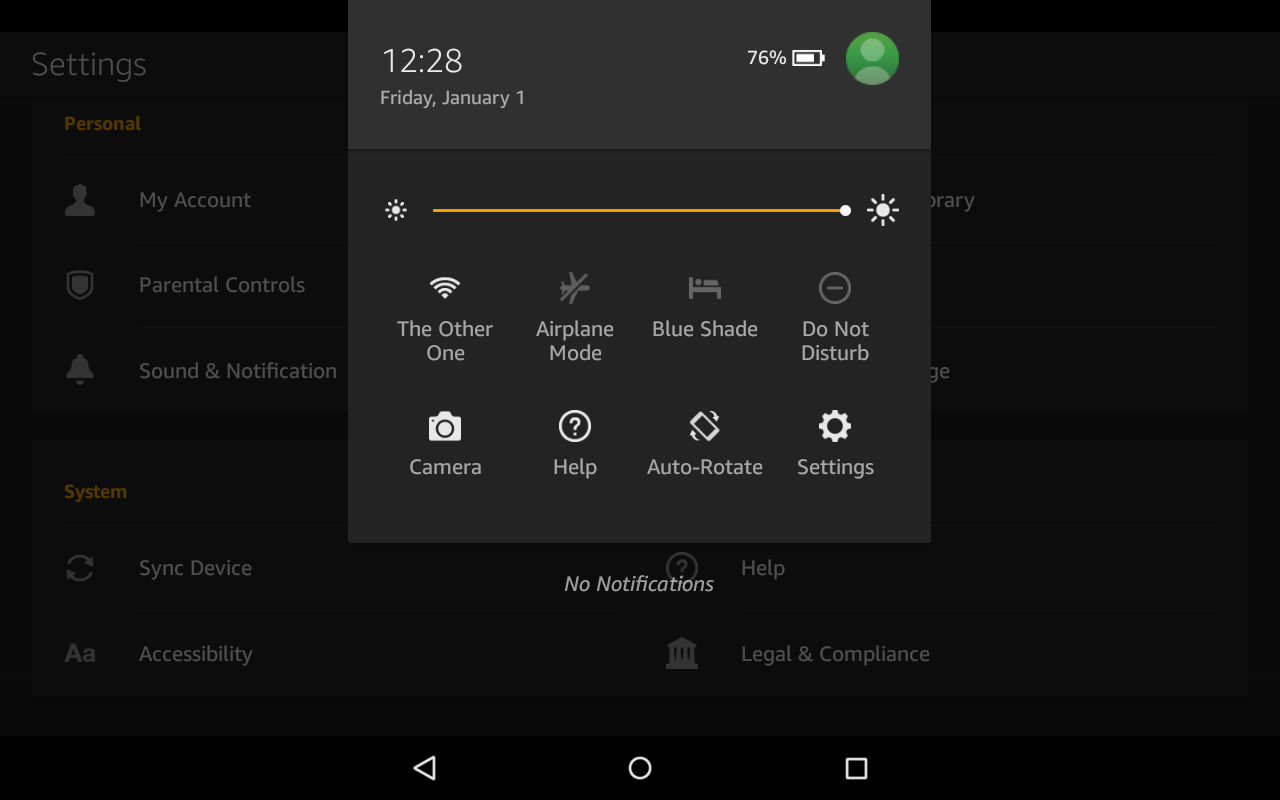
See the little bed icon? That’s “Blue Shade”.
Tap on it…
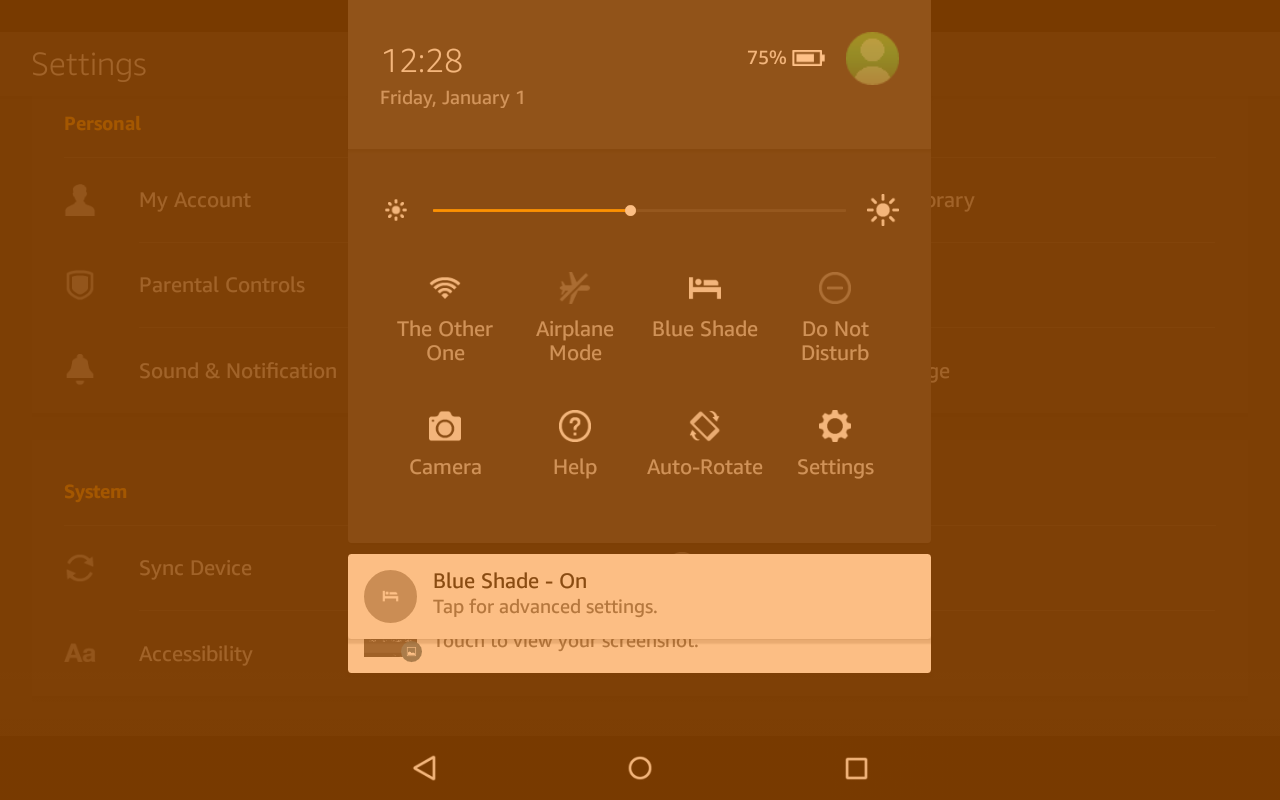
It’s a bit hard to read here on the Web page because it’s automatically also dropped the brightness down to 50%, something you can tweak if you find it too difficult to read.
Also note the notification window on the bottom: “Blue Shade – On” with “Tap for advanced settings.”
Tap on it.
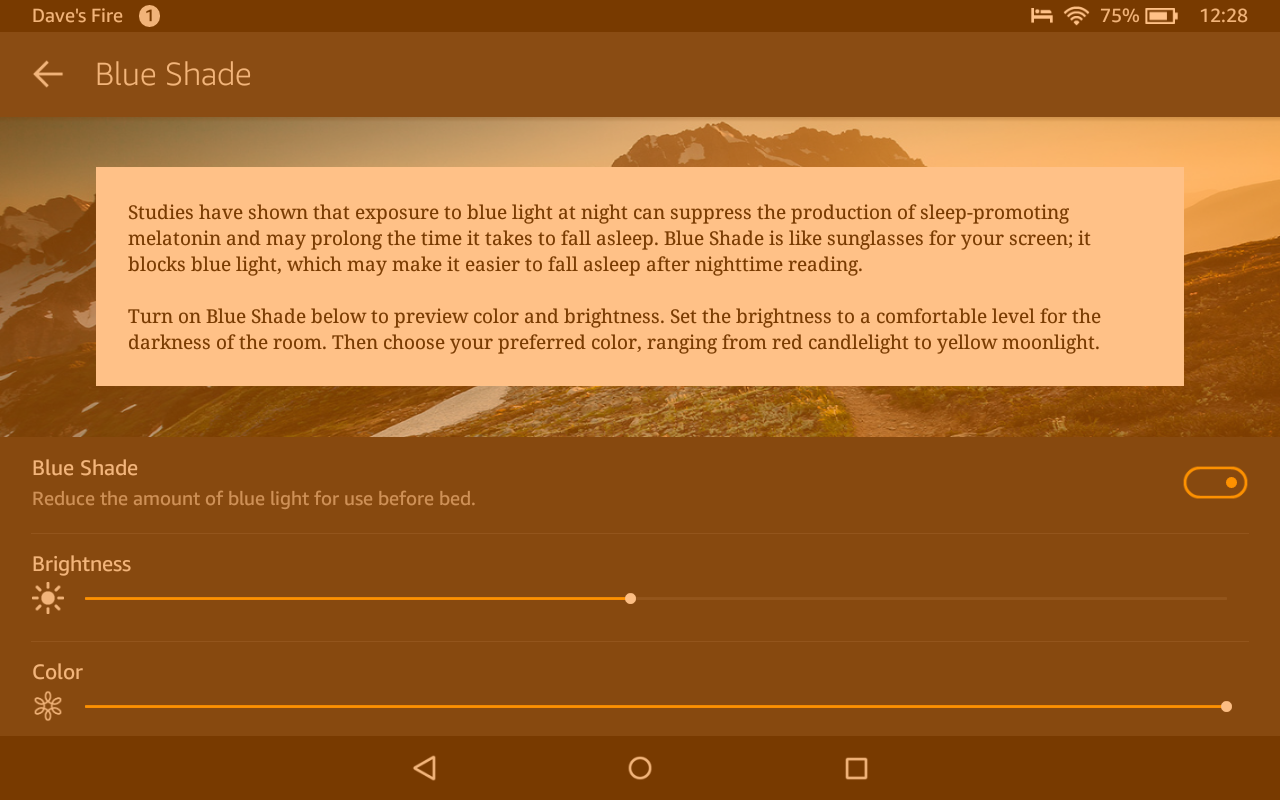
Notice that you can use the color slider to, as Amazon says so eloquently, choose your favorite from “red candlelight” to “yellow moonlight”. Very nice.
In any case, give Blue Shade a try for a few nights and see what you think! I think it’s pretty darn cool…

I stumbled on it last night and love it!!!!!!!!!!
I set it for 9PM to 6AM….
I used it for a couple of hours then went to bed and right to sleep
What a cool invention for my Kindle