My niece is a great source of music and movies for me. She often sends me links I download and watch on my PC. But they’re in a number of different formats and some don’t work on my computer. What are all these different formats and why don’t they work in Windows?
As you have learned, it turns out that there are quite a few audio and video file formats available in the digital world, some tuned for specific operating systems, others focused on file size or compatibility with a specific app. Yet others are free or open source reimplementations of other formats but without licensing issues or concerns.
Before I explain what’s going on, however, I want to point out that if your niece is downloading illegal (unlicensed) copies of music CDs, theatrical movies or other content, she’s breaking the law. If it were me, I’d ask her about the origin of this shared content and skip the ones that aren’t legal to download and share.
POPULAR AUDIO FILE FORMATS
The most popular audio format is MP3, which is short for MPEG Audio Layer-3. MPEG itself is the Motion Picture Experts Group and it’s the same group that established MP4, a video standard that you will often see too. MP3 is quite portable and a great default audio file format supported by most every player program, even tablets and mobile devices. iTunes, Apple Music player and Windows Media Player all work with MP3 files, for example. Here’s a typical example from my own music library:
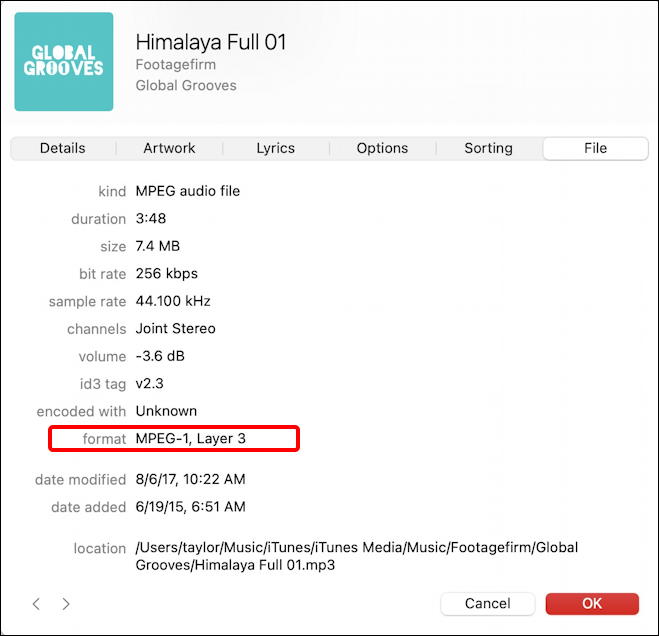
Other common PC audio file formats are WAV (Waveform Audio File Format) and WMA (Windows Media Audio), while Mac users are familiar with M4A (literally MPEG-4 Audio) and AAC (Advanced Audio Codec). These are focused on creating small files, so are known as “lossy”; they sacrifice musical detail to make storage easier.
 “Lossless” audio file formats are the alternative, with bigger files and ostensibly better detail and accuracy. The most popular lossless formats are AIFF (Audio Interchange File Format) and FLAC (Free Lossless Audio Codec) but they’re not particularly portable.
“Lossless” audio file formats are the alternative, with bigger files and ostensibly better detail and accuracy. The most popular lossless formats are AIFF (Audio Interchange File Format) and FLAC (Free Lossless Audio Codec) but they’re not particularly portable.
POPULAR VIDEO FILE FORMATS
The most common video file formats are MP4 (MPEG-4, which can also be used just for audio files), AVI (Microsoft’s Audio Video Interleave format) and MOV (Apple movie file format). Another format you might encounter is WMV (Windows Media Video), though it’s not too common nowadays. Here’s a MOV file selected for viewing in VLC:
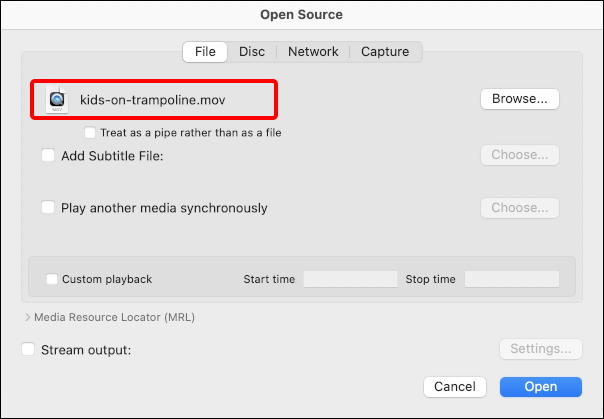
Special note goes to MKV (Matroska Video) which is what’s known as a “container”: It typically contains an AVI video file and other files or data. The downside is that it’s not understood by default video players.
WHY SO MANY CHOICES?
This plethora of alternatives is related to compression levels and license rights. For audio, compression isn’t too big a deal in terms of file size, but an uncompressed 90 minute movie could easily be 2-3 GB in size, or even bigger. That 90 minute Blu-Ray movie you bought? It might be 20GB of video data. Compression shrinks the files down dramatically but has a cost in clarity and color depth, among other things.
As a consumer of audio and video files, however, your challenge is just to figure out how to play these various formats. Start with the default player for your computer or device and if it fails, download a copy of the free, open source VLC program. It plays everything and works on Mac and Windows computers. Get a copy at videolan.org
That should get you up to speed with all these many file formats and how to play the audio files and videos in question too!
Pro Tip: I’ve been writing about computer basics like this for many years. Please do check out my computer basics library for lots more useful and interesting tutorials and how-to guides while you’re visiting. Thanks!
