Hi Dave. I spend a lot of time exploring social media and often run across things in another language. But I’m curious. How can I get text online translated into English regardless of where it’s found?
There are a number of really good translation engines on the Internet that can help you go from just about any language to any other language. As a bonus, you don’t even need to know the original source language, which is great if you can’t differentiate between Korean and Japanese, for example. They work the other way too, of course, so someone who has a rudimentary grasp on English can use the same tools to translate to Farsi or Tagalog to ensure that they are getting the gist of the comments and information.
Some social media sites actually have built-in translation too, notably both Twitter and Facebook, but they don’t always identify that a particular comment, tweet or status update is in another language so you can still be left scratching your head. That’s why I’m a big fan of Google Translate, which makes it all super easy…
Let’s have a look at a few situations where I have received information in a language other than English. The first one is on Twitter: Turns out Twitter’s trending words and hashtags can be in more than just your native tongue. For example:

What’s that fourth option, the one with 389,000 tweets? I have no clue.
It’s a job for Google Translate. But you don’t even have to go to the site. Just type in the words “google translate” into your Web browser’s address bar and you’ll get this right in the Google search results:
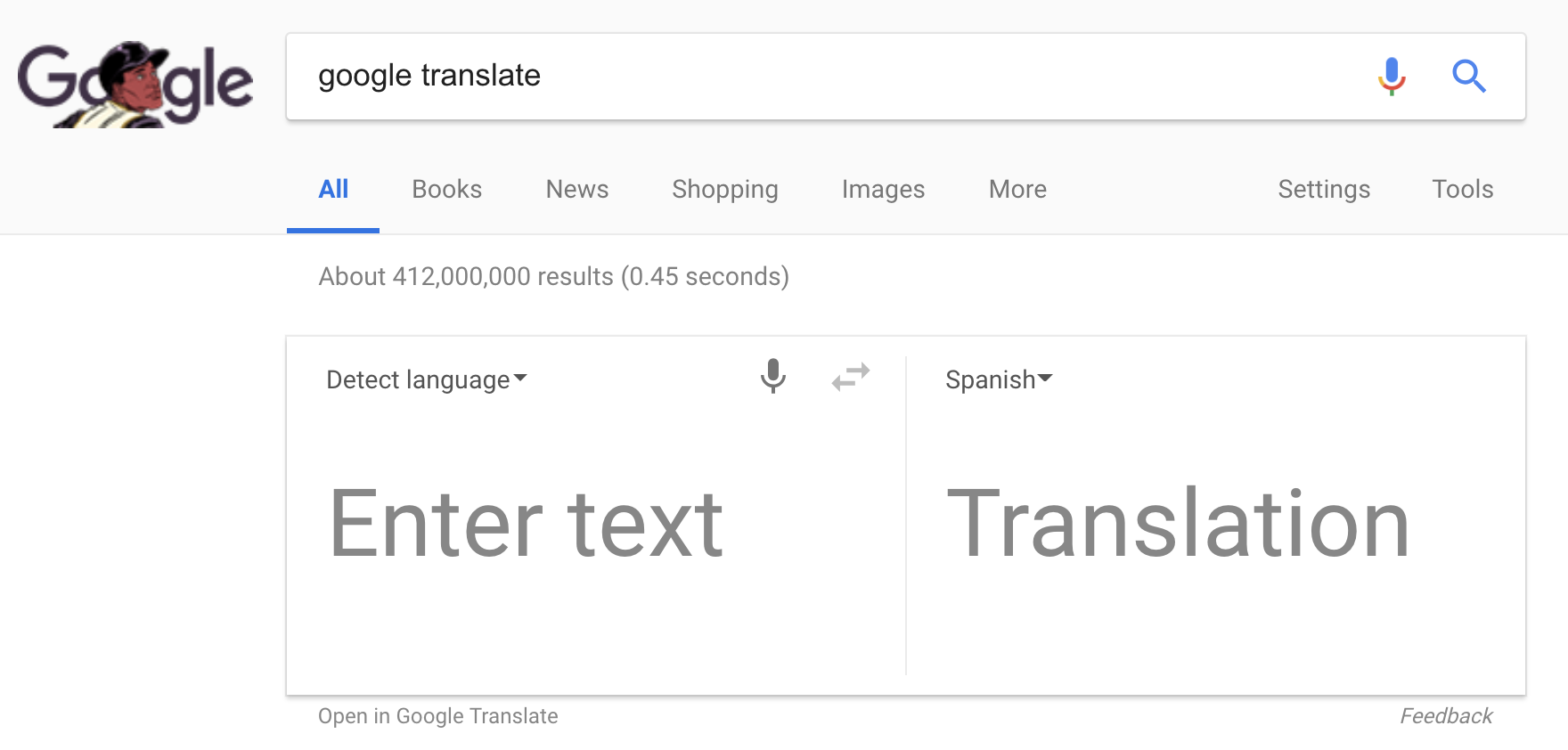
Look closely at the above: I have “Detect language” set for the source text but also have “Spanish” set for the translation target language. I’ll change the latter to be “English” for this demo, then simply copy and paste that mystery hashtag into the “Enter text” box:
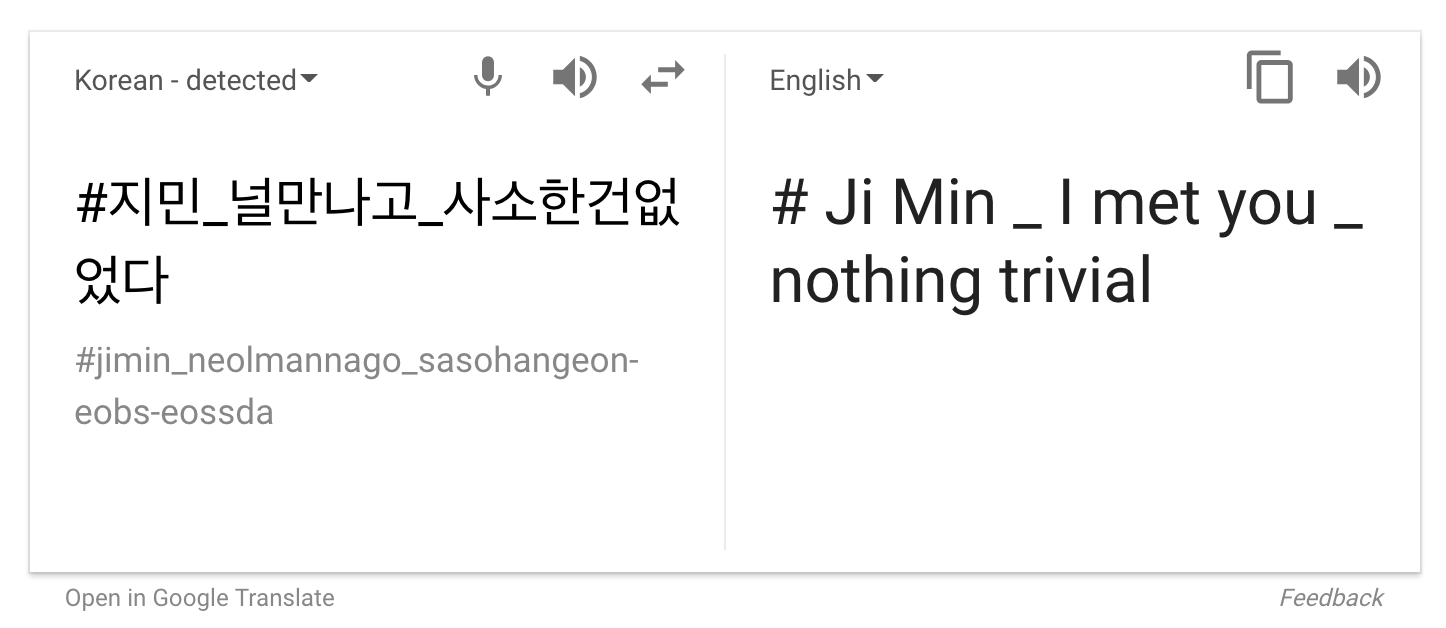
In this instance it’s identified that the source language is Korean and offered up an English translation. Basically looks like a “how I met you” hashtag for people sharing personal stories. Good to know!
How about another one, a tweet relating to the Spanish language hashtag #DíaDeLaRaza:
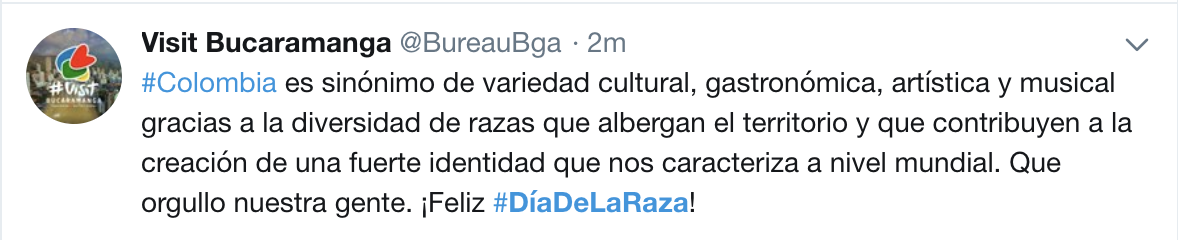
My Spanish isn’t good enough to get the entire message here, so again, Google Translate to the rescue with a simple copy and paste:
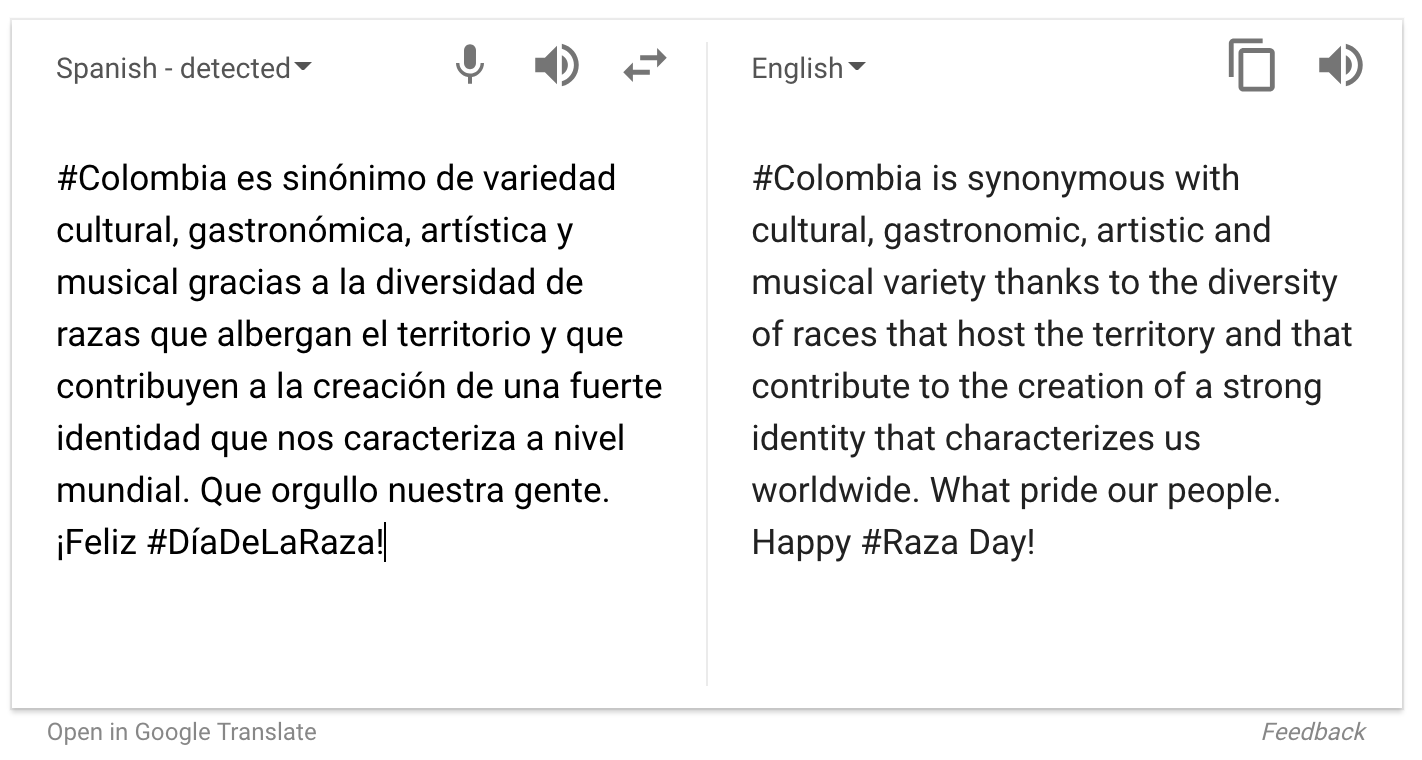
This is a really high quality translation too, not quite as confusing as the earlier example with the Korean hashtag. Nice, and Viva Columbia!
Turns out you can also have some fun with Google Translate because you can finally figure out what all those mysterious spam emails in other languages actually say. Yet another copy and paste demonstrates:
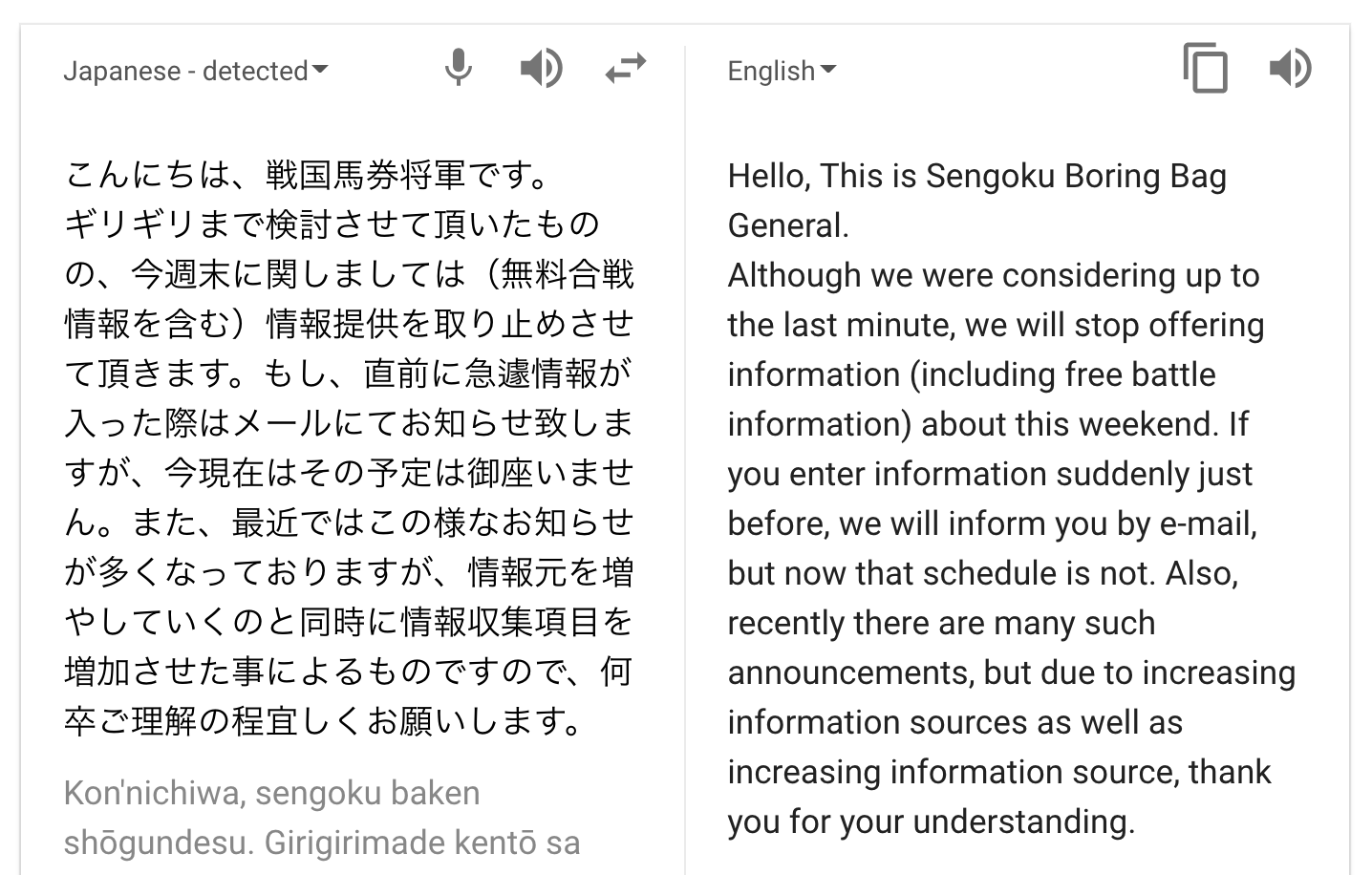
Ah, turns out that spam is spam, whether it’s in Japanese or English. And no, it doesn’t really make much sense to me either, but it’s clearly one that’s safe to delete regardless.
So that’s it. Google Translate is your friend and will make all of the many languages on the Internet just a bit more understandable, though its translation quality varies from language to language. Still, a whole lot better than having absolutely no idea what’s going on!
