I’ve never seen this before, but on the icon for Messages on my iPhone 4, there’s a small white exclamation mark in a red circle. Not a number indicating how many new text messages I have, but an exclamation mark. Apparently that shows up when something failed. Now what??
Though I’m certainly not a fan of AT&T Wireless and the mediocre experience that is data and voice on my AT&T Apple iPhone — even with the Microcell device I ended up buying for my home outside of town — I have to say that in general communication systems like MMS and SMS (which stand for multimedia messaging service and simple (text) messaging service, respectively) do seem to be pretty darn reliable.
That’s why it’s so surprising when it does break down and when things don’t work properly, as I recently experienced in Las Vegas at the Consumer Electronics Show. With over 125,000 gadget fans descending on the city, it was immediately clear that the AT&T network couldn’t handle the huge spike in traffic and the phone was often completely unusable for calls, data, or even text messages.
Luckily I saw your question in the queue and grabbed some screen shots to illustrate what you can do when you’re starting to see text messages fail to be sent. It’s not pretty, but it’s something at least…
First off, here’s what you’re seeing with the exclamation mark symbol:

When you’re used to happy little numbers appearing to indicate that your friends are in communication, it’s definitely an unhappy thing to see The Red Mark.
Tap on Messages and you’ll see that it indicates what discussions have failed SMS or MMS messages that you’ve tried to send:
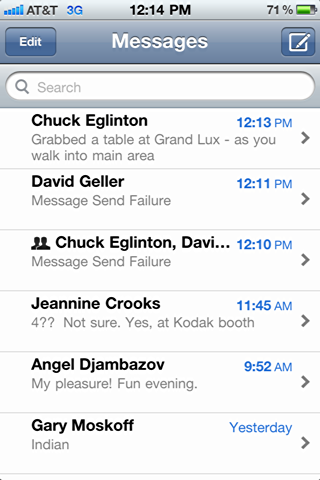
Here you can see that I have a failed message to David Geller and another to Chuck Eglinton and David both. They are denoted with “Message Send Failure”.
Tap on one and you’ll get a better sense of which message – or messages! – failed to go through:
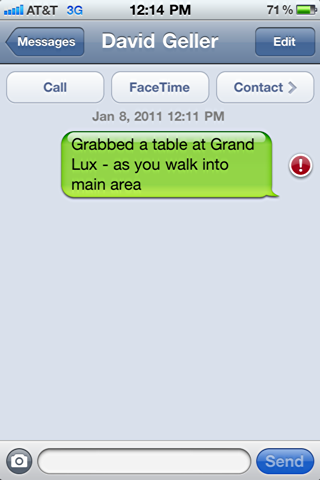
Here’s the secret, something that’s not at all obvious: tap on the red exclamation mark adjacent to a failed text message and…

Tap on “Try Again” and if you’re in luck, if the network is able to handle it and if your stars are in proper alignment, you’ll find it goes through. It at least tries to send the message again…
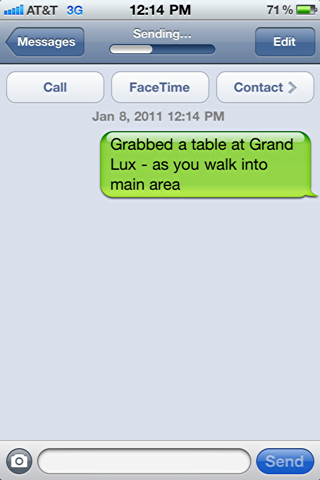
Of course, at CES there were times where I tried again and again and again to send a simple two or three word message, trying to coordinate meetups, just to have it fail repeatedly. After a while, we all realized what was going on and *gasp* relied on more old fashioned approaches, like “meet at the clock at noon”. Maybe next year…

Is the Iphone able to automatically try re-sending failed messages?
rebooting services, unlocking service/phone, and every other thing that Apple support has tried does not resolve the issue.
One website says it’s a faulty SIM card.
That’s about the only thing left! 🙁
so no nothing has worked and I’m still not able to send a simple sms!
Can you get your iPhone to retry automatically, like my 5 year old nokia used to?
I want to to retry sending until it receives reception.